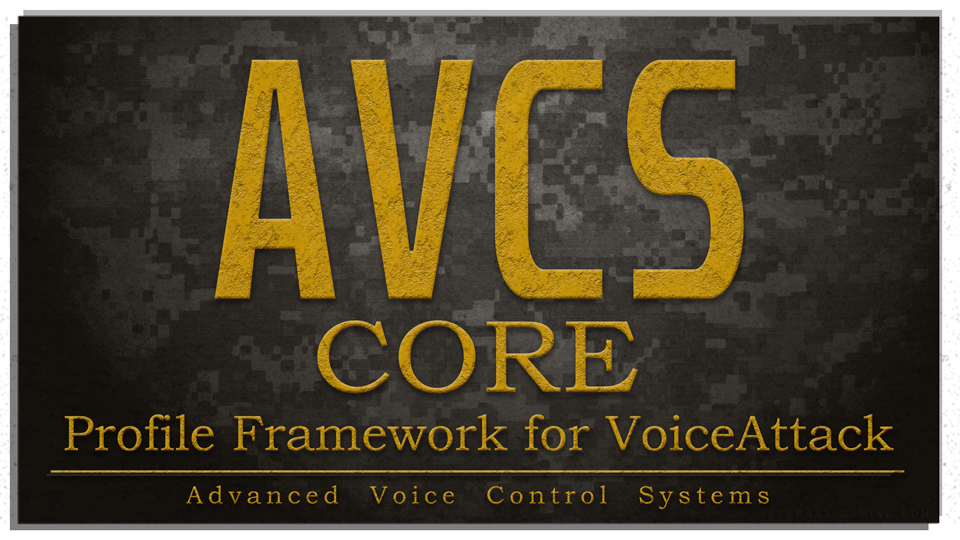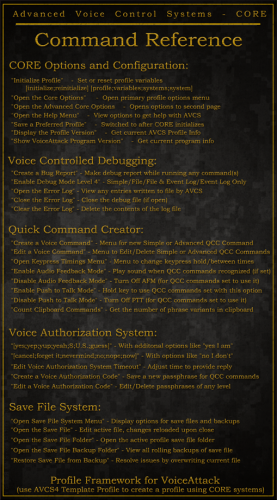-
Recently Posted Issues & Reports
-

=VG= SemlerPDX 6,343
Changed Severity / Status to Resolved (please download new profile version)
-

=VG= SemlerPDX 6,343
Changed Severity / Status to Significant
-
 1
1
-
-

=VG= SemlerPDX 6,343
Profile: AVCS4 BMS - Immersive Voice Control Radios
Issue: Command(s) not functioning as expected
Profile Version: 1.40.4
VoiceAttack Version: 1.8.9
Steps to reproduce:- Use any JTAC Command with QWERTZ style keyboard
Expected Behavior:
Observed Behavior:
Not pressing the Z key for Tanker/JTAC menu, presses Y instead even on QWERTZ style keyboard
Personal Testing:
Comments:
As a temporary fix for now, it might be a little while to round up other bugs and fix them, here's a version of the config table which will work only for users with a QWERTZ style keyboard:
https://www.dropbox.com/s/4dzbaia5r3j5ql9/avcs_config_table.zip?dl=1
Unzip the file to the location below to replace the 'avcs_config_table.core' file in that folder:C:\Program Files (x86)\VoiceAttack\Apps\AVCS\CORE\BMS\40\update
If that is not your path it may be this one, depending on where you installed VoiceAttack:
C:\Program Files\VoiceAttack\Apps\AVCS\CORE\BMS\40\update
Severity / Status: Resolved (please download new profile version)
-
 1
1
-