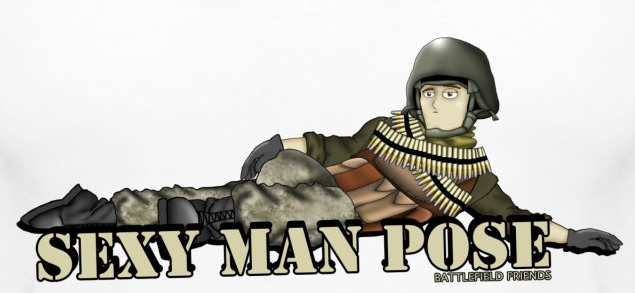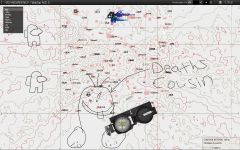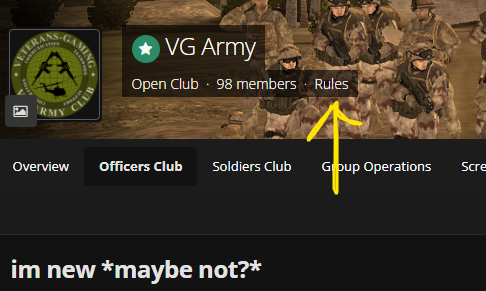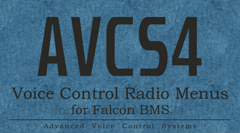-
Posts
4,930 -
Joined
-
Last visited
Content Type
Profiles
Forums
Events
Downloads
Gallery
Articles
AVCS Bug Reports (automated)
AVCS Bug Reports (manual)
VG Wiki
Blogs
Store
Everything posted by =VG= SemlerPDX
-

arma 3 [Arma 3 Event] - Operation Pepperoni
=VG= SemlerPDX replied to =VG= Sausag3's topic in Arma III
lol @=VG= Sausag3 w/ the sexy man pose Great event! Had an awesome time, even tho this was 60% of my experience today: I had come around that street corner there in an MRAP, saw a BMP with a soldier outside of it carrying that Russian emplaced anti-tank weapon on the left, over the mini-map... I aimed straight for him and waxed him good. Unfortunately, it was ChickenJason there... pummelled him so badly it took around 5 minutes (or more) for our medic Spiers to put his organs back in his body and sew him back up again. -

arma 3 [Arma 3 Event] - Operation Pepperoni
=VG= SemlerPDX replied to =VG= Sausag3's topic in Arma III
I've updated the website calendar event here, this actually works out better for me... this weekend might have been iffy and I would have put off other things in order to be at the event - now I can take care of this shit on time, and be at the event on the 16th. Cheers! -
Get yourself a server to run your game(s), create a home base using Discord and/or a website, attract like minded individuals and grow from there. Typically, clans form out of existing groups of gamers who regularly play together online and want to make something of their own - so they solidify their group into a clan and do as I described above. The endeavor requires technical knowledge relating to computers and running servers, or the ability to learn these things to make it work, and of course organization and leadership skills are a must. It is not a matter of, "If you build it, they will come..." - it takes dedication and vision, as well as passion. I've been doing this with great friends here for over a decade, and I'm still learning new things every day.
-
Good one Kav! Corridor is freaking hilarious!! Came across this one recently, too (not Corridor):
-

arma 3 [Arma 3 Event] - Operation Pepperoni
=VG= SemlerPDX replied to =VG= Sausag3's topic in Arma III
Charlie Squad - Assault Rifleman (will also be fine filling any needed slot if we don't get enough players in Charlie) -

Zeee's Project Reality Event - 2 ENDED
=VG= SemlerPDX replied to =VG= Zeee's topic in PR Cooperative
Sounds great - I'll be there, God willing and the creeks don't rise -
Solar turned it on earlier today. Will be online through the weekend.
-
Version 0.95.0
391 downloads
Profile for VoiceAttack by =VG= SemlerPDX Primary Question-and-Answer Features: Temperature - Humidity - Forecasts - Weather Alerts (coming soon!) -- "How hot is it outside?" (or) "What's the weather gonna be like on Friday?" Sensor Averages - Sensor Reports - Sensor Diagnostics -- "What is the CPU temperature?" (or) "Run a Level 3 Diagnostic" Time of Day - Day of Week - Month - Year - Date -- "Is today the 14th?" (or) "Is it Saturday tomorrow?" Included 'Utility' Command Features: "Clear the Log" === Clear the VoiceAttack Event Log text messages with this voice command "Be quiet" === Halt all currently active text-to-speech or any (long) sensor report/diagnostics readout "Stop all Sensor Commands" === Halt any active VoiceAttack commands currently executing "Check a variable value" === Input the name of any VoiceAttack variable to see its value in the Event Log "Count clipboard commands" === Count all derived commands in dynamic phrases such as "[Example;Examples] [Voice;Voices] [Command;Commands]" --To open the Quick Command Reference Guide, say, "Open the Sensor Command Reference" --To open the user options Profile Menu, say, "Open the Sensor Menu" NOTE: When Weather Monitoring (or Sensor Monitoring) is OFF, these commands will be unavailable. Please review each options page inside the Sensor Menu, including the User Guides pages. Learn more about VoiceAttack here: https://voiceattack.com/ DESCRIPTION: Voice Sensors & Weather is a question and answer profile that replies to our questions about PC sensors, the local weather outside, local weather forecasts, and even indoor weather when using an external temperature sensor connected over USB. This is my second AVCS utility voice command profile alongside the Voice Calculator & Conversions profile for VoiceAttack, and I'm very happy with how this project has turned out after nearly 4 months of work! Local outdoor weather voice commands are made available through connection to the Open Weather API, and this public AVCS SENS project has its own access key for all users of this profile. When Weather Monitoring is on, new weather information is checked periodically based on user settings, and set to text variables which VoiceAttack can return on command through text-to-speech replies. New 7-day weather forecast data is gathered once a day, with options to adjust this all the way down to hourly when users enter their own Open Weather API access key. Computer sensor voice commands are made available when running the AIDA64 Extreme sensor monitoring program, through the Shared Memory option for External Applications under the program preferences. This program is required in order to use any internal PC sensor commands, reports, or diagnostics. AVCS SENS reads individual sensor data directly from active memory every few seconds, without ever logging anything to file. These values are averaged out and read back through text-to-speech replies on command for individual sensors, or as part of a group of all sensors in a report or diagnostic command such as, all sensors, or all CPU sensors, or all Graphics card sensors. Indoor weather voice commands are only available when an external temperature & humidity sensor is connected by USB to the computer. This "AVCS-DHT1" Sensor is an Arduino powered device designed with a DHT11 sensor in a small enclosure that sticks to the side of a PC case magnetically. A DIY Build Guide is available for anyone wanting to make one of these devices for themselves, or users can also buy one designed & built according to that same guide on the VG Store. Another feature unlocked by the AVCS-DHT1 is computer sensor diagnostics. Diagnostics voice commands are unlocked when using both AIDA64 Extreme and an AVCS-DHT1 sensor. With these, all PC temperature sensor values in text-to-speech replies will be said in "degrees over ambient", or a "delta-T over ambient" as you may hear it called in analysis and testing videos. This is the true means to understand what computer sensors for temperature are reporting at any given time, by first accounting for the temperature of the room. Using a simple algorithm, this allows AVCS SENS to identify & flag atypical sensor values as compared to sensor baselines previously established and saved to file. I do plan to continue development of this profile, and appreciate any feedback, suggestions, ideas, or bug reports. I have some goals to add to the currently undocumented Sensor TTS Alerts feature and to explain usage examples in the AVCS SENS Wiki page, and of course, find a more graceful way to handle voltage, amperage, and wattage voice commands (currently not fully functional in the v0.95 Public Beta Test). FINAL NOTE: This profile is in an open Public Beta Test phase, after several weeks of testing, and is expected to work as designed. If any issues arise, I am happy to address them, and will release profile updates as often as able to address anything that pops up now that it's out in the wild. I don't anticipate any problems, but I can only truly evaluate that with help from outside eyes. I'm also open to feedback regarding the AVCS SENS Wiki Page, the DIY Build Guide page, and even the demonstration video for this project. Thank you for helping me to test this profile and put it through its paces - I'm sure this will be a fun and useful addition to my AVCS utility profiles along with AVCS CALC! Cheers! =============== OPTIONAL WAYS TO USE THIS PROFILE =============== OPTION 1: Switch to the AVCS Voice Sensors & Weather Profile and say, "Open the Sensor Menu" to use OPTION 2: Open Profile Options for any of your Profiles, select Include Commands from other profile: "AVCS Voice Sensors & Weather (latest version)" -or- OPTION 2b: Open VoiceAttack Options and select Global profiles, then Include Profile Commands from the profile: "AVCS Voice Sensors & Weather (latest version)" ========================================================= The main sensors and weather monitoring "function" commands are almost entirely made up of Inline Function in C# and VB.net - feel free to review these scripts here: AVCS SENS - Voice Sensors & Weather - Inline Functions in C#/VB.net for VoiceAttack on Pastebin file contents and checksum:- 1 comment
-
- voice control
- voiceattack
-
(and 5 more)
Tagged with:
-
IMHO we should run both regularly, but the PvPvE only on the weekend. Reason I feel that way is the population overall - we have a larger player base on the weekend, including more Admins, and on the flip side, during the week, it may stretch that thinner player base to a degree that the main COOP server would be hurting for players. Just my 2 cents, whatever is decided is fine with me so long as we make the decision for the right reasons and consider any knock-on effects.
-
The event will begin 6 hours from the time of this post - at 0500 ZULU. (it's 1600 PDT right now where I live, or 2300 ZULU) Both PR COOP servers will be running Muttrah layers only for 24 hours
-
it's a flash exe... we assume no risk, and make no guarantees... ymmv
-
-
@Masrey wrote this when he reported this forum post in order to get a word in: Reply from @=VG= The_Polish_Guy included a link to download the tracker if useful:
-

BF3 "Project Reality Mod" has been active
=VG= SemlerPDX replied to FatAlbert's topic in Battlefield Series
That is very cool stuff!! I've been a walking zombie this year mostly, not surprised I missed the announcements of the public Alpha at the start of this year. They have a Discord channel here: https://discord.com/invite/sNwbeHC Found this awesome early reveal trailer, too: -
Welcome to the VG Army DrJohn, asko___, and Cherry, and anyone else I missed! ... Just a reminder to new VG Army members - we typically assume most members play PR COOP, but if we all don't know you from the games as a long time regular, and if you have not posted an intro yet, please post up to say Hello and let us know what you play here! We just started this new membership path, and it seems the best route so that we don't accidentally award Enlisted group/ribbon to a semi-automatic bot preparing to fire off spam rounds in the club forums. We are glad to have you all - a simple reply from standard website members including what you like to play here will be rewarded with the entry level Enlisted website group!
-

arma 3 [Arma III Event] - Operation Javelin
=VG= SemlerPDX replied to =VG= Sausag3's topic in Arma III
afaik TFAR gets heavy handed when the server stops or gets reset, since it controls you all when you are in-game, and will move you all around as it sees fit during a server stop. Server was apparently stopped early while some folks were still trying to take pictures according to the text chat in some of those pics -
@SashaDimitrivish if you wish to appeal the ban issued to you on our server, you may fill out an Unban Request form here: https://veterans-gaming.com/unban-requests/project-reality/?do=form&d=7 /locked
-
Hello and welcome! Thanks for the intro! As noted in my other post, please continue to spend time on the server getting to know our regular players and our Admin staff, and to get known yourself, as well. You may use our VG Army Club Advancement Applications at least four weeks from now for 'Jr. Officer' group which includes PR Admin training on our servers. Please do note that 30 days is a bare minimum, and not always applicable to all players (if for example, they played only 4 times in those 4 weeks advancement would be inappropriate at that time, you get the idea - we still account for time actually spent playing on our server, not only raw time passed). See you around!
- 1 reply
-
- 1
-

-
We are unable to accept a forum post as an application for advancement outside structures & systems already in place for this. We have a path to membership available to the public. The first step would be to join the public VG Army or VG Air Force club (depending on what you play here) and post up a short intro in that club's 'Introductions' post including what you play & how long you've been playing at VG. We openly hand out this 'Enlisted' Group role to anyone who posts an intro and agrees to follow the rules, accepted by joining an Official VG Club, and this includes a Group Ribbon displayed next to forum posts and on the members profile. Members must have been in our Enlisted group for at least 4 weeks before applying for advancement, and this is done through our VG Army or VG Air Force Advancement Applications, not available/visible to members not yet in our 'Enlisted' group: Our Groups & Structure for community members is detailed here: https://veterans-gaming.com/wiki/information/vgclan/groups/ Our Membership & Advancement opportunities (including in-game admin roles) are detailed here: https://veterans-gaming.com/wiki/information/vgclan/advancement/
- 1 reply
-
- 1
-

-
-
No problem, just click on the little 'Rules' button up by the club name: If you're interested in joining this group, just post up a brief intro here and you'll be added to the 'Enlisted' website group. Our PR COOP Server Rules are something you should become familiar with if you play on that server here, too.
-
Profile: AVCS4 BMS - Immersive Voice Control Radios Issue: Command(s) not functioning as expected Profile Version: 1.40.4 VoiceAttack Version: 1.8.9 Steps to reproduce: Use any JTAC Command with QWERTZ style keyboard Expected Behavior: Observed Behavior: Not pressing the Z key for Tanker/JTAC menu, presses Y instead even on QWERTZ style keyboard Personal Testing: Comments: As a temporary fix for now, it might be a little while to round up other bugs and fix them, here's a version of the config table which will work only for users with a QWERTZ style keyboard: https://www.dropbox.com/s/4dzbaia5r3j5ql9/avcs_config_table.zip?dl=1 Unzip the file to the location below to replace the 'avcs_config_table.core' file in that folder: C:\Program Files (x86)\VoiceAttack\Apps\AVCS\CORE\BMS\40\update If that is not your path it may be this one, depending on where you installed VoiceAttack: C:\Program Files\VoiceAttack\Apps\AVCS\CORE\BMS\40\update Severity / Status: Resolved (please download new profile version) View full bug report
-
awesome video! but the audio is very quiet, had to crank it
-

AVCS4 Voice Control Radios for Falcon BMS
=VG= SemlerPDX commented on =VG= SemlerPDX's file in VoiceAttack
Latest Changelog: Public Release AVCS4 BMS v1.40.4 Changelog April-24-2022 This is a simple Live Update patch fix, no new profile download is required - the following fix applies to this update: New Commands: -Added new JTAC Menu under "Y" command lists, say "Open the Command Reference" for updated lists -Many new radio commands listed in CommRef, report any bugs or issues please! Fixes/Improvements: -Updated order and position of lists, all new commands supported -Some previous phrasings retained for additional recognition options -Removed duplicate phrases in data 1 config Updated Command Reference Pic for BMS 4.36 (patch update coming this afternoon for VoiceAttack profile)- 13 comments
-
- avcs4
- voice control
-
(and 5 more)
Tagged with: