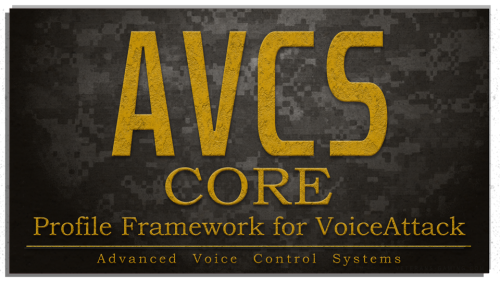-
Posts
4,928 -
Joined
-
Last visited
Content Type
Profiles
Forums
Events
Downloads
Gallery
Articles
AVCS Bug Reports (automated)
AVCS Bug Reports (manual)
VG Wiki
Blogs
Store
Everything posted by =VG= SemlerPDX
-
Correction: It was part of a long video (during a bike ride) on Gamers Nexus, but the video I was referring to was actually on JayzTwoCents, and here it is: https://youtu.be/x6bUUEEe-X8
-
RAM Speed at 3600 SPD Speed at 2133 *base speed for DDR4 First challenge is knowing which is different/better than another in those dry and dull lists.... again, research pays off - wealth of knowledge on YT, and elsewhere. I went with G.Skill brand because they were rather popular with the X570 chipset on the MoBo I was getting, getting some good configurations and stable overclocking - and I found a set that was affordable for the speed with decent heat spreaders. Physical size was not a concern for me due to my cooler choice, but that should be noted - some can be too tall for some CPU cooler choices. You should be going back and forth from that list to google with the product code -- just literally paste a product code into google and press enter... check details from the company site, prices from Newegg, Amazon, etc., and any info if desired from YouTube, etc. Can even refine search once you get the exact name of the RAM, just be sure whatever info you land on is specifically referring to that product code version of that name of that RAM. from this random example I grabbed without any thought -- paste the part of this: CORSAIR CMD32GX4M2B3000C15 ver5.39 2133MHz 3000MHz 3000 MHz SK hynix 1.35v DUAL 16GB √ | √ | CORSAIR CMD32GX4M2C3200C16 ver5.39 2133MHz 3200MHz 3200 MHz SK hynix 1.35v DUAL 16GB √ | √ | grabbing just this: CMD32GX4M2C3200C16 ver5.39 and google it.... you'll get lots of info and links. Again, always make sure that where you land is actually about this model number and keep double checking as you go, the internets be tricky like that In the examples above, the top choice is a CL15 kit... the lower choice is a CL16 kit.... you can spot this in the model number, right at the end... use that as your designator for finding what you want. The 2133MHz dictates that these are DDR4 RAM, and the 3200MHz is it's rated speed (through XMP/overclocking) which is what we want. (3600MHz for you, of course) The "SK hynix" is the brand of chips that comprise the memory. Some overclockers have their preferences for the "SK hynix" chips on certain RAM brands/sticks, or the Samsung "B die" chips, as opposed to the Micron, or other offerings, so that is a thing but likely NOT something you should focus on. All will be "DUAL" and the GB listed is the maximum of all sticks together (TMI but in case it's not obvious to anyone, if it's a x4, a 16GB is gonna be 4GB sticks, four of them)
-
You are buying an RX-3X00 series CPU (R5-3600 or R7-3700X) ... Select Memory from that list. *FYSA: QVL means Qualified Vendors List, compiled and tested by the Motherboard manufacturer there, sometimes it's a webpage like that one, sometimes it's a raw list, sometimes it's a .pdf download.
-
No offense, but that is not a very budget conscious way to build a computer. In the long run, it will only hurt the wallet... time is either worthless or priceless depending on the person. Time spent is money saved. 3000 series cards will be more available a ways out from the recent launch, it will be a non-issue soon. Not so much important for the 3070 line, but the 3080 and 3090 will definitely be worth waiting for the "2nd" run rather than trying to be one of the first users with these cards, unless you're planning on buying directly from Nvidia. 3rd party (AIB) cards are currently embroiled in a power delivery issue regarding choice of capacitor and capacitor arrays chosen by the AIB's which power the GPU - Gamers Nexus* has an informative video on this subject. The most affordable and wise option is to build the PC from the ground up with well chosen parts within the budget. Absolutely no reason to spend any money on parts you don't want or need, only to be replaced later. Cheap prebuilt PC's, especially min spec systems, might be decent from a good SI, but if we're talking something you buy off the shelf of a store, like Best Buy, this is just bad advice when we have such easy access through Newegg and other sites for good affordable PC parts. Even with a good SI, wasting money on a full PC and then swapping out parts is a total waste of money, and those old parts will not resale well at all (given the easy access to Newegg, etc. mentioned before). *edit:
-
I didn't realize that this was a build based on a BitWit vid - like I said, I'm not too familiar with AMD motherboard offerings, but I have learned tons more about their CPU's. Conner and I had been chatting in a PM, and I figured I'd migrate some of our discussion here -- but after reviewing it, only one post seems relevant enough to carry over anyway, where we discussed HDD, MoBo and RAM, and PSU, so I'll quote what I wrote here -- should be good enough to share what we already discussed:
-
That's the funniest gif I've seen in a long time! Laughing at that for a few minutes, still have a stupid grin as I type... lmfao!
-
TFW someone tells you that you have a problem with your server or Admins, but refuses to tell you who/what/when/where/why for "reasons". I feel for you, WarGhost, it's never our goal to make playing on our servers unfun for anyone. We would love a chance to correct this, but I worry that you're so fed up that we won't get that chance. Either way, if you'd like to have a private discussion, we are very candid and professional, and happy to have a chat behind the scenes through a private message with myself, m823us, Melon, or any/all of us.
-
Wisconsin Beer Bratwurst: Pack of Original Johnsonville Brats 2 pounds of white onions medium-cut (long pedals) 40 oz. Miller Genuine Draft Beer Put all in a slow cooker or large pot on stove (on medium-low heat), add water to raise level to just at the top of the onions. Cook for 4-6 hours covered, but with a large vent for water to evaporate. 4-6 hours later, you remove the Brats, turn up the heat, and keep stirring until all the liquid is evaporated, leaving a caramelized gravy of onions. (Must keep stirring to prevent scorching as onion gravy gets thicker!) Serve on Brat buns or anything heartier than simple hotdog buns (cuz they'll just fall apart).
-
Thank you so much for your interest! We got a good bunch of guys (and gals) around here, always great to get to know another good person! Stroll around the grounds, get to know the games and the community, and give them a chance to know you. All good things happen in time. Cheers!
-
Well, no news is good news I guess... The Beta Tests have been out for about a month, seem to have a few dozen users, and aside from a known issue that will be addressed in an upcoming major release, regarding international decimal separators, and some general optimization to decrease profile initialization and loading time, this Beta seems to be mostly stable and working well. I've been using it myself in random games, creating new commands with the Quick Command Creator, using the CORE options menus, and have had no issues either. It will be just a little while before the next major beta version, but it will include optimizations, fixes for anything on the list, and (hopefully) some custom GUI's. I do intend to create some basic instructional materials as well as some tutorial and demonstration videos, but I've been busy around the house with Fall coming. Thanks to everyone for checking out the current Beta Tests! Cheers!
- 5 replies
-
- voiceattack
- core
-
(and 2 more)
Tagged with:
-

VG Air Force - Group Discussion
=VG= SemlerPDX replied to =VG= SemlerPDX's topic in VG Air Force's Officers Club
Should I make one more lower rank for the VGAF, maybe something denoting a trainee or brand new pilot such as our recent applicant? Some new people may want to join up with a small group for their first foray into this sim, and this is definitely a casual public group open to most anyone (that isn't an asshole), and of course if we find out later that they are not a good person or are treating others badly, we can just ask them to leave and remove them from this sub-group at VG. Might be neat for new recruits to the sim to "work" towards standard VGAF 2nd Lt. rank... Rank progression can be fun if it's not pinball pop-ups like Battlefield games, as in, every other damn match. Slow progression over time is something we used to have as part of an older VG website, and something I might create for this website when I have a few months for the project (talking medals and ribbons, not the current USMC-themed forum ranks already in place).. a topic for another time... (fyi, I am using what we do here to help me gauge how to do this same thing for a "VG Regulars Army" for our shooter games like PR, an entry level group as a precursor to in-game Admin roles, and/or later VG Clan Membership, so everything we do here molds what we will also do on a slightly larger scale for the VG Community soon. Any input/feedback here for the VGAF is greatly appreciated!!) Cheers! -
Hello all! This is a post for all of us participating in the VG Air Force group for Falcon BMS here. This forum section can be a place we can discuss things not visible to the general public (must be a VGAF member or a =VG= Clan Member to view this section). I'd like to request that non-VGAF members with permissions to view/post in this section of the forums to refrain from doing so. First up, we should discuss the base requirements for new public members to join the VGAF. We have our first application from a new pilot that does not yet hang out with current members, and I didn't want to just make the decision for all of us. The VG Air Force is not meant to be as "exclusive" or "involved" as =VG= Clan Membership, and so we want to be open to new members, but with some sort of basic guidelines to entry to be sure a potential new member is a decent individual (read: not an asshole!!) What other basic requirements might we spell out for new applicants? Any other ideas? Please feel free to have an open discussion about YOUR online BMS group here at VG, and I'll assist in any way to make it happen, or create whatever is needed here at the website, or in our Discord/TS3.
-
That message appears when you have modded aircraft files, they have to be default (same as release version of BMS) If you have modified aircraft files, you can just move the folder somewhere and put the default files in place (link below), and maybe move back when not flying at VG Default AC Data files for BMS 4.34.4: https://www.dropbox.com/s/1yn7cnbligfhlpm/Acdata.zip?dl=1
-
Any users with extremely long time between keypresses or commands may have this problem -- the way international decimal separators are handled is not working as desired, and is causing a 0.05 second pause to be interpreted as a 5 second pause. I will address this in an upcoming major profile update for this beta, within a week or two, but for anyone who wants to push through, I have a simple hotfix that can *mostly* fix it for the time being, but it is not perfect:
- 42 comments
-
- falcon bms
- benchmark sims
-
(and 6 more)
Tagged with:
-
Any users with extremely long time between keypresses or commands may have this problem -- the way international decimal separators are handled is not working as desired, and is causing a 0.05 second pause to be interpreted as a 5 second pause. I will address this in an upcoming major profile update for this beta, within a week or two, but for anyone who wants to push through, I have a simple hotfix that can *mostly* fix it for the time being, but it is not perfect:
-

Profile not saving/loading user settings as set
=VG= SemlerPDX replied to a topic in AVCS Bug Reporting
Okay, this is a big issue... the time between keys should be default 50 milliseconds (0.05) and not 5 seconds. It is regarding the way my systems are handling international decimal separators, and will be resolved in an upcoming beta version. For now, as posted in the Discord channel, anyone with this same issue will need to import this custom version of the init_MAIN command into the AVCS4 BMS v1.3.91 beta if they don't want to wait for the next version. This issue may pop up with other decimals in the profile, but I can't think of any as crucial and game-breaking as having 5 seconds between every key that AVCS4 BMS presses. Follow instructions carefully to overwrite the default init_MAIN command, and restart VoiceAttack to enact the change. This is a hotfix and not a fully functional update so should only be used if someone has this same problem of very long time between keypresses by AVCS4 BMS v1.3.91 beta -

AVCS CORE Profile Framework for VoiceAttack
=VG= SemlerPDX commented on =VG= SemlerPDX's file in VoiceAttack
- 3 comments
-
- avcs
- voiceattack
-
(and 3 more)
Tagged with:
-

AVCS CORE Profile Framework for VoiceAttack
=VG= SemlerPDX commented on =VG= SemlerPDX's blog entry in Profiles for VoiceAttack & other projects
v0.91.2 Patch Update Released -- Minor config fix BETA Release AVCS CORE v0.91.2 Changelog Sept-2-2020 This is a simple Live Update patch fix, no new profile download is required - the following fix applies to this update: Fixes/Improvements: -Added complete extracted phrasings for simple Yes/No confirmations to allow all variation types (reported getting 'cancelled' for "yes I am")- 5 comments
-

(UNKNOWN / OTHER - See user comments in report)
=VG= SemlerPDX replied to a topic in AVCS Bug Reporting
Changed Severity / Status to Non-issue Changed Issue to --GENERAL VoiceAttack / AVCS ISSUES -- Changed Profile Version to 1.3.91 Changed VoiceAttack Version to 1.8.6.7 -

Another Free Game: Tom Clancy's The Division!
=VG= SemlerPDX replied to =VG= Connor's topic in General Forum
He puts out a lot of games for a dead guy. Just sayin' -
-
If I'm feeling well, I'll be there -- will fill out any role or squad that needs another man. If they're all filled up and I'd be in a squad of 1, I'll play as the camera man instead and attach to and float between squads. Thanks for hosting this, .Blizzard.
-

NEW - AVCS Voice Controlled Bug Report
=VG= SemlerPDX replied to wheelchock2's topic in AVCS Bug Reporting
(from discord) So the issue was in his bms keyfile after all. Status changed to non-issue. *It was noted that there is excessively long initialization time, possibly on older CPU's? ... NOTE: These first rounds of BETA Tests are for functionality alone. I have always planned to optimize the speed and efficiency of the initialization procedure, and know several places where it can and will be improved. After 8 months, I needed to get this into the public space so that bugs and other issues could be addressed while I continue work on optimization, performance, and polish. Thanks to everyone for helping out with testing and being patient with these early iterations. Cheers!