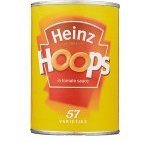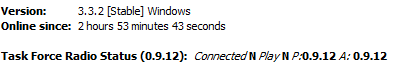BinkleDinkle
Member-
Posts
132 -
Joined
-
Last visited
About BinkleDinkle
- Birthday 01/29/1988
Profile Information
-
Gender
Female
Recent Profile Visitors
The recent visitors block is disabled and is not being shown to other users.
BinkleDinkle's Achievements

Corporal (4/18)
223
Reputation
-
https://a3antistasi.enjin.com/oldwiki/m/39325785/page/Antistasi_Mechanics
-
BinkleDinkle started following =VG= 22..12
-
System started following BinkleDinkle
-
Favorite Car you would want / Currently own?
BinkleDinkle replied to =VG= Alaura's topic in Everything Else
Only car that has ever mattered:- 43 replies
-
- 10
-

-

-
Would decreaseing neutral time and increasing capture time work better? For example, changing a 60second captime from 30second to netutral / 30second to capture to 15 netural / 45 second capture. Makes people clear the area before rushing to get capture moving at next flag. Reduce the ability / need of people to camp spawnpoints. Makes bots more of a threat, it now has the chance of popping out from random corner firing rather than having 10 ARs shooting it before it can spawn. Gives reason to stay back and defend. Punishment fits the crime. Rushing will result in a backcap slowing the game more organically, whilst 5-10min capture time feels more of a forced / punishment for being "good" at offence. Simpler solution is be the change you want and be the one defending flags.
-
To new players in PR. Please pay attention to your surroundings.
BinkleDinkle replied to Aori's topic in Team Play
But how else are you meant to unlock the sniper rifle DLC ? -
... Or you could just look behind yourselves every couple minutes ?
-
People complain 1.6 taking too long. People complain when PR push it. People complain about others making accounts just to troll on servers. People complain about PR add features to help prevent such accounts. Damned if they do. Damned if they don't. Just be thankful there is a 1.6
-
1.6.0.2 patch is out and server not showing up in in-game browser. Bijar STD combat zone(s) may be wrong - can run around the IDF base for 10seconds then die.
-
https://www.realitymod.com/forum/blog.php?b=474 explains it better.
-
Large layer
-
get how do sniper gun
-
Sometime between now and the end of days
-
Squad every so often will post a key on twitter and you enter it via "ADD A GAME" bottom left of your steam library. But the keys they post are useable once. So once one person has entered it in then no one else will be able to claim said key.
-
just the VG server's mumble or on all PR servers?
-
Quick set up for Task Force Radio (TFR) 1. Download task_force_radio.exe. Available from the following: Arma3 file browser on TS. http://radio.task-force.ru/en/ within 0.9.12 radio archive in folder called 'teamspeak'. 2. Run task_force_radio.exe 3.On TS: Tools>Options>Addons and make sure TFR is listed and enabled. 4.Reload TS and ARMA 3 5.At this point all should be installed. Can confirm TFR is install by checking if Task Force Radio Status is present in right hand box of TS. Example below 6. Connect to the Arma server (Sausag3 Workshop for example). Once you're ingame TS will automatically move you to the TaskForceRadio channel from what ever channel you're currently in. 7. Check if others can hear you using 'local chat' via TS push-to-talk key 8. To use radio comms you first must get a radio ingame and press ctrl+p to bring up it's interface and set-up channel freq, etc. By default capslock is default key to speak on radio. ______________________________________________________ Notes When leaving the Arma server TS should return you to the channel you were in before it moved you to TFR channel. If you join the TFR channel without TFR running then you will be able to hear everyone else but they can't hear you. All Radios have a limited range to which you can hear others. hovering mouse over radio in inventory will show the range of your radio 2/5/20/40 km are most common ranges. ______________________________________________________ Keybinds Ctrl+P: Brings up radio CAPSLOCK: Talk on radio Ctrl+tab: Change distance you can be heard in 'local chat'. These being whisper/normal/yell. Ctrl+CAPSLOCK: Talk on Long Range Radio if you have one. Change TFR Binds use ingame Options > Configure > Controls > Configure Addons > Addons: TFAR
-
Will Tin Foil Hats be permitted headgear?