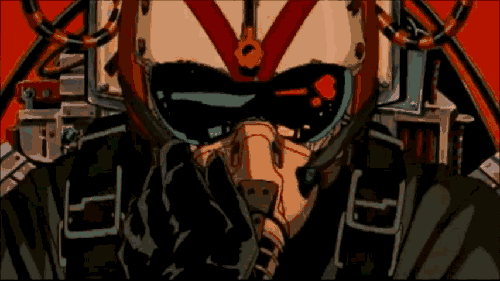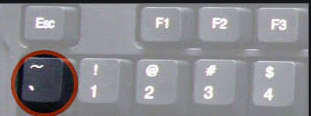-
Posts
90 -
Joined
About Hoops0320
- Birthday June 25
Profile Information
-
Gender
Male
-
Location
home
-
Occupation
school
Recent Profile Visitors
6,165 profile views
Hoops0320's Achievements

Lance Corporal (3/18)
156
Reputation
-
last medic pls
-
scout TL pls
-
Guess i will be commander then.
-
ye ill be there
-
Bravo AR ples
-
seamen medic pls
-
medic 2 pls, i should make it this time
-
=VG= BLuDKLoT started following Hoops0320
-
=VG= =AMPH= started following Hoops0320
-
Free up my space i cant make it next weekend. Ill make sure i turn up for the next one . Enjoy
-
medic charlie
-
=VG= Batmeme started following Hoops0320
-
Hoops0320 started following =VG= Alaura
-
=VG= Alaura started following Hoops0320
-
Hoops0320 started following =EINF= cubiksrube
-
Hoops0320 started following =VG= Batmeme
-
Hoops0320 started following =VG= nabil999
-
=VG= nabil999 started following Hoops0320
-
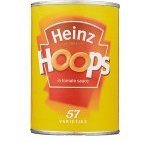
[Arma 3 Event] - The Wolfpack Campaign - Day 2
Hoops0320 replied to =VG= Sausag3's topic in Arma III
SL for Wolf 2 please Also is the squadron medic the only one with stitch perms? -
yh id be down to play.
-
can i be Tetra squad leader pls
-
medic squad 3 for me pls
-
All of these things are helpful to know when playing Squad but here are just the basic stuff and if anyone else wants to add to this thread feel free to put in anymore tips and tricks. First off, some commands that every player can use for some shortcuts and useful actions: To open the command console, press the button on the top left of your key board under the 'esc' key. This will open up a slim Black box along the bottom side of your screen and if pressed twice more the console will be closed. However these commands that every player can get acess to can be carried out normally ingame, like the 'LeaveSquad' command tor 'ChangeTeams' command. However there are a couple usefull ones that will be listed bellow. 'Respawn' command: if typed in and enter is pressed your character will instantly become, 'dead dead' and you will be back to the spawn screen but doing this will automatically give you a 60s respawn timer. 'StatFPS' command: if carried out your FPS will be shown on the left side of your screen and if the command is carried out a second time the FPS counter will be turned off. Now some useful things to know when getting into playing squad. . Changing the map/Spawn screen, when pressing 'Enter'(i think by defult, i have mine on CapsLock for easier access) you will be presented with a screen with an map and the squad list on the right side. In the top left there will be a drop down settings menu that will allow you to toggle multiple settings. The ones that i advise turning on are: Toggle viewing FOB radii, toggle viewing FOB supply points, toggle viewing roles as player icons and toggle viewing spawns. These settings will make it easier for you to play the game and have a better combat awreness. .There are multiple different versions of some kits like rifleman and medic just like PR and come with different load outs and some times different weapons and optics, They can be selected by clicking once on the kit you desire in the respawn screen and then proceeding to select the specific version you want, usually there is something to balance the kits like if one kit has a magnified optic and one doesn't, the one without will have a couple extra mags or an extra grenade. Rearming, quite often in Squad you will run out of ammunition and need to resupply so will need to go up to a ammunition crate (built at HABS) or a vehicle (tanks have less ressuply ammo and vehicles like APCs have more) and look for the ammunition symbol on the top right. Once that is selected you will be able to select individually what you want to resupply or just click in the middle of the circle to resupply everything. The other options that you see in the wheel at the ammo crate allow you to change kits but it is not free and will take ammo supplies from the total at the FOB you are resupplying at. Changing kits can only be done in the respawn screen and at ammo crates not at vehicles. When done from the respawn screen, unless you spawn at the main base, you will be spawned in with the minimum amount off ammo, which consist of 2 mags for your primary and 2 bandages appart from for the medic which gets 3 so make sure when doing this to resupply after spawning. There is one last way to resupply and that is the riflemans ammo pouch which can be place on the floor and holds a maximum of 100 ammo points. Once placed it can be accessed by any friendly player but only picked back up by the rifleman that placed it down. When respawning your ammo from the last life is carried over from your last life so keep this in mind and make sure not to run out of ammo, your ammo is only automatically refilled when spawning at the main base. FTL and SLs can both place markers on the map via the spawn screen by right clicking and selecting a marker. The red markers on the right side will allow you to place markers seen by the whole team of enemy players, assets, movements or buildings. On the left will be markers for your squad or fireteam respectively. Markers placed by a squad leader will come with a distance on the compass at the bottom of the screen. The top menu is only for squad leaders and are more miscellaneous markers like a FOB creation point or Mortar target. If playing as a SL i would advise assigning two confident players in your squad FTL so they can place markers or spot enemies for you and the team. If you come across an enemy FOB emplacement it can be entered and used even though the other team built it.
-
Once we get large games going you could go into the admin camera mode and record the game that way, get some good cinematic shots from both sides. That would be some good content!






.thumb.png.f56183592435c3d30bd162a7e4fb7bd9.png)