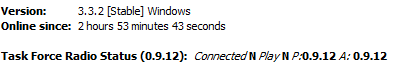BinkleDinkle
Member-
Posts
132 -
Joined
-
Last visited
Content Type
Profiles
Forums
Events
Downloads
Gallery
Articles
AVCS Bug Reports (automated)
AVCS Bug Reports (manual)
VG Wiki
Blogs
Store
Everything posted by BinkleDinkle
-
https://a3antistasi.enjin.com/oldwiki/m/39325785/page/Antistasi_Mechanics
-
Favorite Car you would want / Currently own?
BinkleDinkle replied to =VG= Alaura's topic in Everything Else
Only car that has ever mattered:- 43 replies
-
- 10
-

-

-
Would decreaseing neutral time and increasing capture time work better? For example, changing a 60second captime from 30second to netutral / 30second to capture to 15 netural / 45 second capture. Makes people clear the area before rushing to get capture moving at next flag. Reduce the ability / need of people to camp spawnpoints. Makes bots more of a threat, it now has the chance of popping out from random corner firing rather than having 10 ARs shooting it before it can spawn. Gives reason to stay back and defend. Punishment fits the crime. Rushing will result in a backcap slowing the game more organically, whilst 5-10min capture time feels more of a forced / punishment for being "good" at offence. Simpler solution is be the change you want and be the one defending flags.
-
To new players in PR. Please pay attention to your surroundings.
BinkleDinkle replied to Aori's topic in Team Play
But how else are you meant to unlock the sniper rifle DLC ? -
... Or you could just look behind yourselves every couple minutes ?
-
People complain 1.6 taking too long. People complain when PR push it. People complain about others making accounts just to troll on servers. People complain about PR add features to help prevent such accounts. Damned if they do. Damned if they don't. Just be thankful there is a 1.6
-
1.6.0.2 patch is out and server not showing up in in-game browser. Bijar STD combat zone(s) may be wrong - can run around the IDF base for 10seconds then die.
-
https://www.realitymod.com/forum/blog.php?b=474 explains it better.
-
Large layer
-
get how do sniper gun
-
Sometime between now and the end of days
-
Squad every so often will post a key on twitter and you enter it via "ADD A GAME" bottom left of your steam library. But the keys they post are useable once. So once one person has entered it in then no one else will be able to claim said key.
-
just the VG server's mumble or on all PR servers?
-
Quick set up for Task Force Radio (TFR) 1. Download task_force_radio.exe. Available from the following: Arma3 file browser on TS. http://radio.task-force.ru/en/ within 0.9.12 radio archive in folder called 'teamspeak'. 2. Run task_force_radio.exe 3.On TS: Tools>Options>Addons and make sure TFR is listed and enabled. 4.Reload TS and ARMA 3 5.At this point all should be installed. Can confirm TFR is install by checking if Task Force Radio Status is present in right hand box of TS. Example below 6. Connect to the Arma server (Sausag3 Workshop for example). Once you're ingame TS will automatically move you to the TaskForceRadio channel from what ever channel you're currently in. 7. Check if others can hear you using 'local chat' via TS push-to-talk key 8. To use radio comms you first must get a radio ingame and press ctrl+p to bring up it's interface and set-up channel freq, etc. By default capslock is default key to speak on radio. ______________________________________________________ Notes When leaving the Arma server TS should return you to the channel you were in before it moved you to TFR channel. If you join the TFR channel without TFR running then you will be able to hear everyone else but they can't hear you. All Radios have a limited range to which you can hear others. hovering mouse over radio in inventory will show the range of your radio 2/5/20/40 km are most common ranges. ______________________________________________________ Keybinds Ctrl+P: Brings up radio CAPSLOCK: Talk on radio Ctrl+tab: Change distance you can be heard in 'local chat'. These being whisper/normal/yell. Ctrl+CAPSLOCK: Talk on Long Range Radio if you have one. Change TFR Binds use ingame Options > Configure > Controls > Configure Addons > Addons: TFAR
-
Will Tin Foil Hats be permitted headgear?
-
Under PR naming scheme in the editor its uses transport helicopter tags. Unless there been a update in passed couple months it's icons are Both that of a Medium Transport on the asset list whilst having Medium Attack icon on the ingame map. There is also another heli that is trans asset that uses the medium attack icon (name escapes me). But this is due to PR classing recon helicopters with no weaponry as Attack Helicopters "Attack Helicopters: ... Recon helicopters with the ability to laze targets and use their thermal cameras also fall under this category in PR:BF2. They are not always armed." https://realitymod.gitbook.io/pr-manual/en/the_basics#basic-vehicle-information Griffin is currently only on 1 layers. Everyone already treats it as CAS and would cause more pointless arguements and problems in-game if changed.
-
How many people did YOU teamkill in 2019?
BinkleDinkle replied to =VG= Acro1's topic in PR Cooperative
Could have sworn I had accidentally on purpose tk'd 22..12 more than 77 times.- 21 replies
-
- 4
-

-

-
- 2019
- teamkillawareness
-
(and 4 more)
Tagged with:
-
Few of us before have ran Antistasi with the following mods: CBA_A3. Enhanced Movement. RHSUSAF. RHSAFRF. RHSGREF. Only issues we had was people Zerg rushing military installations and dying. Try Antistasi running only vanillia arma 3 stuff on a server and see how that goes? Seems to be fair few people that want to give it a go and there's the Liberation server for the generic CTI.
-
Antistasi has most if not all that covered. Few of us play it every so often and setup was basically put it in the mission folder and start the mission. Also comes with ACRE and RHS (has lot of fancy new toys) Integration. Also can't recommend Enhanced Movement enough as a quality of life mod. Its' ability to climb over walls and fences is a live changer. Antistasi: https://steamcommunity.com/sharedfiles/filedetails/?id=378941393 RHS: https://steamcommunity.com/workshop/filedetails/?id=843770737 Enhanced Movement: https://steamcommunity.com/sharedfiles/filedetails/?id=333310405
-
Far as i know it's an known issue. Remember Double talking about how he and couple R-Devs were looking into the issue late last year whilst seeing if they could get different voice factions to work on the same map. Not heard anything on it since. No idea if fixed or just put on back burner for ww2 development as work around is to have different voice faction on next map. Karbala doesn't have any coop layers as it got a rework in passed update so lacks nav mesh and isn't in the maplist at the moment.
-
From my understanding its related to voice each faction use. Going from Shijia to Vadso where we play as British on both increases to the chances of the server crashing. This issue won't crash every time, think it was meant to be around the 2/3 chance each time. Remember Double posting about this last year will add link to post once i find it. The voice groups: Argentine - arg82 GBEnglish - gb and gb82 MEC - mec, fsa, meinsurgent, taliban, arf and hamas English - us, usa, cf, vnusmc, vnusa CH - ch and vnnva Hebrew - idf RU - ru and chinsurgent FR - fr Dutch - nl Polish - pl German - ger Table of Blufor factions on each map: GB IDF Rus US / Canada Chinese Dutch Ger PL Fr MEC Al basrah Asad Khal Assault on Grozny Assault on Mestia Black Gold Drove Drove Winter Iron Ridge Nuijamaa Sbeneh Outskirts Burning Sands Beirut Kozelsk Bamyan Route E-106 Lashkar Valley* Outpost** Op Marlin Dragon Fly Bijar Canyons Battle of Ia Drang Silent Eagle* Shahadah Sahel Fools Road Gaza Charlies Point Ulyanovsk Xiangshan Goose Green Hill 488 Hades Peak Jabal Al Burj Op Ghost Train Kashan Desert Op Soul Rebel Khamisiyah Shijia Valley Kokan The Falklands Korengal Valley Vadso City Muttrah City Op Archer Op Barracuda Pavlovsk Bay Qwai River Ramiel Saaremaa Tad Sae Offensive *Get death screen server crash nearly every time on these (not tested on the server for awhile as don't want to risk it crashing when people are on it). **Mumble doesn't work due to typo (is known issue. Not sure if fixed in last patch as remember Kav saying he played it on another server) Picking map(s) from different column each round should be able to avoid chance of voice related crashing. Going Kashan>Black Gold>Khamisiyah for example should be fine. Think there is chance of getting kit-less bug going from German to Dutch maps. Used to happen, not sure if it still the case.
-
Jabal Havok is a bot asset so has black screen.
-
There are bot order positions outside of navmesh on Al-Basrah which can crash the server.
-
Only happens on south-side of map. Only happens with air assets. Tried all other asset types. ( UAV didn't crash server ) Only happens on VG server. Many of us have tried it on every other COOP and multiple Deployment servers of which none have crashed. Happens on all maps. Will also crash if Bots fly south. When I was making some layers i went through ~ two weeks of demos looking for crashes looking for ways to limit the chances None looked to been done maliciously. Wide range of people have done it, with only few people causing it repeatedly. CAS Jets leading cause of crashing. Helicopter caused crashing nearly always caused by people struggling to land at bases along southern part of maps. Khamisiyah a prime example. https://docs.google.com/spreadsheets/d/1TmvNL0Lwp2la-sb49QJOGPWXqePe2UTQUl5QMQDGLAI/edit?usp=sharing ( Not complete list as some of the demos didn't record last few seconds before crash )
-
Karbala / Yamalia maps have been re-worked and don't have navmeshes