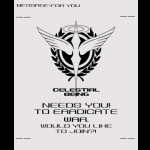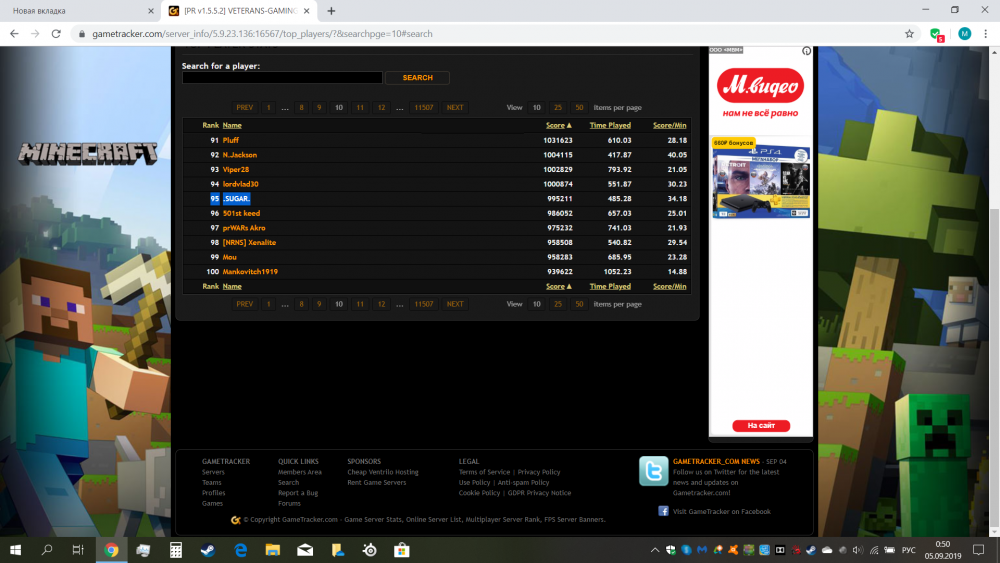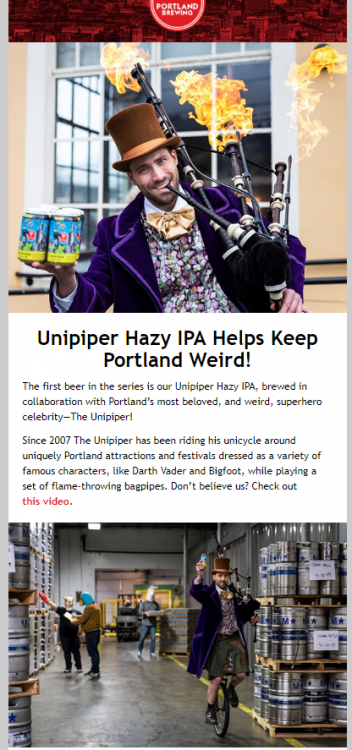-
Posts
4,877 -
Joined
-
Last visited
Content Type
Profiles
Forums
Events
Downloads
Gallery
Articles
AVCS Bug Reports (automated)
AVCS Bug Reports (manual)
VG Wiki
Blogs
Store
Status Replies posted by =VG= SemlerPDX
-
Hey bro setting up new pc can you restore my ts3 priv once you get a chance please and thank you

-
Hey bro setting up new pc can you restore my ts3 priv once you get a chance please and thank you

-
Wot I been up to:
Crafting the new VG Wiki using our database forms system, to allow any old joe with little to no editing experience to create or edit great looking Wiki pages in a very VG themed style. All entries feature an automated Contents menu linking to any section with content, little 'edit' buttons next to any section that open the editor and jump to the part of the form containing that content, a Summary Box panel that sizes automatically with content (up to a certain min/max width), and up to 64 sections with optional inset image panel (with subtitle) which uses simple logic to stagger left/right on odd/even numbered sections.
Once the form/system is set, I'll be able to create additional categories, and even category-specific fields such as a standardized format for the Summary Box on a per subject/topic basis. Permissions can be set separately for who can create new pages/entries, or who can edit, so we can create a roadmap of 'stub' entries that can be filled in by users of specific group(s) that we dictate (such as Jr. Officers and higher only, etc.).
This is also being used to learn about custom CSS and HTML, and IPS logic, as it pertains to in-page links that jump around the same page (such as the proposed 'Back to Top' button for this website, globally). Like, I thought I knew a little about HTML and certain tags/properties like <a> and <div>, but this project has had me diving in much deeper requiring me to create my own custom <div> classes. The little white square brackets around the in-page links like [edit] are custom CSS added before and after the parent class, and ended up looking a lot more concise than three <span>'s in a row all with their own style dictated any time they were used.
the difference being:
<div class="vg-wiki-edit-link"><a href="./?do=edit&#subsection-{$vg_wiki_section}"><span>edit</span></a></div>
instead of this ugly mess:
<a target="_self" href="./?do=edit&#subsection-{$vg_wiki_section}"><span style="color:#bababa;font-size:12px;">[</span> <span style="color:#dba901;margin:2px;font-size:10px;font-weight:bold;">edit</span> <span style="color:#bababa;font-size:12px;margin-right:15px;">]</span></a>
Got some pics - first is day 1 proof of concept, then day 2, then day 3... coming right along, a lot of the work now is in the system/editor as opposed to the front end "look" of the Wiki pages:
(*images and text, and subsection titles etc. are placeholders for visualization purposes, of course)


-

blurbs all day ... now it's bedtime... these are pretty cool - I built in lots of options... shape, size, position, slant, color, border color...
And that body of text is a div below the top three blurbs, very cool custom container magic

https://www.w3schools.com/code/tryit.asp?filename=GODU88O6CHIA
-
-
 1
1
-
- Report
-
-
Wot I been up to:
Crafting the new VG Wiki using our database forms system, to allow any old joe with little to no editing experience to create or edit great looking Wiki pages in a very VG themed style. All entries feature an automated Contents menu linking to any section with content, little 'edit' buttons next to any section that open the editor and jump to the part of the form containing that content, a Summary Box panel that sizes automatically with content (up to a certain min/max width), and up to 64 sections with optional inset image panel (with subtitle) which uses simple logic to stagger left/right on odd/even numbered sections.
Once the form/system is set, I'll be able to create additional categories, and even category-specific fields such as a standardized format for the Summary Box on a per subject/topic basis. Permissions can be set separately for who can create new pages/entries, or who can edit, so we can create a roadmap of 'stub' entries that can be filled in by users of specific group(s) that we dictate (such as Jr. Officers and higher only, etc.).
This is also being used to learn about custom CSS and HTML, and IPS logic, as it pertains to in-page links that jump around the same page (such as the proposed 'Back to Top' button for this website, globally). Like, I thought I knew a little about HTML and certain tags/properties like <a> and <div>, but this project has had me diving in much deeper requiring me to create my own custom <div> classes. The little white square brackets around the in-page links like [edit] are custom CSS added before and after the parent class, and ended up looking a lot more concise than three <span>'s in a row all with their own style dictated any time they were used.
the difference being:
<div class="vg-wiki-edit-link"><a href="./?do=edit&#subsection-{$vg_wiki_section}"><span>edit</span></a></div>
instead of this ugly mess:
<a target="_self" href="./?do=edit&#subsection-{$vg_wiki_section}"><span style="color:#bababa;font-size:12px;">[</span> <span style="color:#dba901;margin:2px;font-size:10px;font-weight:bold;">edit</span> <span style="color:#bababa;font-size:12px;margin-right:15px;">]</span></a>
Got some pics - first is day 1 proof of concept, then day 2, then day 3... coming right along, a lot of the work now is in the system/editor as opposed to the front end "look" of the Wiki pages:
(*images and text, and subsection titles etc. are placeholders for visualization purposes, of course)


-
Wot I been up to:
Crafting the new VG Wiki using our database forms system, to allow any old joe with little to no editing experience to create or edit great looking Wiki pages in a very VG themed style. All entries feature an automated Contents menu linking to any section with content, little 'edit' buttons next to any section that open the editor and jump to the part of the form containing that content, a Summary Box panel that sizes automatically with content (up to a certain min/max width), and up to 64 sections with optional inset image panel (with subtitle) which uses simple logic to stagger left/right on odd/even numbered sections.
Once the form/system is set, I'll be able to create additional categories, and even category-specific fields such as a standardized format for the Summary Box on a per subject/topic basis. Permissions can be set separately for who can create new pages/entries, or who can edit, so we can create a roadmap of 'stub' entries that can be filled in by users of specific group(s) that we dictate (such as Jr. Officers and higher only, etc.).
This is also being used to learn about custom CSS and HTML, and IPS logic, as it pertains to in-page links that jump around the same page (such as the proposed 'Back to Top' button for this website, globally). Like, I thought I knew a little about HTML and certain tags/properties like <a> and <div>, but this project has had me diving in much deeper requiring me to create my own custom <div> classes. The little white square brackets around the in-page links like [edit] are custom CSS added before and after the parent class, and ended up looking a lot more concise than three <span>'s in a row all with their own style dictated any time they were used.
the difference being:
<div class="vg-wiki-edit-link"><a href="./?do=edit&#subsection-{$vg_wiki_section}"><span>edit</span></a></div>
instead of this ugly mess:
<a target="_self" href="./?do=edit&#subsection-{$vg_wiki_section}"><span style="color:#bababa;font-size:12px;">[</span> <span style="color:#dba901;margin:2px;font-size:10px;font-weight:bold;">edit</span> <span style="color:#bababa;font-size:12px;margin-right:15px;">]</span></a>
Got some pics - first is day 1 proof of concept, then day 2, then day 3... coming right along, a lot of the work now is in the system/editor as opposed to the front end "look" of the Wiki pages:
(*images and text, and subsection titles etc. are placeholders for visualization purposes, of course)


-

@=VG= Fastjack The text content size and exact picture placement is skewed for the example images, since it's very hard to take a screenshot of a tall webpage without zooming out a bit. The inset images stagger left and right for odd/even numbered sections, so if something had 5 sections, and each one used the image inset option, the first would be on left, next on the right, and so on... A user could skip a section and that would appear to have it's image also on the left or right (same as the section above) if they wanted, too. The number of the content item and the section is actually irrelevant. If you added content to sub-section 1 and also sub-section 42, they would appear in the end as #1 and #2 in the Table of Contents (just not in the editor view).
Blogs are a different system, so, no there is no way to directly apply these customized HTML/CSS form elements that I made for the VG Wiki to the current Blogs system. Those are essentially blank pages, and you can use your own creativity to achieve nearly the same results using bbcode and editor tools. There will be a few more buttons for the Editor (seen in all posting, the bar of tools when you write posts or replies like this) as well, so that may help to make things look more personalized when desired.
You already can put pictures or banners in the same style (probably not with a box and subtitle, unless bbcode supports that), with text flowing around an inline image instead of being bumped down to the next paragraph line.
Also, the pictures #1, #2, and #3 are not different options, they are the evolution of my progress crafting this system (from my first day, through the third day, and look better in that order as I added/fixed elements).

-
-
 2
2
-
- Report
-
-
Wot I been up to:
Crafting the new VG Wiki using our database forms system, to allow any old joe with little to no editing experience to create or edit great looking Wiki pages in a very VG themed style. All entries feature an automated Contents menu linking to any section with content, little 'edit' buttons next to any section that open the editor and jump to the part of the form containing that content, a Summary Box panel that sizes automatically with content (up to a certain min/max width), and up to 64 sections with optional inset image panel (with subtitle) which uses simple logic to stagger left/right on odd/even numbered sections.
Once the form/system is set, I'll be able to create additional categories, and even category-specific fields such as a standardized format for the Summary Box on a per subject/topic basis. Permissions can be set separately for who can create new pages/entries, or who can edit, so we can create a roadmap of 'stub' entries that can be filled in by users of specific group(s) that we dictate (such as Jr. Officers and higher only, etc.).
This is also being used to learn about custom CSS and HTML, and IPS logic, as it pertains to in-page links that jump around the same page (such as the proposed 'Back to Top' button for this website, globally). Like, I thought I knew a little about HTML and certain tags/properties like <a> and <div>, but this project has had me diving in much deeper requiring me to create my own custom <div> classes. The little white square brackets around the in-page links like [edit] are custom CSS added before and after the parent class, and ended up looking a lot more concise than three <span>'s in a row all with their own style dictated any time they were used.
the difference being:
<div class="vg-wiki-edit-link"><a href="./?do=edit&#subsection-{$vg_wiki_section}"><span>edit</span></a></div>
instead of this ugly mess:
<a target="_self" href="./?do=edit&#subsection-{$vg_wiki_section}"><span style="color:#bababa;font-size:12px;">[</span> <span style="color:#dba901;margin:2px;font-size:10px;font-weight:bold;">edit</span> <span style="color:#bababa;font-size:12px;margin-right:15px;">]</span></a>
Got some pics - first is day 1 proof of concept, then day 2, then day 3... coming right along, a lot of the work now is in the system/editor as opposed to the front end "look" of the Wiki pages:
(*images and text, and subsection titles etc. are placeholders for visualization purposes, of course)


-

@=VG= BLuDKLoT BTW, this is where I find and learn about pretty much everything on these subjects, they have these 'try it yourself' buttons, and I go back and forth between here and there to try things out (using that "Source" button on the editor toolbar in posts like this). I know you've had a mind to get more into this someday, and I'll definitely be using the upcoming VG Wiki to create some great instructional pages to help dive right in to the meat and potatoes hopefully with less of the pains of starting from scratch.
and more specifically the 'tags' and 'attributes' pages:
https://www.w3schools.com/tags/default.asp
-
-
Wot I been up to:
Crafting the new VG Wiki using our database forms system, to allow any old joe with little to no editing experience to create or edit great looking Wiki pages in a very VG themed style. All entries feature an automated Contents menu linking to any section with content, little 'edit' buttons next to any section that open the editor and jump to the part of the form containing that content, a Summary Box panel that sizes automatically with content (up to a certain min/max width), and up to 64 sections with optional inset image panel (with subtitle) which uses simple logic to stagger left/right on odd/even numbered sections.
Once the form/system is set, I'll be able to create additional categories, and even category-specific fields such as a standardized format for the Summary Box on a per subject/topic basis. Permissions can be set separately for who can create new pages/entries, or who can edit, so we can create a roadmap of 'stub' entries that can be filled in by users of specific group(s) that we dictate (such as Jr. Officers and higher only, etc.).
This is also being used to learn about custom CSS and HTML, and IPS logic, as it pertains to in-page links that jump around the same page (such as the proposed 'Back to Top' button for this website, globally). Like, I thought I knew a little about HTML and certain tags/properties like <a> and <div>, but this project has had me diving in much deeper requiring me to create my own custom <div> classes. The little white square brackets around the in-page links like [edit] are custom CSS added before and after the parent class, and ended up looking a lot more concise than three <span>'s in a row all with their own style dictated any time they were used.
the difference being:
<div class="vg-wiki-edit-link"><a href="./?do=edit&#subsection-{$vg_wiki_section}"><span>edit</span></a></div>
instead of this ugly mess:
<a target="_self" href="./?do=edit&#subsection-{$vg_wiki_section}"><span style="color:#bababa;font-size:12px;">[</span> <span style="color:#dba901;margin:2px;font-size:10px;font-weight:bold;">edit</span> <span style="color:#bababa;font-size:12px;margin-right:15px;">]</span></a>
Got some pics - first is day 1 proof of concept, then day 2, then day 3... coming right along, a lot of the work now is in the system/editor as opposed to the front end "look" of the Wiki pages:
(*images and text, and subsection titles etc. are placeholders for visualization purposes, of course)


-
Wot I been up to:
Crafting the new VG Wiki using our database forms system, to allow any old joe with little to no editing experience to create or edit great looking Wiki pages in a very VG themed style. All entries feature an automated Contents menu linking to any section with content, little 'edit' buttons next to any section that open the editor and jump to the part of the form containing that content, a Summary Box panel that sizes automatically with content (up to a certain min/max width), and up to 64 sections with optional inset image panel (with subtitle) which uses simple logic to stagger left/right on odd/even numbered sections.
Once the form/system is set, I'll be able to create additional categories, and even category-specific fields such as a standardized format for the Summary Box on a per subject/topic basis. Permissions can be set separately for who can create new pages/entries, or who can edit, so we can create a roadmap of 'stub' entries that can be filled in by users of specific group(s) that we dictate (such as Jr. Officers and higher only, etc.).
This is also being used to learn about custom CSS and HTML, and IPS logic, as it pertains to in-page links that jump around the same page (such as the proposed 'Back to Top' button for this website, globally). Like, I thought I knew a little about HTML and certain tags/properties like <a> and <div>, but this project has had me diving in much deeper requiring me to create my own custom <div> classes. The little white square brackets around the in-page links like [edit] are custom CSS added before and after the parent class, and ended up looking a lot more concise than three <span>'s in a row all with their own style dictated any time they were used.
the difference being:
<div class="vg-wiki-edit-link"><a href="./?do=edit&#subsection-{$vg_wiki_section}"><span>edit</span></a></div>
instead of this ugly mess:
<a target="_self" href="./?do=edit&#subsection-{$vg_wiki_section}"><span style="color:#bababa;font-size:12px;">[</span> <span style="color:#dba901;margin:2px;font-size:10px;font-weight:bold;">edit</span> <span style="color:#bababa;font-size:12px;margin-right:15px;">]</span></a>
Got some pics - first is day 1 proof of concept, then day 2, then day 3... coming right along, a lot of the work now is in the system/editor as opposed to the front end "look" of the Wiki pages:
(*images and text, and subsection titles etc. are placeholders for visualization purposes, of course)


-

@=VG= Fastjack Yes our "website" will get it's own Wiki in VG style - I'm thinking a link to it will sit on the top bar to the right of Calendar or something, will play around with it, but the button will go to the Categories page, and from there, there'll be sections -- Website, Servers, Games, etc. and then each will have it's sub-categories.
It's all still wet clay, but the vision is solid: Wiki style editing of pages with expanding elements (sections, up to 64 per entry), where each individual section can be edited easily by more people than just the original poster. We may adopt a style of having "stubs" first created by the "VETERANS-GAMING" account, similar to the VG Official Clubs (owner), and then from there we or anyone with access can edit and fill in the content.
Very fun, and extremely edumacational (especially for the upcoming "Back to Top" button project for this site, like this project had to come first to teach me what I need for that other one, it's all coming together!)
-
-
-
You guys wann hear a story? Yesterday suddenly my Heater/Gas went down and the whole House is cold. When i woke up in the morning the room was so cold that you can call me female now. I went to the Bathroom to clean my face, DANG no Water, the waterpipes are frozen, we had some like minus 15° this night and without the warm of my heater all was to cold. The whole Day i tryied to fix the Problem but nothing worked so far. I am praying, crying, swearing, nothing helps. Now i set up a few Fan heater, this Winter is not over yet. Good Lord let t be Spring soon and please don't let my waterpipes burst.

-
hey bro is BMS down?
-
hey bro is BMS down?
-
Working on my keyfile profile for BMS 4.35, almost finished it but I still have a few slots on the shift layer I'm sure I could take advantage of. One thing that has been useful for adjusting my key file is the Falcon BMS Alternative Launcher. Be careful before you rush ahead and use this tool it has a nasty side effect of altering several files in your BMS setup so please read this page on the BMS site BEFORE you download and install it.
I almost thought I would need to do a complete re-install but I persevered with it and now find that this program could be very useful for new players who are having issues setting up their joysticks in BMS. Its very easy to use and set the different call backs to the various keys on your stick and throttle. I've even added a bit more functionality to my rig since using it so I am recommending this great program. Just be warned the program will alter your current setup so please back up any important files before going ahead.
Here is the page to get the installation files and instructions.Also here is a copy of my current setup for the HOTAS Warthog Stick and Throttle.
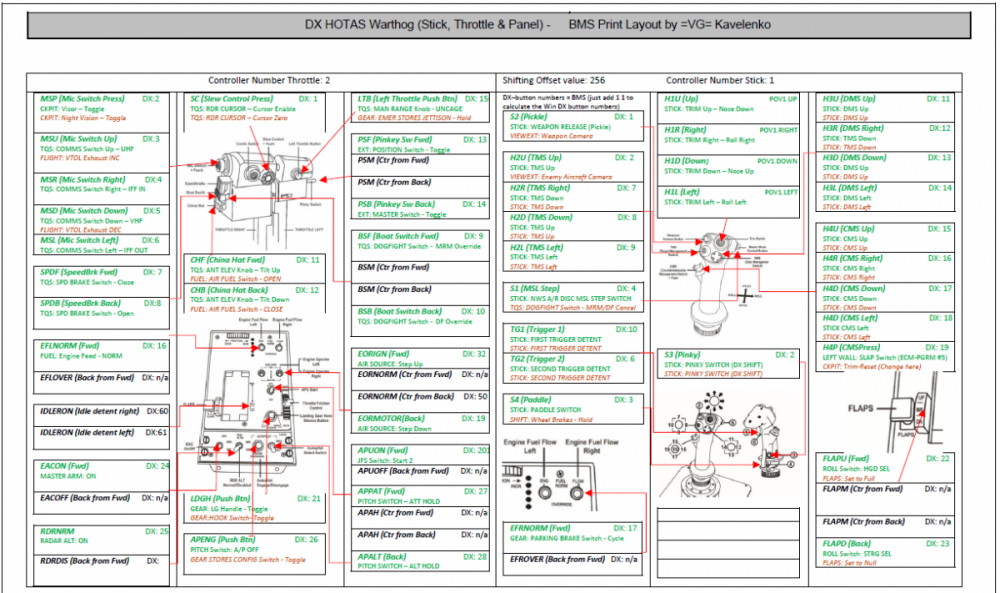
DX HOTAS Warthog (Stick, Throttle & Panel) - BMS Print Layout _Version 1_0.pdf -
where is that profile saved I cant find it
-
Hey bro 4.35 is out dunno if you knew yet
-

FTR, this is the "bands" method that I would apply to any already built BMS profile you share:
https://www.benchmarksims.org/forum/showthread.php?25766-Configuring-Saitek-X52-pro-mini-stick-(mouse)-for-radar-cursor&highlight=X52+bands
*this method is the same for X52 Pro or non-Pro types.
If you're good with this shit, you can try to apply that method to your current BMS profile, otherwise, I'm happy to help you out!-
-
 1
1
-
- Report
-
-
Hey bro 4.35 is out dunno if you knew yet
-

I'll need to look around for them - I am not sure where they are, haven't actually got my own stick setup since I built this new computer.
You should know that there is a difference between joystick files for the "X52" and the "X52 Pro" ... so, whatever dude's profile you use (Gunslinger?) it needs to be for the same version of X52 (either for "Pro" or the "non-Pro" type)
After that, I'd need a copy of whatever one you find that works, and I can tweak it to make the little cursor thing control the MFD cursor. But I need a working full profile to edit from you, I'll just apply the tweak to it.
-
-
Hey bro 4.35 is out dunno if you knew yet
-

Yea, I woke up late. Was expecting it after the video dropped yesterday, but thought there'd be more of a wait.
I'll be working on updating the VG Falcon BMS Server today. Also, watching Jeffu's Blog closely since he's so good at making these posts about what has changed, and how to get 'back up to speed' quickly.
-
-
Welcome back! Hope life is treating you a little better! I know it's a shit time for everyone, but you know what I mean.

-
Hey i just got my TIR about to install BMS you around if I need some help?
-
-
Been doing some extreme overclocking today with my new nVidia ASUS ROG STRIX RTX 2070 Super - for the last 14 hours or so....

I set a number of 1st place Overclocking records in 3DMark in my class: i5-4690K / RTX 2070 Super -- including a 3rd place ranking in FireStrike against i5-4690K's OC's to the super extreme of 4.4-4.7GHZ!! I can only get mine at 4.3GHz even without overclocking my RAM, so I run 4.3GHz on my CPU and OC RAM @ 2133MHz (4x4GB)
I was able to get stable at a GPU OC @ 2130MHz and VRAM OC @ 2000MHz (16GHz total across all 8x1GB GDDR6!)
It seems I won't hold all those first places for long, though, guys like Raymanauto77 could knock me out with CPU alone... lol. Cheers, Ray! Love your CPU!
I was super proud to place 43rd IN THE WORLD and 12th place in USA for Time Spy Extreme in the same class (i5-4690K) against ALL GRAPHICS CARDS and was also cool to place just inside the top 100 in the USA for a Port Royal and Time Spy (v1.1) each at 94th place. Super fun to be able to swing around this card in it's extreme levels, took a ton of testing and work, will have to post up some pics in a blog post or something later. The Turing GPU has some quirks and an overclocking guide with my experiences using this Super version card might be cool to have around.
For now, after a full day of this, it's time to call it a day. Pics to come. Fun fun!
https://www.3dmark.com/newsearch#advanced?test=...TimeSpyExtreme..i5-4690k..RTX2070S..
WOO HOO!
-

@STRONTIUM_DOG Yea, my computer boots through two SSD's in RAID-0, and I have another 500GB SSD for programs and games. Can't fit everything, though - the new Red Dead Redemption 2 is about 115GB installed. Yea. Fuck that. It went on my 4TB HDD. Load times suffer, but that is all.
-
-
 2
2
-
- Report
-
-
Been doing some extreme overclocking today with my new nVidia ASUS ROG STRIX RTX 2070 Super - for the last 14 hours or so....

I set a number of 1st place Overclocking records in 3DMark in my class: i5-4690K / RTX 2070 Super -- including a 3rd place ranking in FireStrike against i5-4690K's OC's to the super extreme of 4.4-4.7GHZ!! I can only get mine at 4.3GHz even without overclocking my RAM, so I run 4.3GHz on my CPU and OC RAM @ 2133MHz (4x4GB)
I was able to get stable at a GPU OC @ 2130MHz and VRAM OC @ 2000MHz (16GHz total across all 8x1GB GDDR6!)
It seems I won't hold all those first places for long, though, guys like Raymanauto77 could knock me out with CPU alone... lol. Cheers, Ray! Love your CPU!
I was super proud to place 43rd IN THE WORLD and 12th place in USA for Time Spy Extreme in the same class (i5-4690K) against ALL GRAPHICS CARDS and was also cool to place just inside the top 100 in the USA for a Port Royal and Time Spy (v1.1) each at 94th place. Super fun to be able to swing around this card in it's extreme levels, took a ton of testing and work, will have to post up some pics in a blog post or something later. The Turing GPU has some quirks and an overclocking guide with my experiences using this Super version card might be cool to have around.
For now, after a full day of this, it's time to call it a day. Pics to come. Fun fun!
https://www.3dmark.com/newsearch#advanced?test=...TimeSpyExtreme..i5-4690k..RTX2070S..
WOO HOO!
-

Thanks, man!

-
-
 1
1
-
- Report
-
-
-
-
My jaw dropped at this amazing amateur cosmic photography by Thunderf00t - @11:35 Alien Mothership confirmed! (j/k)