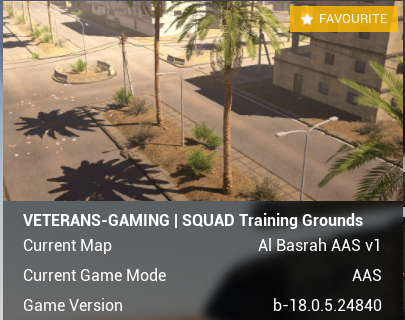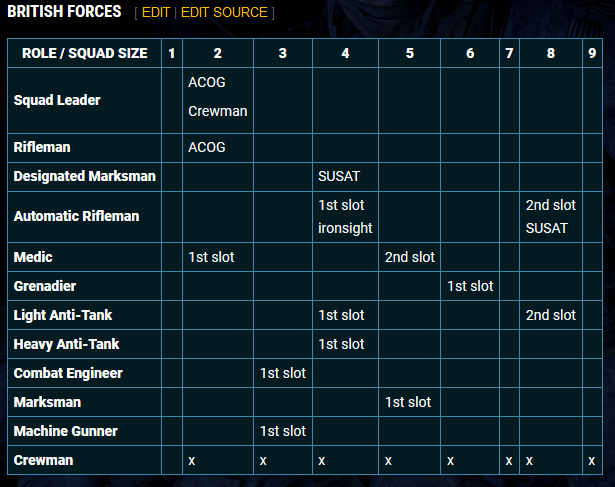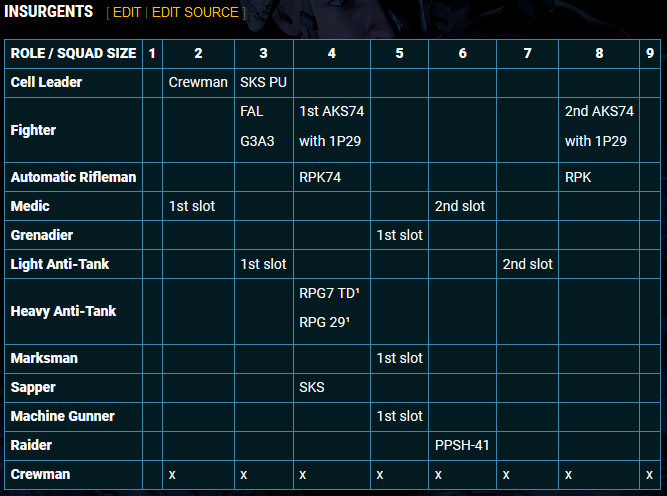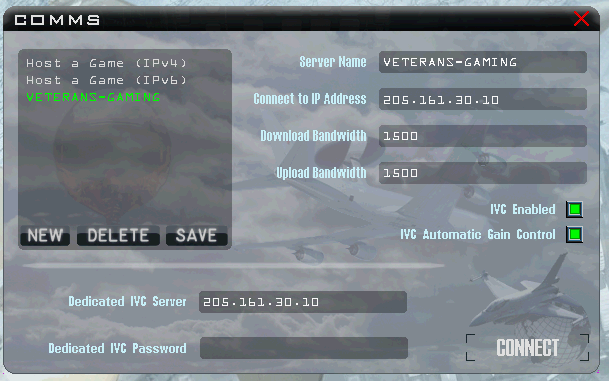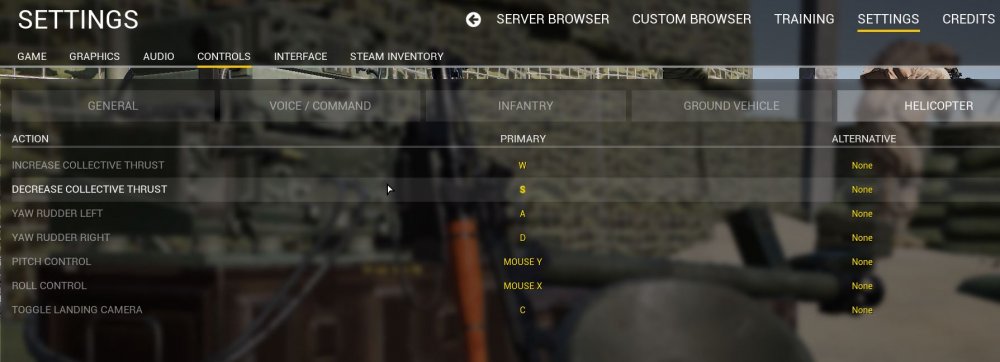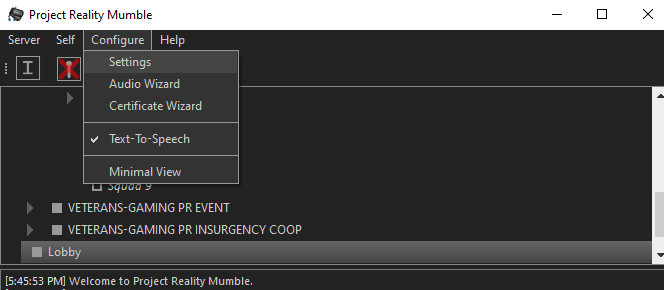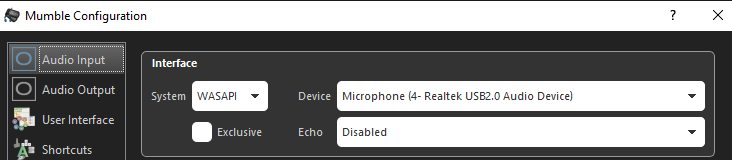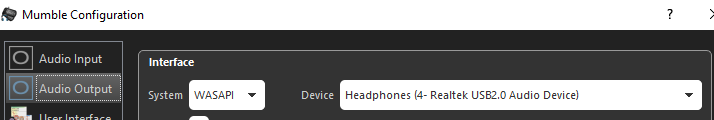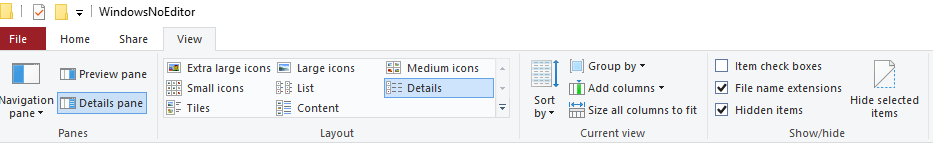-
Posts
1,425 -
Joined
-
Last visited
Content Type
Profiles
Forums
Events
Downloads
Gallery
Articles
AVCS Bug Reports (automated)
AVCS Bug Reports (manual)
VG Wiki
Blogs
Store
Everything posted by =VG= Kavelenko
-
Sorry for the confusion that was Aussie date format, fixed. Welcome BLuDKLot.
-
No problem pick a squad and role soldier!
-
True but a nicely aimed RPG through a window can be effective lol.
-
That's great Golden but can you be more specific? Do you want to lead a squad, if so which one? If not please state what role you wish to be in and which particular squad. All admins I assume can edit the post and add themselves to an appropriate position. The roles I've put up are my best guess of a what will be available based on the kit restriction tables above but obviously once we all log in it will depend on what each squad leader requires on the day. The squad composition is only a suggestion, some of us are flying blind with SQUAD but that's cool, as I've implied many of us have very little experience in squad so its going to be a potential mess for the first event I suspect. We are ALL noobies!!!! ROFL!
-
I have used FRAPs but it produces massive AVI files that need to be converted so now I just use the XBox Game Bar App which is part of Windows 10, its very easy to use and you can just hit WIN + ALT + R to record while in game and WIN + ALT + M to turn the mic on or off. The video quality is pretty good, file size quite reasonable, format .mp4 https://www.windowscentral.com/xbox-game-bar
-
-
Created an event page for this weekend here, feel free to edit this page Binary.
-
OPERATION CHAOS (SQUAD) Saturday, April 11, 2020 20:00:00 ZULU (GMT/UTC/PRT) Password: vgsquad Max 40 Players On Event! EVENT BRIEF: KIT RESTRICTIONS: The following tables show the kit restrictions for player numbers in each squad INSURGENTS: OBJECTIVE: This event is the first (dis)organized event on our new =VG= SQUAD server. No doubt it will be a complete shambles as some of us find out how to play this game for the first time. While many of you will be as competitive as hell, it is also a time to evaluate what the new rules should be for this server which is a player vs player environment. Have fun and get to know the SQUAD gaming platform. ASSETS AVAILABLE - Logistics Trucks, Motorbikes, Technicals, AAV, APCs, Tanks, guns, guns, guns! Please meet in TS prior to start of event. To login to the =VG= server launch Squad and select CUSTOM BROWSER, SET Filters > Show Empty Servers, Show Full Servers. Mission Brief The first mission will be a Skirmish map on Al Basrah ver 1- British Army vs Insurgents, this has no armor, just Logistic Trucks and Technicals, light vehicles which will allow us to set up HAB (FOBS), assets and emplacements. Gives us a chance to get used to radio comms, and squad maneuvers & close quarter combat. Second Mission will include armor on Al Basrah Territory Control or we could do AAS, we can choose whatever map you want. SIGN UP TO THE EVENT HERE: post your preferred squad and role to this thread or add yourself by editing the squad lists below: BRITISH ARMY ALPHA SQUAD (1) 1. SQUAD LEADER = 2. MEDIC= 3. COMBAT ENGINEER 4. AUTO-RIFLEMAN= 5. LAT RIFLEMAN = 6. GRENADIER= 7. COMBAT ENGINEER = 8. HAT RIFLEMAN = BRAVO SQUAD (2) 1. SQUAD LEADER = =VG= Sausag3 2. MEDIC= Midgee 3. MEDIC= =VG= Ryan.TT 4. AUTO-RIFLEMAN= Cruizer 5. MACHINE-GUNENR= =VG= 0100011000101 6. 2IC = Hoops0320 7. COMBAT ENGINEER = GRNANDGLD 8. HAT RIFLEMAN = =VG= keed HEAD QUARTERS (3) 1. COMMANDER= 2. MEDIC= 3. COMBAT ENGINEER = 4. AUTO-RIFLEMAN= INSURGENT TEAM ALPHA SQUAD (1) 1. CELL LEADER = =VG= Kavelenko 2. MEDIC= iSky 3. LAT RIFLEMAN = Ranger_12 4. AUTO-RIFLEMAN= =VG= I3RYAN 5. HMG RIFLEMAN = The_Polish_Guy 6. GRENADIER= =VG= SemlerPDX 7. SAPPER = RizlaQc 8. HAT RIFLEMAN = BrokenArrow BRAVO SQUAD (2) 1. CELL LEADER = 2. MEDIC= 3. LAT RIFLEMAN = 4. AUTO-RIFLEMAN 5. HMG RIFLEMAN = 6. GRENADIER= 7. SAPPER = 8. HAT RIFLEMAN = HEAD QUARTERS (3) 1. COMMANDER= 2. MEDIC= 3. LAT RIFLEMAN = 4. AUTO-RIFLEMAN= //edit =VG= 0100011000101: switched from combat engineer to AR because it was free. removed golden because he won't be there.
-
Great idea Binary, post up an event style page like Sausage did for his Arma 3 event. That one happened on a Saturday at 20:00 ZULU and was well populated, we could have a sign up registration to get some sort of commitment. Do it bud!
-
I was in there yesterday and it was excellent, no lag whatsoever for me which is good considering I'm in Oz. Better performance than I got playing on an Aussie server actually. Maybe that will change once we get more players and assets on the server but for now it looks good. Like Binary said you need to check "Show empty servers" to see it on the Custom Server list and add to your favorites, piece of cake! Can we organize a zulu time to meet up in the weekend to do some squad training, perhaps? Imagine 40 VG players showing up and going at it 20 vs 20, that's bad ass!
-
Awesome work Sem! Appreciate the hard work you guys put in to get this up and running. Wow the VG player base is up to 40 players!
-
Hey Blud, Is this legit? Where do they go to get it free?
-
Hey @CraB I recognise the call sign. :
-
Probably the best thing to do is to come to the Veterans Gaming Team Speak channel and talk to some of the guys who fly. You can still frag your own flights and fly with your buddy but there's a limitation on which air bases you can frag your missions. The list is on the following page:
-
-
You the champ!
-
That UI works for keyboard and mouse pilots sure but not necessarily for joysticks and throttles, not without tweaking the ini file as above, if people have a better solution I'm all ears. I can get it to work with my WH throttle but its not ideal because of the problem outlined above, so for now I'm using the WSAD keys to control the collective and yaw, joystick for pitch & roll, which works fine for me. I'll call it my Tim Shadbolt solution; a New Zealand politician famous for towing his concrete mixer behind the mayoral Daimler. I've got a Logitech 3D PRO and that won't map either.
-
Hi @=VG= Gazwhich UI are you referring to in Squad? If you mean this one, it does not allow me to map my Warthog axis to any of those alternative keys:
-
@soldfive You could try this: Join the VG server Alt + Tab out to the desktop and look in the system tray for the Mumble:Root icon and open it Click on Configure > Settings Set your Microphone and Speakers to what ever you are using, sometimes the default setting does not always detect them Click apply and Ok It should work now. Yer welcome.
-
Well the pitch, roll and yaw axis seems to work smoothly with the joystick but the throttle axis is not catered for, there's probably an axis that might work better but so far I haven't found an alternative to this mapping. The original post just had the throttled mapped to Left-Shift and Left-Ctrl keys which I thought was crap. If I knew all their key binding names for every axis it would not be a problem but we're stuck with trial and error, I use the slew control on my HOTAS to control Yaw, that's what I use in PR to control my rudder.
-
@=VG= SemlerPDX Yeah its bloody amazing how slow the devs have been to implement a basic mapping for flight controls, this hack is about the only way you'll be able to fly with a joy stick. The throttle works but because you're mapping to a key press its not ideal and its either full on or off, so I'm experimenting with my TARGET software to see if an S curve would help smooth that out. I have serious doubts Comparing BMS to Squad is like competing in Formula One using a bicycle! That may happen yet! rofl!
-
Get ready to rumble folks! Sem's ready to kick butt, bring yer diapers along on the first mission ROFL! I found some help from this thread so I can fly Helis in Squad with my joystick for anyone interested. You might have to check "Hidden items" in file manager to find the file though. Seems to work straight out of the box except for the collective which is controlled by the left shift key (up) and the left ctrl key (down). I got this working with my HOTAS Warthog, just needed to add the lines below to get it to work. Might need to add an S curve to smooth out landing though, its pretty rough. My version:
-
Check your steam account @=VG= SemlerPDX