-
Posts
4,866 -
Joined
-
Last visited
Content Type
Profiles
Forums
Events
Downloads
Gallery
Articles
AVCS Bug Reports (automated)
AVCS Bug Reports (manual)
VG Wiki
Blogs
Store
Posts posted by =VG= SemlerPDX
-
-
-
Done -- Everyone's TCAdmin permissions have been redone... If you cannot login, contact me...
New buttons and SOP edited above -- only use Command Line Manager (if needed) otherwise, it is ALL automated based on Steam Workshop (even keys are placed in the keys folder)
We cannot tolerate any more mods at this time, so don't take this as a pass to start downloading tons of mods!! This just means that right now, all mods can be updated and managed through TCAdmin without any of you having to upload files or use your own bandwidth for server management like this.

-
 1
1
-
-
SOG Server (and ACE Insurgency) BACK ONLINE!
Insurgency ACE Takistan Server is DOWN for Steam Workshop Integration in TCAdmin - will post up when done...Server OFFLINE (again) -- still having issues with steam automated updates of the creatordlc beta branch....They say the definition of insanity is trying the same things over and over, expecting different results

UPDATE: it's getting there... just lobotomized the server, and it went from 60GB space used to 14GB... getting nuts up in here.. still working though
soon... soon...UPDATE 2: All back online, all good -- final size of this server + SOG "vn" DLC + mods =13GB!
 -- command lines are now handled automagically based on the mods chosen in the Workshop.
-- command lines are now handled automagically based on the mods chosen in the Workshop.
ALL CONFIG Files are now just called "CONFIG_server.cfg" and accessed via the "Configuration Files" button.
-
 1
1
-
-
↑ Finally fixed the issues from Tuesday - Server Managers for SOG (including PITN and Sausag3) now have access to the new TCAdmin Buttons designed for Mike Force SOG Server.
Any questions, please ask me - don't assume anything. Everything should work as designed, but as of time of this writing, it has not been tested - would need a DLC or Mod update to actually test this so we will cross that bridge when we get to it.
Again, simple SOP -- check the (brown) Steam Workshop button to see if any mods or the Mike Force mission needs updating. Then run the Steam Update (DLC) and then (if mission was updated in workshop) the Steam Workshop (mission) updater. This moves the current mission file into a backup folder, with a timestamp, and the new mission from the workshop into the mpmissions folder (with proper name replacement ... "%20" for "_")
Anytime the Steam Workshop updater is run, a script executes to copy the mod(s) TFAR and CBA_A3 (and keys) to the proper location as seen by our command line (root folder/keys folder).

-
 1
1
-
-
I've created special Steam Update buttons in TCAdmin for this Arma 3 server. These are not present in our other Arma 3 servers, and this SOP only applies to this Mike Force server. This has been added to the first post for Server Managers to refer back to later, and will be part of a TCAdmin Guide in the VG Wiki eventually, like many pinned posts, etc.
--- !!! IF YOU UPDATE, CHANGE SETTINGS, OR RESET THE SERVER PROGRESS - POST UP IN VG DISCORD and/or VG WEBSITE CHATBOX !!! ---
STOP THE A3 SOG SERVER TO UPDATE IT FOLLOWING THESE STEPS:- First Click on "Steam Workshop (updates)" (brown) button and update each mod and/or mission (no mods = no updates)
-
Next Click on "Steam Update" (grey) button to update the main game + DLC
2b. If you are updating the Mike Force mission from Workshop, click on Purple Steam button - a backup is made - Start the Server - verify everything is working. Contact SemlerPDX directly if anything is broken!
-
 1
1
-
2 hours ago, =VG= Sausag3 said:
However we are also in the process of expanding our own wiki to add more useful information
I have spent some time before bed polishing the VG Wiki server page, edited the URL for brevity and added a link to the top of the first post here, TeamSpeak3 channel descriptions, and pinned in the Discord Arma 3 channel. We'll keep adding to it as we go - for now, the basics are covered, what is recommended/required, and all the links have been edited to open in new tabs so they can refer back to the VG Wiki page they were on more easily.
I'm also looking forward to adding a few sections to the Players Guide for this server, a part for "first time in the server" covering walking up to the Duty Officer and navigating the Armory crate menu, plus highlighting current known issues, pitfalls and workarounds.
Had fun today, so glad to have spent some time getting set up for helicopter flight, had serious issues at first and now that they are sorted I'm landing like a pro again (when I don't explode, that is).

Whiskey-Mike asked if we'd be doing an event for this, and that would be great - folks like him without the DLC can use the compatibility mod. Will be fun when we figure something out and find the time. We'll need to plan for bugs and ways to continue around them, since this one is a beta, but we'll roll with the punches as we go.
*note: I have not created the special CDLC Steam Update script in TCAdmin for this server (yet), and have removed the grey Steam Update button for TCAdmin users - until created, update method is to upload/overwrite 'vn' folder files with user updated copies. This is an ASAP TBD WIP with no ETA, just FYSA
VG Wiki Mike Force Server Guide: How to enable mods & join server
-
 1
1
-
 1
1
-
-
I use my Logitech X52 Pro to fly helicopters in Arma 3 - but in Mike Force SOG, when trying to hook a crate for transport, the chopper cannot lift it and may crash.
I discovered (finally) that this is because I had Arma 3 Game Options set to Advanced Flight Model - I enjoyed the gauges, etc. but apparently this is broken or non-functional for Mike Force SOG mission. In order to handle the weight of a load, this must be set to Basic/Standard Flight Model
Additionally, while the collective gauge was displayed via the Advanced Flight Model, I noticed that even at max throttle position, the collective was not at 100%.
This is because Arma 3 has some unresolved issue with the Controller Settings for Helicopters "Collective Raise/Lower (analog)". Extra steps must be taken to fix it:- Under 'Collective Raise (analog)' move your throttle forward and backwards to set both the Axis + and Axis - for this control
- Under 'Collective Lower (analog)' you must also move your throttle backwards and forwards to set both the Axis - and Axis + for this control as well
- Ignore the red Arma 3 controller conflict warnings on these controls, and click OK to save
If anyone has been flying without full range of the collective (as I had been) you will notice an immediate difference and increase in control, especially at the throttle maximum/minimums, allowing some rather controlled braking and landing in a straight line (without the need to bank and whip around at a higher altitude).

-
 2
2
-
 2
2
-
 1
1
-
Certain actions push players inside buildings they are not meant to be in, providing an unfair advantage. The collision and texture of the walls of these structures are one-way only, so players can see out and shoot out from them. A recent report and subsequent reply from an R-DEV concluded that this is not possible to fix, and entirely up to Server Admins to police:
Quote
PR Admins at VG will be instructed to watch for such things, but due to the imprecise reported location of a player on a map relative to where they actually are, we do not want to see any Admins assuming that players are inside a structure without personally/visually verifying such outside a map view, 'in person'. This is for the cases where someone is merely up against a wall, but the map and/or PRISM show them on the other side of the wall in error as if inside the building.Because this *can* happen on accident (yet rarely) for this specific exploit, we will deal with individuals found inside buildings first by messaging them at the time to tell them HOW it happened, HOW to avoid it in future, and tell them to walk out of the structure or let them know they will now be forced to respawn, followed by a !kill command to force the respawn if they do not or cannot exit on their own.
If that same player is found again, they may be kicked and/or banned as appropriate (if they genuinely fell victim to it again, they should know to walk out on their own without engaging enemies - no excuses).... I'm sure you all can gauge who is honestly having issues with the game and those regulars who know all these exploits and use them without regard.
An honest player's first response to being pushed inside a building should be "WTF? ADMINS! HELP!", not to accept it and utilize it FTW
(edited)
-
 1
1
-
 3
3
-
-
Server ONLINE
(we ended up using a workaround - will have to revisit a method for SOG DLC download through TCAdmin later)I am adding full update control through TCAdmin, including mod update automation for TFAR (Beta) and CBA_A3 + their keys. Instructions will be visible in TCAdmin above the buttons. There was an issue earlier today where Server Managers could not update this server due to the beta DLC, I've resolved that and am working to make the entire update process simple one-click buttons (no manually uploading, or copying keys to keys folder, etc.). Optional mods will still need Server Managers to upload the most recent keys, if they change - but these typically do not change on update iirc.
Adding Mission Update functions as well, and while they will be automated with a new purple Steam button called (mission). In order to allow minor VG edits to fix things while waiting for next official (beta) mission update from devs, OUR version of the mission will have "_" underscores in its name, while official mission has URL encoding for whitespace "%20". Instructions in TCAdmin and a new button to 'update the mission' will first create a backup of the current 'vg' edit (using underscores), then replace it with the most recent version of this mission from the Steam Workshop and properly named with our 'underscore' designation. VG Arma Devs can then download/upload edits of the file as needed, and of course, can always upload an updated copy of the mission manually, too... Just wanted to add an automated means in case we need it.
-
 2
2
-
-
I've got more than a few world saves from various VG Minecraft servers over the years, but not the 'original' from when MC was new and some of the VG guys like CCCode and Poffadder made a huge server. I think I got a pic of the map tho... not sure if this is the original 'original'
My favorite world we spun up was using an older version of Minecraft and a Mod Pack called 'Mod Sauce 2' which had so many mod packs, you'd never get bored... could automate pretty much everything, and build very, very large things once you have a stead flow of whatever blocks you build with. Talking automated crafting tables feeding to yet other automated crafting tables to where you just take a stack of some high level item and it replaces itself from your stock by building more.
Sadly, when we had a less regular backup schedule, we lost about 6-8 weeks on that Mod Sauce world, for me it was a loss of many major builds including a completed 'Blood Magic' mod with all the toys that come with it, and mostly completed 'Thaumcraft' and 'Tinkers Construct' mods with all those toys, very cool ones, too. Walked around it once after the restoration from backup and it just made me sad, all that work - some more about the destination than the journey when you gotta grind through the slog just to get to the fun/cool parts.
I loved my black castle!! Loved the 'dark' magic stuff I was getting into in the game, and have fond memories even though some of it was lost:

-
 2
2
-
 3
3
-
-
1 hour ago, =VG= BLuDKLoT said:
What happened to the MC server we had before?
It went unused for a year, then some of the guys wanted to try another mod pack, then it went unused for another year or so... We'll run it again if players want it, no worries there. Would be best to wait for the new box just cuz we're kinda at capacity now, of course.

(we keep copies of old MC worlds, too - got a few)
-
-
2 hours ago, deadxangelqc said:
Are you guys renting a server on location or renting VPS?
if you build your own and ship it for hosting it is usually way cheaper that having a VPS or renting a node?
We rent a dedicated server, it's not managed - very affordable that way. And I pay for a web panel called TCAdmin for server management so I can hand out limited permissions to anyone without giving them root access. (That TCAdmin has been my 'monthly donation' of $16 for years, I keep that one tied directly to my personal credit card cuz its my baby, and I'm happy to do it for the peace of mind and not having to be "the only guy(s)" who can restart a porked server, and to add a new button or command line option or game server whenever someone needs it, etc.)
-
 5
5
-
 1
1
-
-
It's time for an upgrade...
For the past few months, I've been occasionally looking at potential upgrades on offer through Hetzner, mostly keen on the Ryzen 3700X build - base version has 2TB NVMe (2x1TB in RAID-1) for a total usable space of over 900GB, 4x what we currently have (and we're now sitting at only 45GB free space after the Arma 3 SOG server DLC upgrade of 25GB, plus mods), and doubling our current available cores.
We like to give online servers their own pair of cores when able, with nothing else using them, but that's not always possible and technically not always necessary. Though it can be beneficial when able, so we do. Having twice this many would again allow us to have 2 cores per server, dedicated, even when not fully utilized, and plenty more for other server ideas in the future such as an alternate theater for Falcon BMS (if we can get headless client version of that sim to work).
Costs will be around 60 Euro (~$72 USD) for one-time setup, plus the 63 Euro (~$76 USD) for the first month rental fee, on top of a current month rental fee for current box of 63 Euro. Basically, need to drop 186 Euro in one month (about $225 USD), then after that it's back to the same monthly fee we pay now, though with vastly superior hardware.
I'm discussing when this will be possible time-wise with my fellow Tech Team member =VG= Ciro and we have to buffer it so that we have plenty of time left before the billing month for the current box runs out for the migration. This way, everything can remain online while we work in the background over the course of a week or even two, at most, until we finally transfer over the IP address and spin up the current servers on the new box. I'll get together with our leader =VG= BLuDKLoT when it's time to pull the trigger and we'll get it paid.
Looking forward to a great rest of the year, and to upgraded server hardware for VG!

-
 6
6
-
 1
1
-
 1
1
-
 3
3
-
 2
2
-
-
2 hours ago, Connor said:
disable the Vanilla VOIP server side please!
This.. Also ... a whole list of common A3 things to disable, including Radio Subtitles, etc: "Enemy Contact 60 meters!"
We'll get it done!

-
 1
1
-
-
We are actively discussing having a Modded Prairie Fire Server, as well as a non-modded vanilla server running a Vietnam flavor of VG Insurgency SOAR. As we have with our current non-modded Insurgency SOAR server and the modded Insurgency ACE server. There are large crowds in both these groups of players, and we do have the ability to do it so we likely will. Got other things on the table, too, so no ETA while we discuss how and get the work done.
-
 1
1
-
 1
1
-
-
10 minutes ago, Nerojr said:
Make sure to download the beta version TFAR from the Teampseak 3 SOG channel, your teampseak TFAR version should be 1.0 higher
Connor is making a quick guide for installing TFAR in the VG Wiki, also, next week I will get a full info page created for this new server, I have a feeling we'll keep it online along with the others even if we jump between the other servers. We have the space to have "flavors", glad to use it!
-
 1
1
-
-
7 minutes ago, =VG= Sausag3 said:
https://www.gametracker.com/server_info/5.9.23.136:2802
Who ever has the access and knowledge to use banners, here is the above link to the GT for this server
Server will need to be stopped, renamed and claimed, and then re-renamed to normal and started back up. I'll take care of it later today when the server is empty.

-
 2
2
-
 1
1
-
 1
1
-
-
Files are in place but it's midnight and I'm heading off. Sausag3 or whoever can fire it up to that Mark_something mission and see if Vietnam is working there now. If not, I'll be back in about ten hours to help troubleshoot.
-
 1
1
-
-
Uploading files to the server now, it will take awhile -- 78 files done, 128 to go... it's a big one, 25GB of files total. After this, I'll set it all up and (fingers crossed) all will be well. Got some direct support from 160thCptHawk, so huge thanks there.
Again, I'll post up when it's good ... thought it would take a little while, seems it's gonna take a couple hours. This is what they did, and they got their server working, so I got high hopes here.

-
 1
1
-
 1
1
-
-
Server is down while we try to get the Vietnam stuff working... will post up when it's all good.
-
-
3 minutes ago, Connor said:
Can't seem to find the Server on Apex Browser or in-game. Could we get an exact name/IP please!
5.9.23.136:2802
VETERANS-GAMING | Prairie Fire DLC | TS3.VETERANS-GAMING.COM
*EDIT: I found the mistake... had not chosen the correct command line. Try again to find it in about a minute
-
 1
1
-
-
Server is online for testing. Current mission by/from Ciro - Insurgency Malden.
Expected to test: Can players with this DLC join and does the mission work? Can players without DLC join (and therefore DL the VN mod ID# 2477276806?)
I'm not sure if I can test at this time, I have a few things to do this afternoon, so I'll try later - but anyone can test before then - server is online.

-
 1
1
-






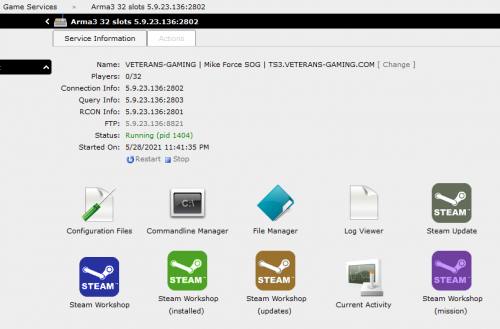


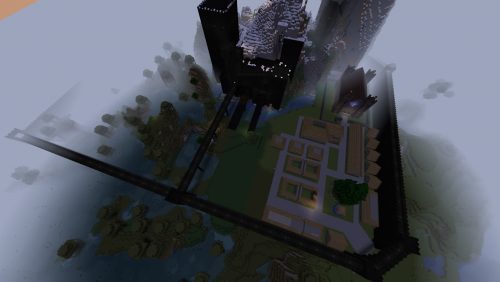

Arma 3 Mike Force (TFAR BETA) Server
in Arma III
Posted
Had a great time on the server again with you guys today! Great to see Tortia around again!!
Great to see Tortia around again!!
Whipped up a quick guide to the different RTO Fire and Air Support options, and added them to the WIP players guide in the VG Wiki:
https://veterans-gaming.com/wiki/guides/arma3-sog-mike/vg-players/#Radio Telephone Operator
I'll post them here, too:
(page 01 of 15) AIR SUPPORT OPTIONS
(page 02 of 15) AIR SUPPORT OPTIONS
(page 03 of 15) AIR SUPPORT OPTIONS
(page 04 of 15) AIR SUPPORT OPTIONS
(page 05 of 15) AIR SUPPORT OPTIONS
(page 06 of 15) AIR SUPPORT OPTIONS
(page 07 of 15) AIR SUPPORT OPTIONS
(page 08 of 15) AIR SUPPORT OPTIONS
(page 09 of 15) AIR SUPPORT OPTIONS
(page 10 of 15) AIR SUPPORT OPTIONS
(page 11 of 15) AIR SUPPORT OPTIONS
(page 12 of 15) AIR SUPPORT OPTIONS
(page 13 of 15) AIR SUPPORT OPTIONS
(page 14 of 15) AIR SUPPORT OPTIONS
(page 15 of 15) AIR SUPPORT OPTIONS