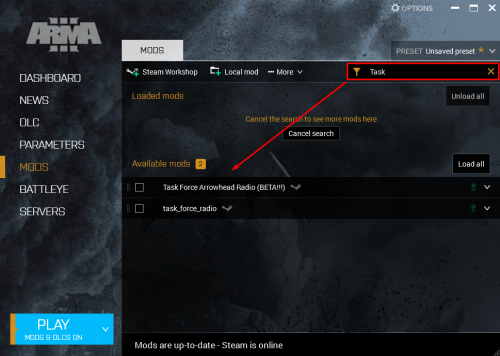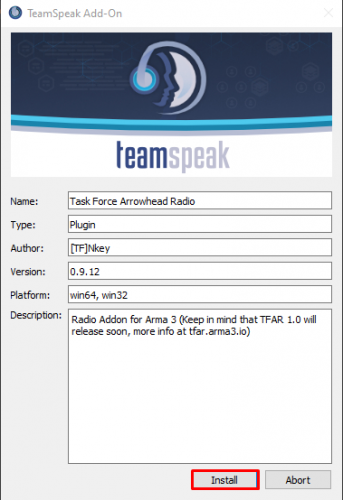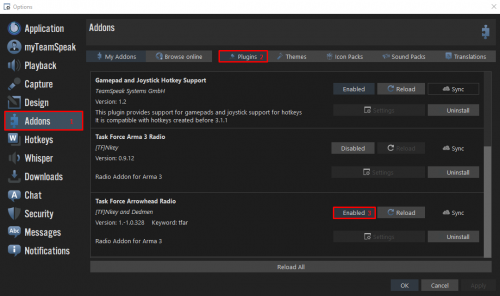VG Server Guide to A3 Mike Force SOG
| Host: | VETERANS-GAMING | |
|---|---|---|
| Server IP: | 5.9.23.136 | |
| Server Port: | 2802 | |
| Server Location: |

|
|
| Access: | Public | |
| Password: | (none) | |
| Required Version: | (latest - see link) | |
| Required Mods: | OPTIONAL - (see entry) | |
| Game Type: | Squad Mil-Sim | |
| Gamemode: | SOG Prairie Fire (DLC) | |
| Mission Style: | Persistent (Vietnam) | |
| Discord Link: | (invite link) | |
| Report Players: | (forum link) | |
| Report Server Issues: | (forum link) | |
| Server Founder: | PITN | |
| Server Tech Support: | =VG= ciro | |
| =VG= SemlerPDX | ||
| Server Config: | =VG= Sausag3 | |
| Server Updates: | (TCAdmin) | |
| Server Captain: | =VG= Sausag3 | |
| Server Lieutenants: | ||
| TBD | ||
| Server Officers: | (game admins list) | |
| (recruiting) |
Description Placeholder -- Current Content Section Titles are a suggested outline, and may be changed, altered, deleted, or re-ordered as needed by editors. Delete this description note, as well.
Finding the server and adding it to your favorites list:
- Go into the server tab,
- Select Internet,
- In the filters line copy paste: VETERANS-GAMING | MIKE FORCE (TFAR BETA) | TS3.VETERANS-GAMING.COM
- Wait for a bit (the process is slow),
- Add the server to your favorites tab by clicking the star,
- Hover with your mouse over the server name and join should pop up!
- Join
First method: - via link
The only crucial optional mods are TFAR BETA with CBA_A3 as a dependency - this mod "Task Force Arrowhead Radio (BETA!!!)" is the ONLY way to communicate by voice on this server!
Here are direct links for both:
TFAR: https://steamcommunity.com/sharedfiles/filedetails/?id=894678801
CBA_A3: https://steamcommunity.com/workshop/filedetails/?id=450814997
To download and install them, click on the green subscribe button.
WARNING: TFAR BETA requires CBA_A3 as a dependency, Without CBA_A3, TFAR BETA will not function correctly. Make sure you download both!
S.O.G. Prairie Fire DLC REQUIRED: This server requires the Arma 3 DLC "S.O.G. Prairie Fire"
INSTALLING TFAR AND TS3 PLUGIN:
WARNING - There are two versions of TFAR - Old (No longer maintained) and BETA. This is important to know as some servers run different versions! Do not use both at the same time!!
TFAR MOD
- Install the mod via the Steam Workshop [OLD] - [BETA]. Just click on 'Subscribe' to download it.
- To make sure it is downloaded, open the Arma 3 Launcher, go to 'MODS' tab and search "task_force_radio" [OLD] or "Task Force Arrowhead" [BETA] in the search bar.
TEAMSPEAK 3 PLUGIN
- In the Arma 3 Launcher, search for this BETA version of TFAR (filter for the word 'task' as shown, if needed), then Right Click on it and select 'Open Folder'
- A popup will appear - DON'T WORRY! Just click 'I understand', you won't break anything!
- Your File Browser will open and you should see all your mod folders. If you have never installed a mod before, it should just show your TFAR folder(s) and perhaps CBA_A3.
- Open the folder labeled "@Task Force Arrowhead Radio (BETA!!!)" - inside there will be a 'teamspeak' sub-folder
- Open the 'teamspeak' sub-folder to see the 'task_force_radio.ts3_plugin' - double-click it and it will open TeamSpeak (if not already open).
- You will be presented with a pop-up, hit 'Install' and then 'Yes'. It will ask you to restart TeamSpeak, so go ahead and do that!
ENABLING THE PLUGIN
- At the top of your Teamspeak Client, click on 'Tools' then 'Options' or alternatively ALT+P.
- Go to 'Addons' and click on the 'Plugins' section. You will see your plugins, scroll down and look for the 'Task Force Arrowhead Radio' plugin with '1.-' version and the Keyword: tfar
- It must say "ENABLED" next to the one you want to use, and then click 'OK'.
- NOTE: YOU CAN ONLY USE ONE VERSION AT A TIME! If you see the another Task Force Radio plugin here, 'Disable' it as shown in the image below!
(You may be required to restart TeamSpeak for it to work correctly)
Known Issue #1: Helicopter Flight and Analog Collective with a controller/joystick:
On 5/24/2021 at 3:13 PM, =VG= SemlerPDX said:I use my Logitech X52 Pro to fly helicopters in Arma 3 - but in Mike Force SOG, when trying to hook a crate for transport, the chopper cannot lift it and may crash.
I discovered (finally) that this is because I had Arma 3 Game Options set to Advanced Flight Model - I enjoyed the gauges, etc. but apparently this is broken or non-functional for Mike Force SOG mission. In order to handle the weight of a load, this must be set to Basic/Standard Flight Model
Additionally, while the collective gauge was displayed via the Advanced Flight Model, I noticed that even at max throttle position, the collective was not at 100%.
This is because Arma 3 has some unresolved issue with the Controller Settings for Helicopters "Collective Raise/Lower (analog)" and the X52 Pro. Extra steps may be required to fix it:
- Under 'Collective Raise (analog)' move your throttle forward and backwards to set both the Axis + and Axis - for this control
- Under 'Collective Lower (analog)' you must also move your throttle backwards and forwards to set both the Axis - and Axis + for this control as well
- Ignore the red Arma 3 controller conflict warnings on these controls, and click OK to save
If anyone has been flying without full range of the collective (as I had been) you will notice an immediate difference and increase in control, especially at the throttle maximum/minimums, allowing some rather controlled braking and landing in a straight line (without the need to bank and whip around at a higher altitude).

(note to editors - do not delete the Version section title below or change editor sections 24 or 25, this section is linked to by Summary Panel version links; this note may be deleted by editors, thank you)
Arma 3 v2.04*
*(--short-notes line--)
NOTE: We will always be running the latest version update of Arma 3. Updates are not automatic, and users may need to contact a Servers Team member on the VG website or discord to request a server update. Please check this website or VG Discord for the latest details regarding server updates. Thank you for your patience!
-
 1
1
-
 1
1