-
Posts
4,875 -
Joined
-
Last visited
Content Type
Profiles
Forums
Events
Downloads
Gallery
Articles
AVCS Bug Reports (automated)
AVCS Bug Reports (manual)
VG Wiki
Blogs
Store
File Comments posted by =VG= SemlerPDX
-
-
On 3/6/2023 at 12:50 PM, Bikeman said:
Hi Semler
Great work, thank you!
One problem though with 1.42: I am using the Microsoft Speech Recognizer for Windows (English - US) and a Swiss German keyboard. The command "regquest air refueling" is recognized correctly and produces a "y1" response being sent to the acitve window. I tried everything to turn it into the correct "z1" but I'm darned if I know how. Please help - greatly appreciated.
Btw: do you have a Paypal adress to show my appreciation?
Regards
Bikeman 47th DragonFightersGlad you got it figured out! When I first released AVCS4 BMS, I didn't even realize I had to account for QWERTZ or AZERTY style layouts, even the difference in decimal number separators threw me for a loop.
Thankfully, with feedback from users, I think pretty much everything we could want is covered by a voice command these days... you can even open a help menu (say, "Open the Help Menu")

I greatly appreciate any support, my AVCS systems were literally hundreds of hours of work (with love) over a few years of development, and I'm really just getting started now that I've learned C# and even more about object oriented programming. Can't wait to redo all my menus with fancy GUI's like my AVCS SENS utility profile and even more optimized and efficient systems, applying what I've learned since 2019.
I have a personal paypal link here: https://veterans-gaming.com/semlerpdx/donate/
...and also a "Buy Me a Coffee" link here: https://www.buymeacoffee.com/semlerpdx

-
One user had issues in BMS 4.37 when trying to use the X52 Pro Falconeer profile, and this is how it was resolved:
Quote...there where some missing lines in the Falcon BMS.cfg file. Still unknown why. After I added the following lines to both the Falcon BMS.cfg and Falcon BMS User.cfg everything started to work
set g_nButtonsPerDevice 128 set g_nHotasPinkyShiftMagnitude 256
-
Latest Changelog:
Public Release AVCS4 BMS v1.40.4 Changelog April-24-2022 This is a simple Live Update patch fix, no new profile download is required - the following fix applies to this update: New Commands: -Added new JTAC Menu under "Y" command lists, say "Open the Command Reference" for updated lists -Many new radio commands listed in CommRef, report any bugs or issues please! Fixes/Improvements: -Updated order and position of lists, all new commands supported -Some previous phrasings retained for additional recognition options -Removed duplicate phrases in data 1 config
Updated Command Reference Pic for BMS 4.36 (patch update coming this afternoon for VoiceAttack profile)

-
3 hours ago, bdflyer said:
SemlerPDX, why did you re-map the arrow keys from the default usage of ICP dobber to use them for the radar cursor when the default radar cursor controls were just shft-arrow? Couldn't you have just left them as in the bms-full.key?
It is better to not mess with modifier keys like "shift" when assigning hotkeys, in the event that another key gets pressed while actuating the radar cursor ministick (where that key would get recognized as a "SHIFT"+key version of itself and potential chaos in a hot pit).
Needed standard full keys to use, chose those. It's not to hard to change it out if you need to, I'd be happy to help if you want.
-
1 hour ago, bdflyer said:
One question regarding View 2 - 3D Pan Cockpit. Are you using a headtracker? I'm thinking I need to play around with my opentrack settings to see if I can get those inside cockpit views covered because I can't see everything just yet unless I go to the snap views and keyboard.
Yes, I have TrackIR. I have commands to pause it when needed so I can use the mouse to pan around the cockpit at times, particularly RAMP start. Press the number 3 on the keyboard to enter the pan cockpit view, press it again to get a 'look down' version of the same (revealing more of the ICP, etc.). You hold the (right?) mouse button and move the mouse to look around, and hold the middle mouse (wheel) button and move the mouse to adjust the position of your virtual head. Pressing 2 to enter snap cockpit view mode and then 3 to re-enter pan view mode should recenter the view including head position iirc, but honestly, I've not been able to fly in awhile and sadly certain things are flying out of my brains. But note that when any head tracking is engaged, it takes over with its own centering and such, and you need to be in the "3" pan view mode for it to work. You should be able to find some info on the BMS website about setting up head tracking with OpenTrack, I've used it myself before in VR testing, but I'm not that familiar with it and wouldn't be a good person to help there.
Congrats on your setup and best wishes with the head tracking!
-
36 minutes ago, bdflyer said:
I think I'd probably best be served avoiding Alternative Launcher given your stated incompatibility. I've got enough trouble trying to get the stuff that works...working.
Now with regards to other controllers...I do have the CH Pedals lying around. But is there any need to add them to the mix given the handle twist, and that you've got brakes mapped to the mousewheel?
Also, there is one slight variation from your keyfile and the BMS-Full.key. Probably doesn't affect anyone but your file doesn't have these two lines starting at line 971:
SimDoNothing -1 0 0x1C 4 0 0 -0 "SIM: Toggle FullScreen"
SimDoNothing -1 0 0x1C 2 0 0 -0 "SIM: Toggle Borderless"Last question for now...has anyone done anything in BMS with regard to using the X-52 LEDs for anything? I started messing around with FlywithLua and LuaOut in X-Plane 11. Really fantastic stuff.
Those callbacks may have been introduced after I had developed my X52 Falconeer profile and included keyfiles.
You'll have no issues integrating any axis controller like CH Pedals if you want, though you would need to get just a little bit technical to enable toe brake callbacks for them if they cannot be assigned as axes but only as buttons. I don't know, I don't own them. Anything with an axis is set in the BMS Setup Controllers screen, under the Advanced button - and the tab for the chosen axis - by selecting the desired device for a given axis.
I don't use the X52 LED's and keep them off all the time. I don't like any lights shining in my eyes, so every device with LED's has them off in settings for my desk. Would need to maybe ask around elsewhere, maybe various BMS discords or the BMS forums. Again, best wishes and good luck to you!
-
31 minutes ago, bdflyer said:
SemlerPDX, do you use the Alternative Launcher? I'm slowly working my way through things and wondering if I can simply replace BMS-Full with your key file...or will that break something (which is what I'm really good at
 ).
).
My profile is not designed to be compatible with the Alternative Launcher, and essentially makes it redundant anyway, unless you have controls in addition to your X52 HOTAS and/or Thrustmaster MFD's. Since I don't use AL or know how it works, I would not advise replacing the BMS-Full keyfile with any of mine included with the X52 Pro Falconeer download package.
If you try anything, make backup copies of default files you replace so that you can put them back if something doesn't work with your test. You'd be treading into unexplored territory here with regards to the instructions for this profile, so if you do have success, it might be helpful to post up what you did to make this profile work with Alternative Launcher.Best wishes and good luck to you!

-
30 minutes ago, bdflyer said:
Hi Falconeer. Thanks for all this hard work you put in!
Newbie here. I'm just trying to load the profile into the Logitech programming interface to test things out. Problem is the only things that show up as mapped are the mouse and sliders. The button labels are there but no keys are mapped. I know I'm probably missing something...but not sure what.
I switched overfrom a CH Fighterstick/Pro Throttle/Rudder to the Logitech X52 Pro because of my issues with the CH Software, but it looks like things are no better with the X52 Pro
 . And I can't even find a Logitech manual for the software. I found a Saitek version and it's basically the same but...ugh.
. And I can't even find a Logitech manual for the software. I found a Saitek version and it's basically the same but...ugh.
Saitek / Logitech X52 Pro are no different except for branding. Please follow the step-by-step instructions hidden under the spoiler block in the post above which looks like this:

*Click the arrow/caret to expand instructions with pictures ↑The included profile for loading in the Saitek / Logitech Programming Software is where the mouse and slider are bound, and all the rest are blank (no keys mapped). The included keyfile for BMS (various options, files) are where the keys are mapped, in DirectX, and works in combination with the Saitek / Logitech profile where the mouse and slider are set. It's advisable to minimize use of key mappings in the controller software, it's terrible - therefore the majority of key mappings are done via DirectX inside the BMS keyfile, including Shift-State functions.
Hope this helps - if you have any specific questions or need any more help, please let me know and I'll try my best. Cheers!

-
Quote
v1.11 Major Profile Update (public release)
Please download and import this updated final version! Link below and updated in the main post above! AVCS CORE v1.11 will also import a new 'AVCS4 USER PROFILE TEMPLATE (v1.0)' - this template has not been changed from before. If you had AVCS CORE v1.0 and that template profile already, you can delete this duplicate 'AVCS4 USER PROFILE TEMPLATE (v1.0)
*Follow instructions during update to import previous version Save Files and to uninstall and delete the previous AVCS CORE v1.0 profile and config files
I had hoped that AVCS CORE v1.0 would be the final version, but I had not anticipated issues with Joystick POV directional buttons in the Push-To-Talk system, and I had not included a handy way to delete saved PTT buttons or keys. With this update, I'm happy to announce that AVCS CORE is now feature stable and (as far as I know) 100% bug free! I keep throwing every curveball and edge case I can think up at it, even including the update or new version profile import process, and everything just works. I don't have anything more to add, and there is nothing left to take away.
As the 'hub' profile for my AVCS4 BMS Radios profile, and others I plan to release in time, it has always been my goal to have AVCS CORE as an unchanging stable framework that I can use as a platform to support end-game profiles indefinitely. Eventually, I plan to return to AVCS CORE to create a separate version packed with well designed and themed user interfaces for all options and menus which presently use simple VoiceAttack 'Get user input' actions, and while still supporting the original v1 simple 'get user input' interface version(s) which will remain free for all users. The artwork and GUI coding will take some time, and I have many other projects on my plate, so I don't expect to be working on AVCS CORE again until late 2022 or even later.
I use AVCS CORE every day myself, with the included AVCS Template profile as my 'main' Windows voice control system, and am very glad to have this project version wrapped up for now.
Thank you all again for all the support and for the coffees! Cheers!

Public Release AVCS CORE v1.11 Changelog Oct-1-2021 Fixes/Improvements: -Updated minimum required version of VoiceAttack to 1.8.9 -Created new system in Push-To-Talk Mode for Joystick POV (4-way directionals only) -Created Delete system in PTT Mode to allow removal of any PTT entry already set -Fixed PTT Buttons Display List not retrieving correct keyboard key from keycode # (showing 'square' symbol instead) -Fixed CORE Config #2 (TTS file) error near 'AlreadyOn' phrase, CRLF (NewLine) missing, merging the variables into one -
18 minutes ago, =VG= SemlerPDX said:
FINAL RELEASE TO v1.0
Please download updated final version! Link below and updated in the main post above! You don't have to remove the old 0.92 beta profile, but it is recommended to not use both at the same time or variables may get messed up. Thanks to everyone for helping to finish up final testing and for your patience this year as I've been so busy with this website!
I cannot believe I'm finally here! I've been working on this vision of a project for over a year and a half, and came up with the idea after the first "day one patch" due to a typo in one of my public voice command profiles. I dreamed of a profile hub that could help manage any game profile I release, as well as work like a template for VoiceAttack profile builders to use for their own projects, including AVCS CORE functions and methods in an included Template Profile.
Several interesting voice control systems are used by me in various games, so it only made sense to flesh those out and place them in a central profile, then release game profiles which include AVCS CORE profile commands into themselves. If I update a command system inside AVCS CORE, users only have to download that one profile, and likewise, I don't have to place those systems into each game profile and update each profile when a common command system is changed. Additionally, since I place so many of my operational variables in flat text files, it is very easy to edit or update exactly how the hard set systems in the profile operate, and allowing 'patch' updates through these configuration files without forcing a new profile to be downloaded and imported. And of course, through AVCS CORE, I can notify users of major profile updates requiring a new download, with the added bonus of special initialization logic to detect a new profile version and offer to import the previous save file containing user profile settings, or even delete the previous version configuration and/or save files.
With this final public release of AVCS CORE, I can even add new voice commands through patch updates between major profile updates if needed, to further minimize the need to force new profile download and imports for minor changes. So long as AVCS CORE command systems do not change, it should be very easy to support additions to games through game updates, or even modify and add to existing commands with new alternate phrasings to help maintain my goal of conceptual command use, "any way you say it".
Huge thanks to everyone who helped out with comments, feedback, bug reports, and testing - there is no way I could have come this far without all the support and I just can't thank everyone enough! Special thanks for the coffees! I'm looking forward to using this framework in the coming months and years to release AVCS4 game profiles for plenty of titles, the end of this one project makes possible so many more!
Here's a copy of the latest changelog entry:
Public Release AVCS CORE v1.0 Changelog May-11-2021 New Commands: -"Open the Command Reference" (or variations - open up-to-date command reference page online, or last updated reference file locally if offline) -"Set a Computer Name" (or variations - set a 'Computer' Assistant name for AVCS PTT mode, say before any command to wake listening temporarily) -"Set a Push to Talk Button" (or variations - set up to 6 total keyboard, mouse, or joystick buttons through automated script - just press when asked) Fixes/Improvements: -Improved PTT (Push to Talk) Mode with voice controlled automated key/button detection during "Set" command -Added PTT Modes (chosen during "Set" command) for game/QCC commands only (default), or toggle VoiceAttack Global Listening Mode -Added PTT Mode 'Wake' by 'Computer' Assistant Name - set a name to say before any existing command to temporarily wake Global Listening Mode -Added Profile Misc. Commands to QCC, allows new commands or macros to be added via Live Update Patch Fix to CORE or AVCS4 profiles between major updates if needed -Added requirement to Include AVCS CORE Profile Commands through any used AVCS4 Profile Options, instructions provided during first-time init -Added optional File Explorer GUI to select item for QCC Advanced Commands 'Play a Sound File' and 'Open File Shortcut or Program' actions -Added option to Save File Options Menu to import save file (config settings, QCC commands, or all) from existing Profiles (for any game) or from file path entered -Fixed When setting Preferred, found duplicates of a non-AVCS profile (created unique list for AVCS and non-AVCS profile list choices) -Fixed QCC commands set in CORE persisted into next profile, should have been 'wiped' and unavailable in different AVCS profile -Fixed International Decimals - All Decimal Variables finally compatible for international users via cultural identification fix during init -Fixed infinite loop on Minor Version Rollback toggle and version display errors following toggle -Fixed many more minor issues throughout, from options menus to get-input pop-up boxes including direct profile name choice instead of shortname ID and version number ID
Any problems or new bugs, or brilliant ideas, feel free to drop some feedback! Cheers!

-
It took me awhile to get this next version released, I wanted to be sure I had tested it well enough, and was quite busy in April on the VG Wiki project which took weeks longer than anticipated. I can say for sure, having used this since March, that everything is working well. The new recognition for "minus" in single operations calculations takes care of the last major limitation in previous versions, as well as handling negative temperature conversions. I may revisit this down the road if there is any request for specific features, or any bugs that are found, but aside from that I'll consider this version stable and set for the foreseeable future.
Thanks for all the thumbs up! Cheers!

-
(quoted from bms forums, a bug found in Falconeer v1.1)
QuoteHello!
Just tried the No TrackIR version with X52 Pro under Windows 10 20H2. Falcon BMS 4.35.1 simply crashes (CTD) when I load the .key profile in Falcon.
Only the non TrackIR (POV) crashes - the TrackIR version loads just fine.
Profile .pr0 file load OK in Logitech.
I've just confirmed this. Please note that sometimes it does not crash, but simply does not switch to the chosen profile, which would certainly cause confusion. All apologies to everyone who has run into this issue - this is actually consistent with ANY of the included .key files with names longer than 31 characters. I had not been aware of this limitation, and anticipated no curve balls when making the alternate keyfiles that include bindings for the X52 Pro as well as Thrustmaster MFD's and even potentially using a Razer Tartarus as a simple ICP controller.
I have updated the download package to version 1.2, and all keyfiles now have a different naming scheme that will still allow easy identification and differentiation. Anyone who has had issues with any of the keyfiles, please download the new version here (and delete any previous Falconeer keyfiles in your BMS User Config folder).Please Download the updated X52 Pro Falconeer v1.2 above.
-
1 minute ago, =VG= SemlerPDX said:
v0.91.2 Patch Update Released -- Minor config fix
BETA Release AVCS CORE v0.91.2 Changelog Sept-2-2020 This is a simple Live Update patch fix, no new profile download is required - the following fix applies to this update: Fixes/Improvements: -Added complete extracted phrasings for simple Yes/No confirmations to allow all variation types (reported getting 'cancelled' for "yes I am")



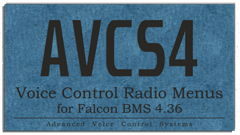
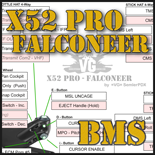
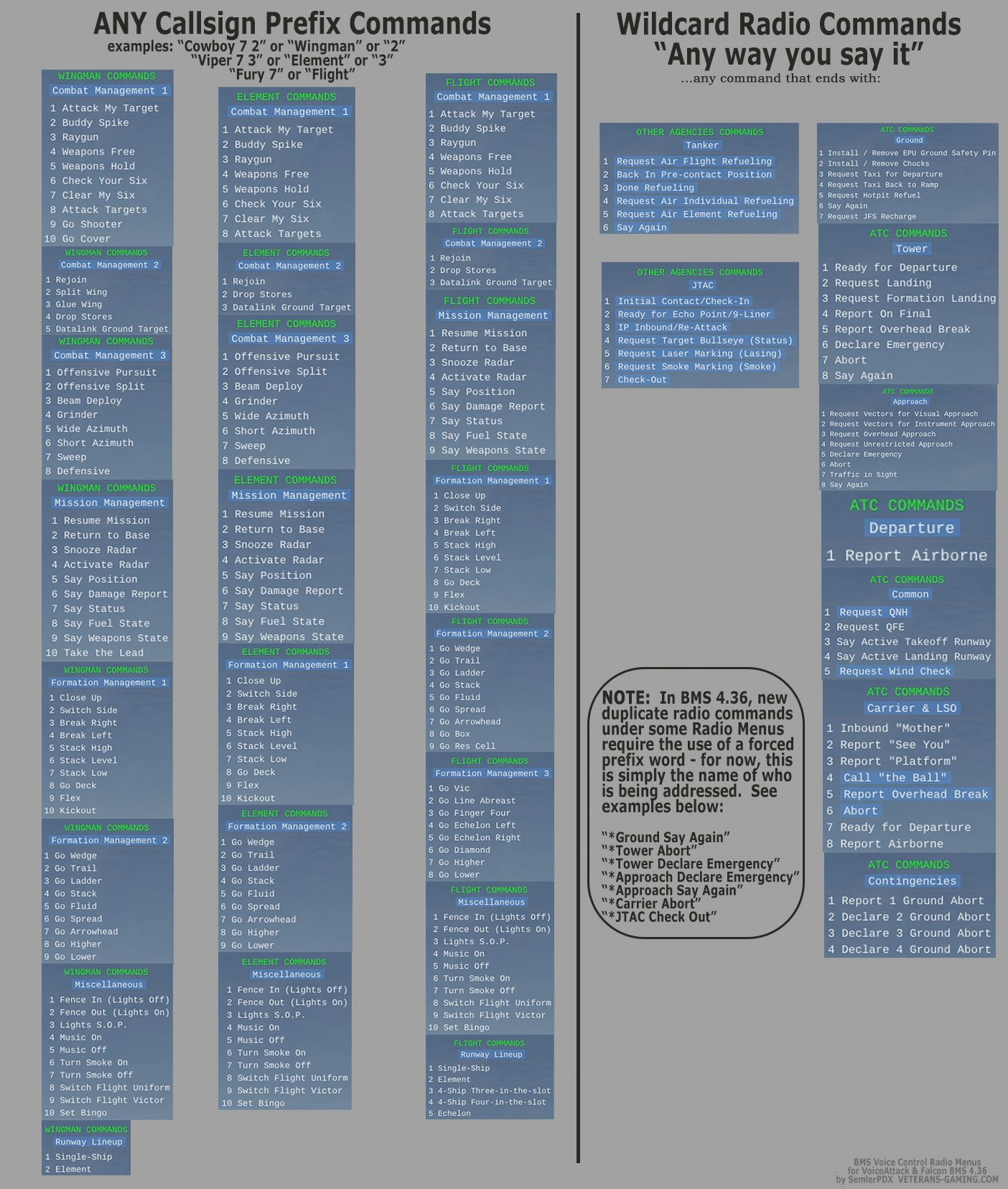
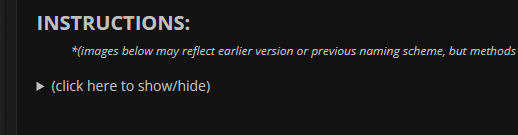
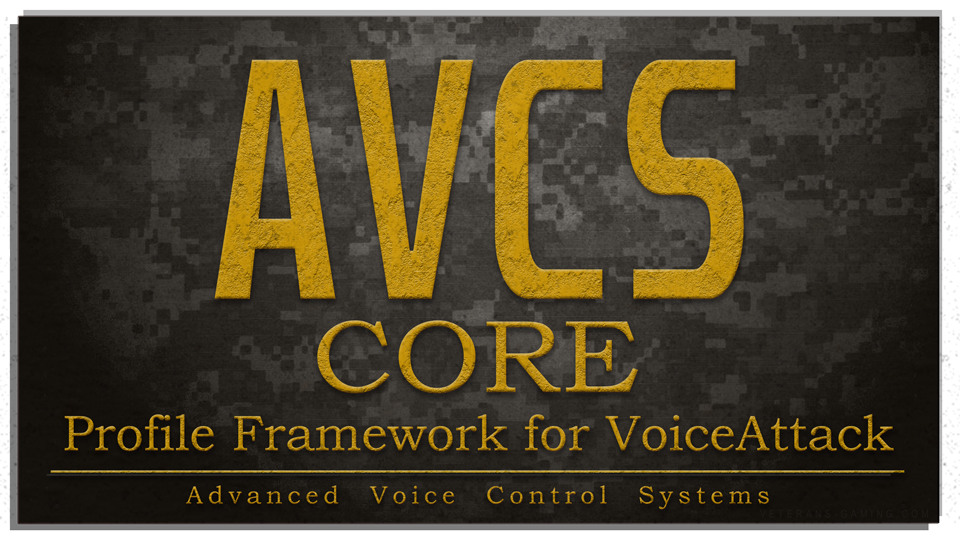
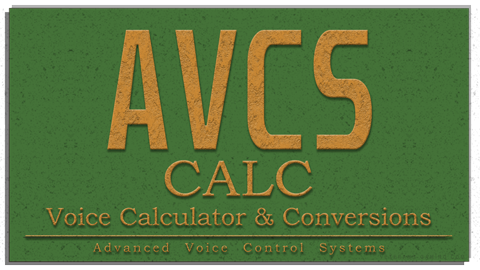
AVCS Voice Chat Artificial Intelligence Profile
in VoiceAttack
Posted
An occasional error may occur when contacting the OpenAI API through use of any application, including any VoiceAttack profiles using the OpenAI Plugin such as my own AVCS CHAT profile. The GetResponse phase (and the 'thinking' sound, in AVCS CHAT) may seem like it is looping infinitely, but in fact, it is waiting for a return from the OpenAI API. Eventually, it may result in no response (and any sounds just ending), or users being so confused that they restart VoiceAttack.
I wanted users to know that they can just press the "Stop" button in VoiceAttack, closing and restarting is not required to end any looping sounds or a seemingly endless wait for a response from OpenAI API requests. Users can then immediately try their same input again - though note that any 'continuing session' will have ended due to the use of a "Stop" command, and the contextual memory of recent input/response pairs will be cleared, starting fresh again.
The error which would appear in the "openai_errors.log" may look like this:
========================================================================== OpenAI Plugin Error at 2023-05-10 9:30:17 AM: System.Exception: OpenAI Plugin Error: Error at chat/completions (https://api.openai.com/v1/chat/completions) with HTTP status code: 429. Content: { "error": { "message": "That model is currently overloaded with other requests. You can retry your request, or contact us through our help center at help.openai.com if the error persists. (Please include the request ID a123456b7cdef890a12b3c456d789e0f in your message.)", "type": "server_error", "param": null, "code": null } } at OpenAI_VoiceAttack_Plugin.ChatGPT.<Chat>d19.MoveNext() --- End of stack trace from previous location where exception was thrown --- at System.Runtime.ExceptionServices.ExceptionDispatchInfo.Throw() at System.Runtime.CompilerServices.TaskAwaiter.HandleNonSuccessAndDebuggerNotification(Task task) at OpenAI_VoiceAttack_Plugin.OpenAIplugin.<PluginContext>d40.MoveNext() ==========================================================================Note on this 'overload' error from OpenAI API:
In the whole of development and testing, and all of my calls to OpenAI API since I got beta access in December, I have never seen these 'overload' messages resulting in an API call failure. There is no way I could have anticipated it beyond the current exception handling which already occurs, however I also read the OpenAI Discord channels often, and we are NOT the only ones surprised and bothered by this seemingly brand new issue with the OpenAI API. This company has had to scale up faster than any new website in recent history - they went from a hundred thousand users to over ten million in less than two months, and I imagine each month of 2023 that goes by sees more and more tools such this allowing more and more users to access the OpenAI API, so they will need to scale it up accordingly.
We just have to wait and deal with the 'overloads' that happen now and then. Just know it is not a fault of the plugin systems, the libaries I am using to access the OpenAI API, or anything to do with individual user accounts, and there is nothing we as users can change or do better. This is as good as it gets for now, and will only get better in time.