-
Posts
1,425 -
Joined
-
Last visited
Content Type
Profiles
Forums
Events
Downloads
Gallery
Articles
AVCS Bug Reports (automated)
AVCS Bug Reports (manual)
VG Wiki
Blogs
Store
Everything posted by =VG= Kavelenko
-
Bad Ass Aggressor Dog Fighting.
-

Wow - that was the coolest cockpit video I've ever seen (and I've seen so many)! Such high resolution, and great camera angles!! Thank you for sharing this!
-
-
 1
1
-
- Report
-

Yeah I love the mentality of the Aggressor Pilots too, they're there to make the Blu force better pilots by exploiting their mistakes.
-
-
 1
1
-
- Report
-

Loved it Kav', Wow.....just Wow....... Thank You Sir.
-
-
 1
1
-
- Report
-
-
-
First Campaign Mission in the new F-15C Eagle on the VG server.
https://www.twitch.tv/videos/1980608721

-
-

The full version of this OCA strike mission from my perspective.
https://www.twitch.tv/videos/1945742857 -

Very cool, I'm jealous, just watched it
-
-
F-16 Ramp Start integrating BogeyDopes Virtual Crew Chief with @=VG= SemlerPDX's AVCS4 Profile. Need to practice this a bit more to get it 100% but its coming along nicely.
https://www.twitch.tv/videos/1912926061 -
Today's Flight with Mokum, Buttons, Stark, Dude Aldrich and myself.
https://www.twitch.tv/videos/1897458209 -
How to run a Tactical Engagement (TE) Mission on the VG BMS Server.
https://www.twitch.tv/videos/1874067163 -
The lastest Cougar Throttle made by Thrustmaster.










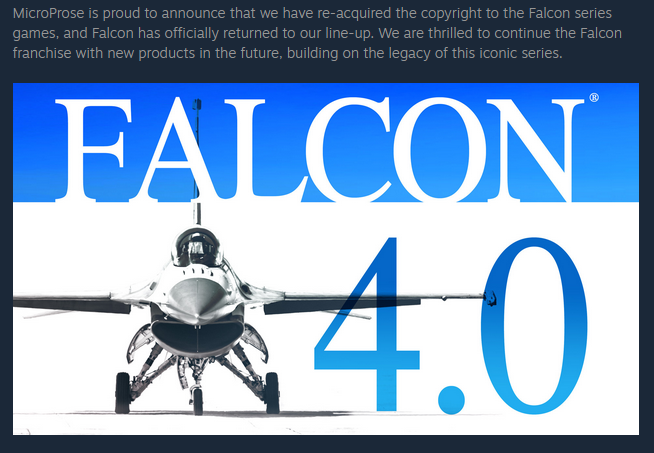
until