AVCS4 - How to Control Falcon BMS 4.34 In-Game Radios with Voice Commands
*Originally, this was designed for Falcon BMS version 4.34 - since then, it has always been and will continue to be updated to work with the latest version of Falcon BMS. Pro tip: never include a game version in URL's or graphics ![]()

Profile for VoiceAttack
by =VG= SemlerPDX
Description:
These commands use VoiceAttack to translate the in-game on-screen radio menus from AWACS through Tanker into natural and intelligent voice command phrases that will fire keypress macros to help keep hands on the throttle and stick, and maintain immersion. As an additional option, these commands can be locked behind a push-to-talk mode bound to your UHF/VHF transmit buttons in-game, allowing any other VoiceAttack command unrestricted access if needed, while still restricting these BMS radio command macros. Finally, this single advanced control profile is extremely easy to edit or integrate into other profiles.
At VETERANS-GAMING, we fly with friends or AI Pilots, or a mix of both on our 24/7 Public Korean Campaign in Falcon BMS. We may go out with an AI wingman only to have a friend take their place mid-flight. For this reason and others, I created this VoiceAttack profile based around restricting when the computer can execute keypress macros that match voice phrases, having to first check if that pilot was set to a human pilot and therefore disregard commands for that pilot.
Thanks to user requests during the beta, there is now an optional mode to reverse the Human Pilots system, to assume all pilots are humans unless told otherwise, and also a system to choose a different keyboard layout than QWERTY. I have also added an optional Audio Feedback Mode to play a short radio cue sound when a command is successfully recognized.
Included is a single profile that handles every callsign and radio command variation in Falcon BMS, with instructions on how to add any custom callsigns to the single profile. The focus of this profile is only on the in-game Radio Menus, and creating an immersive interaction layer through VoiceAttack that is easy to manage and update, or integrate into other Voice Control systems for Falcon BMS. My goal was an intuitive system, so there is no user manual - only a few infographics and quick reference pic of all the radio commands. I personally keep that final pic on my tablet for reference when flying, to find radio commands I seldom used in the past when they were more difficult to access while busy with HOTAS in the pit.
Say goodbye to the keyboard, and enjoy the immersion! Cheers!
Features:
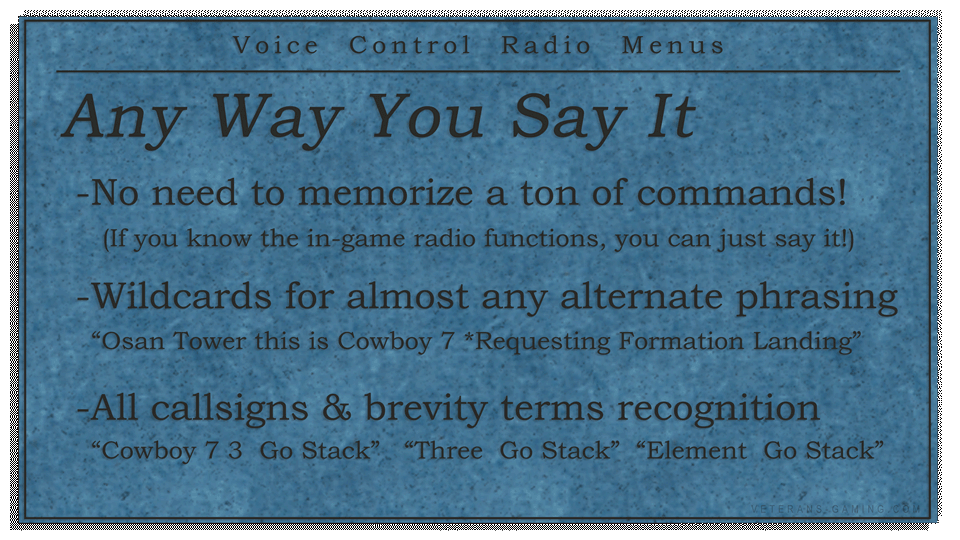
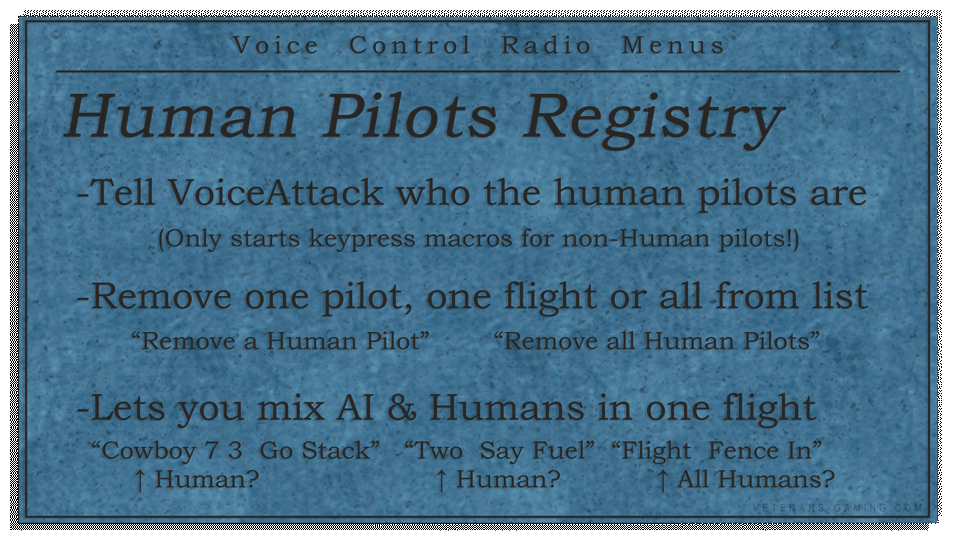
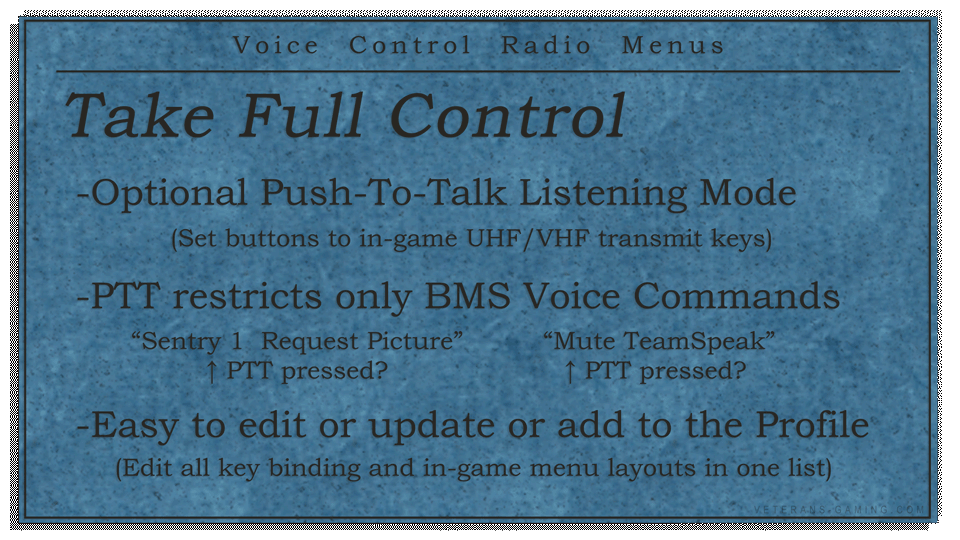
*Push-To-Talk mode disabled by default. Say, "Turn On Push To Talk Mode" to enable
Download: (Click Here)
Tips for this profile:
(click here to view tips)
- *On first import, you should say, "Initialize Profile" - after first time, this is automatic. Any attempt to use commands before this will trigger auto-initialization.
- If you get errors from my profile, Launch VoiceAttack and open Options (wrench icon in lower right):
- -Under last tab on top, System/Advance, check box next to "Use Nested Tokens" as in image 1 below
-
-Unless absolutely required, during testing it's recommended to uncheck "Allow command segment info for composite commands"
- Open the profile - if not already done, group commands by category and consolidate multi-part commands as in image 2 & 3 below
- Click on the Description tab at the top to help sort commands further (see image 4)
- Read a semicolon ";" as the word "or" and look at long commands as having many options like saying "2;Two;Too;To;Wingman" (read as "2 -or- Two -or- Too -or- To -or- Wingman")




Commands Reference:
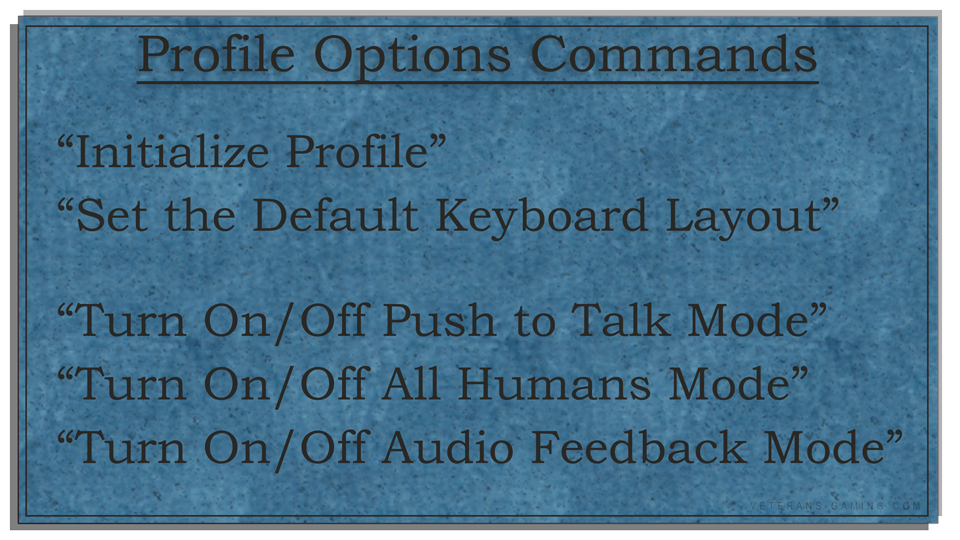
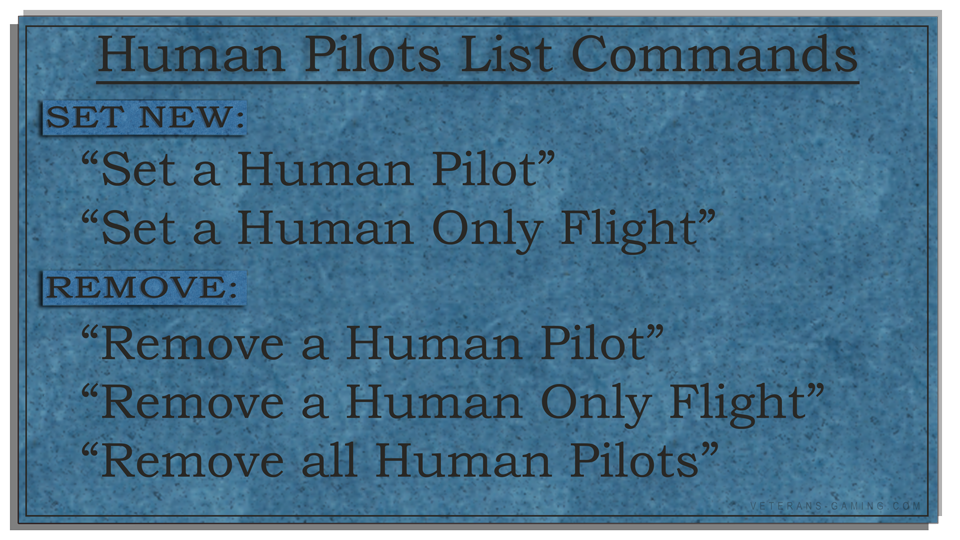
*Replace the word "Human" with "Computer" when All-Humans Mode is ON
Normally, this profile assumes all pilots are Computers, use All-Humans Mode to invert this
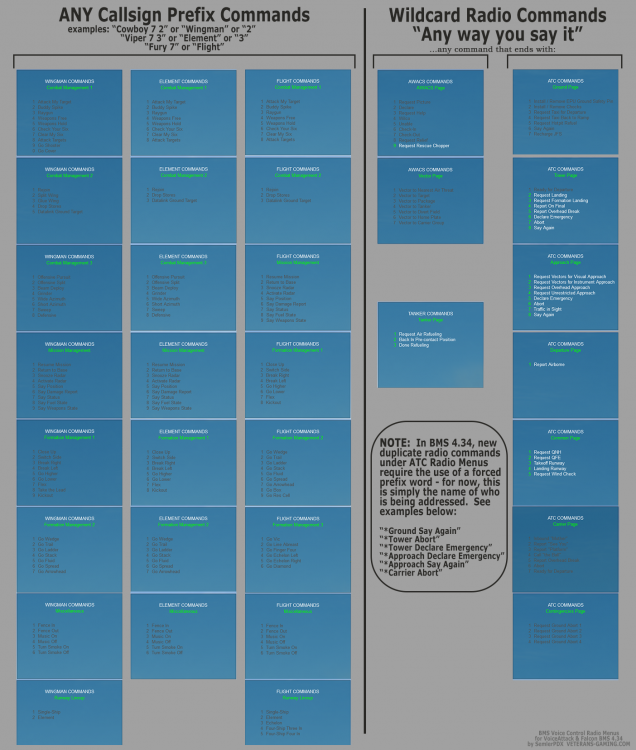
Say, 'Open the Command Reference', anytime to view available voice commands
18 minutes ago, =VG= SemlerPDX said:FINAL RELEASE TO v1.40
Please download updated final version of AVCS4 BMS (v1.40) and AVCS CORE (v1.0)! Link below and updated in the main post above! You don't have to remove the old 1.3.92 beta profile, but it is recommended to not use both at the same time or variables may get messed up. Thanks to everyone for helping to finish up final testing and for your patience this year as I've been so busy with this website!
As I wrote in my post about the final public AVCS CORE v1.0 release, I cannot believe I'm finally here! I've been working on this vision of a project for over a year and a half, and came up with the idea after the first "day one patch" due to a typo in one of my public voice command profiles. I dreamed of a profile hub that could help manage any game profile I release, as well as work like a template for VoiceAttack profile builders to use for their own projects, including AVCS CORE functions and methods in an included Template Profile.
Two of the largest setbacks for the AVCS4 BMS Voice Controlled Radios project had been my misunderstanding of how to deal with international decimal separators, and the extremely unintuitive Push to Talk Button setup procedure. With this final public release of AVCS4 BMS v1.40, I have at last overcome these issues, and the new Push to Talk Mode features are completely automated, voice controlled, and completely customizable including the classic default mode which only gates game commands behind the PTT key(s), and now an option to toggle Global Listening Mode with the use of the PTT button(s) (up to six keyboard, mouse, or controller buttons). As an added feature, users can set a 'Computer' Assistant name that works like holding the PTT button(s) for a brief period, waking Global Listening long enough to issue commands.
I'm also happy to announce that users can just say, "Open the Command Reference", to view the latest updated command reference on the VG website, or the most recent command reference on file (if offline).
With this final public release including the AVCS CORE (v1.0) profile, I can even add new voice commands through patch updates between major profile updates if needed, to further minimize the need to force new profile download and imports for minor changes. So long as AVCS CORE command systems do not change, it should be very easy to support additions to games through game updates, or even modify and add to existing commands with new alternate phrasings to help maintain my goal of conceptual command use, "any way you say it".
Huge thanks to everyone who helped out with comments, feedback, bug reports, and testing - there is no way I could have come this far without all the support and I just can't thank everyone enough! Special thanks for the coffees!I still have plans to build upon this framework, and find a way to create game profile specific themed GUI elements, but for pure functionality, I'll be using the VoiceAttack get-user input boxes until then.
Here's a copy of the latest changelog entry:
Public Release AVCS4 BMS v1.40 Changelog May-11-2021 This is a Major Profile Update, and requires downloading and importing the latest AVCS4 BMS Radios (v1.40) and AVCS CORE (v1.0) profiles: New Commands: -"Open the Command Reference" (or variations - open up-to-date command reference page online, or last updated reference file locally if offline) -"Set a Computer Name" (or variations - set a 'Computer' Assistant name for AVCS PTT mode, say before any command to wake listening temporarily) -"Set a Push to Talk Button" (or variations - set up to 6 total keyboard, mouse, or joystick buttons through automated script - just press when asked) Fixes/Improvements: -Improved PTT (Push to Talk) Mode with voice controlled automated key/button detection during "Set" command -Added PTT Modes (chosen during "Set" command) for game/QCC commands only (default), or toggle VoiceAttack Global Listening Mode -Added PTT Mode 'Wake' by 'Computer' Assistant Name - set a name to say before any existing command to temporarily wake Global Listening Mode -Added Profile Misc. Commands to QCC, allows new commands or macros to be added via Live Update Patch Fix to CORE or AVCS4 profiles between major updates if needed -Added requirement to Include AVCS CORE Profile Commands through AVCS4 BMS Profile Options, instructions provided during first-time init -Fixed International Decimals - All Decimal Variables finally compatible for international users via cultural identification fix during init -Fixed Issue where user was asked to set Keyboard type more than once during first few profile uses, even when already saved to file and loaded properlyAny problems or new bugs, or brilliant ideas, feel free to drop some feedback! Cheers!

Quotev1.3.92b Major Profile Update (beta)
Since the Beta Test for AVCS CORE has progressed, and changed the way it runs, AVCS4 BMS must be updated as well. This will not be the norm, I don't expect many AVCS CORE updates, it is a fixed set of functions. You can download and import both the new versions of AVCS CORE and AVCS4 Falcon BMS at the same time - just switch to the AVCS CORE 0.92 profile first to trigger the new version setup.
Update notes:
There were many issues with the radio commands beginning with a wildcard, to a degree that I'm not sure why there were not more reports of commands not working. I have fixed all of these, as well as the problem with international decimal separators. Another large focus of the .92 beta updates is initialization optimization, and I am hoping that load time is now on par with v1.2 from before the AVCS CORE integration. Feedback on this is greatly appreciated, my goal is to ensure load time is as fast as possible across a majority of CPU's and builds.
Thanks for your patience during the beta test rounds here, again, the end goal for AVCS CORE is to be a stable un-changing profile that can handle profile management for any new AVCS4 game profile I create in the future without needing updates itself, and I think we're well on our way to that. Cheers!
Please be sure to download the AVCS CORE v0.92b Profile (required), this updated changed the entire initialization methods in AVCS CORE function commands and AVCS4 BMS, too!BETA Release AVCS4 BMS v1.3.92 Changelog Dec-6-2020 This is a Major Profile Update, and requires downloading and importing the latest AVCS4 BMS Radios (v1.3.92b) and AVCS CORE (v0.92b) profiles: Fixes/Improvements: -Improved AVCS_CORE and AVCS4 BMS profile initialization optimized again for decreased load time - most noticeable on first use -(AVCS4 BMS profile initialization should be even much faster now!) -Fixed infinite loop on Minor Version Rollback toggle and version display errors following toggle -Fixed International Decimals - All Decimal Variables now compatible for international users via cultural invariant token "DECINV" -Fixed All Wildcard Commands fixed to allow both Wildcard and non-Wildcard recognition ("anything that ends with" or "just the raw command") -Fixed Audio Feedback Mode not playing sound when commands recognized -Fixed Audio Feedback Mode on/off text entry in VA Event Log 'not set'
Quotev1.3.91b Major Profile Update (beta)
Since the Beta Test for AVCS CORE has progressed, and changed the way it runs, AVCS4 BMS must be updated as well. This will not be the norm, I don't expect many AVCS CORE updates, it is a fixed set of functions. You can download and import both the new versions of AVCS CORE and AVCS4 Falcon BMS at the same time - just switch to the AVCS CORE 0.91 profile first to trigger the new version setup.
Regarding the changes to AVCS CORE, and how they effect AVCS4 Falcon BMS:
Due to some initial issues right off the bat, it seems the concept of having some AVCS CORE functions outside the profile itself as part of an App for VoiceAttack would have included a bit more work, but more importantly increased the profile package size from around 1MB to over 25MB, and it's just not worth it. The idea was specifically for things like my Save File Sort function that orders the lines of the save file into a readable alphanumeric sorting, where AVCS4 module specific entries were properly grouped together (like saved Quick Commands or VAS Passphrases), and any new AVCS4 profile such as Elite Dangerous could introduce new sorting rules by simply including a new version of the AVCS_CORE App for VoiceAttack in it's profile package. This would have removed the need to update the base AVCS CORE profile that all AVCS4 game profiles rely upon anytime I wanted to modify those game-specific functions.
I've done away with the app completely now, and recreated the simple functions like sort and initialize as inline functions for VoiceAttack. This requires everyone to download a new version of AVCS CORE and the AVCS4 Falcon BMS Radios (beta) profile if currently used.
Thanks for your patience during the beta test rounds here, the end goal for AVCS CORE is to be a stable un-changing profile that can handle profile management for any new AVCS4 game profile I create in the future without needing updates itself, and I think we're well on our way to that. Cheers!
Please be sure to download the AVCS CORE v0.91b Profile (required), this updated changed the entire initialization methods in AVCS CORE function commands and AVCS4 BMS, too!
BETA Release AVCS4 BMS v1.3.91 Changelog Aug-22-2020 ! USER NOTICE! -This is a major profile update, users of v1.3.90b must download the new v1.3.91 beta test profile and AVCS CORE v0.91b -(AVCS4 BMS profile version 1.3.90b will be retired in 30 days) Fixes/Improvements: -AVCS_CORE App removed in place of internal systems - was too slow, and had compatibility issues
On 8/12/2020 at 10:15 PM, =VG= SemlerPDX said:v1.3.90b Full Overhaul & AVCS CORE Integration Update (beta)
I'm very proud to finally offer the next version of AVCS4 BMS because it includes an entire set of profile control and support from my new AVCS CORE Framework Profile for VoiceAttack. While AVCS4 BMS has not functionally changed much from what users have come to expect, AVCS CORE adds entirely new features that remove any previous need to manually edit any commands in the traditional sense to modify any configuration settings or otherwise.
The only significant new command added directly to AVCS4 BMS is "Edit the Callsigns List" (and phrase variations of it). This opens a simple Get Choice menu to offer options to add/change/edit/remove any callsigns recognized by the profile.
After that, most everything comes from the required AVCS CORE Profile Framework that will load before AVCS4 BMS, adding commands and features, as well as allowing auto-profile switching by setting AVCS4 BMS as a "Preferred Profile" in the CORE Options Menu (say, "Open Core Options", poke around, have fun!)
Please be sure to download the AVCS CORE 0.90b Profile from this download section as well, it is now a requirement for any AVCS4 game profile I release, such as the upcoming Elite Dangerous profile, and more...BETA Release v1.3.90 Changelog Aug2020 New Commands: -AVCS CORE Commands Included into AVCS4 BMS Profile to lessen profile switching to CORE when it was needed -"Create a new Voice Authorization Phrase" and other included commands from Voice Authorization System -VAS can allow QCC commands to be locked behind a required authorization phrase as set by users, in up to 10 weighted levels -Integerated Bug Reporting and debugging options from AVCS CORE for easy troubleshooting -Versioning allows for Mutiple prior versions (reinitialization required) for easy profile version rollback if desired -Included UPDATE command to allow users to import previous saved user settings and saved Quick Commands from previous version of profile -Full profile control through command, "Open CORE Options Menu" -Better user support through command, "Open Help and Support Menu" (will expand in time) -User settings save file control through command, "Open Save File Menu" (includes save file backup and restore system) -...and much more (see posts at avcs homepage) Fixes/Improvements: -Set First Use to present user with Get Choice box for Default Keyboard Layout (QWERTY/AZERTY/etc..) -Setting 'CurrentBackupIndex' and 'SaveFileBackupCount' to 'Not Set' inside F_SFS_LOAD_ALL (was getting corrupted in save file) -Separated 'new_profiles.txt' file from AVCS4 profiles and AVCS CORE profiles to handle two imports before first time run/initialization of either -Added Duplicate Profile check from AVCS CORE, informs user of non-functional AVCS profiles (if ending in 'dash number' such as '-1') -Edited Preferred Profile command to allow for any user profile to be set to be auto-switched to after AVCS CORE finishes initializing ___ BETA Release v1.3.80 Changelog Mar2020 New Commands: -"Add/Edit Callsigns List" commands to add or remove callsigns recognized -"Add a new Voice Command" and others included from Quick Command Creator system - QCC can be used to create additional phrasings, just set action to execute another command (by name) -"Edit Keypress Timings" to open options menu to set custom timings Fixes/Improvements: -AVCS CORE Profile and Updates Management integeration (see AVCS CORE changelog) -Full Profile Update Control added with user choice, only downloads if allowed by user (only checks 8 bytes of a version number before that) -Profile Updates set to allow choice for majority of fixes/changes to occur without new VoiceAttack Profile download/import *called "LIVE UPDATES" -Physical Profile Updates set to allow previous versions to remain installed without conflict, and also import/uninstall previous version files *called "MAJOR UPDATES" -Fixed typo in command "Raygun" -- corrected from "Ragun" (first fix via new live updates system) -Created 'Add New Callsigns' system using Get-Choice boxes -Set most profile variables to config files in VA Apps Folder (edit with "Open Advanced Core Options" command) -Set most commands to Text Variables, read from config files
On 1/2/2020 at 10:11 PM, =VG= SemlerPDX said:v1.3 Patch has been released for BMS 4.34.1 (U1)
Just a simple hotfix for a bug found by Wheelchock, the standard "Ready for Departure" command was getting overwritten by the variable for the new "Carrier Ready for Departure" command added for the new U1 update for BMS. As a result, this command will call an Abort by attempting the same input key as the carrier departure. Basically, everyone does need this hotfix, can't be avoided.
Anyone can easily fix this themselve inside their own profile, if you already have v1.2, and you don't want to bother importing this new version - just open the command labeled,
"KEYPRESS_Variables →→→((ADJUST AI COMMS LISTS & KEYS USED BY THIS PROFILE HERE))←←←" and scroll down to the ATC Variables section, under the Carrier Page section,
you can change the #7 variable from "Set Text [KEY_ATC_ReadyForDeparture] to '7'" to "Set Text [KEY_ATC_CarrierReadyForDeparture] to '7'", and apply changes.
Otherwise, just download this new version...Patch Release v1.3 Changelog Jan2020 Fixes/Improvements: -Fixed issue with variable conflict for "Ready for Departure" - was pulling new variable from "Carrier Ready for Departure"
On 12/28/2019 at 3:53 PM, =VG= SemlerPDX said:v1.2 Update has been released for BMS 4.34.1 (U1)
Falcon BMS 4.34 has just released Update 1, and with it has come some serious improvements and additional features. For this profile, and the in-game Radio Menus in general, all that has changed is an addition of a "Ready for Departure" call as the 7th choice on Page 6 of the ATC Radio Menu. I have added that command to the profile, but as it does conflict with the default "Ready for Departure" command, this Carrier specific command will need to be preceded by the word "Carrier" as a forced prefix word (see note in the large Command Reference pic).
Example use: "This is Joker 7-1, Carrier Ready for Departure"
I've also added a bit of polish to the Audio Feedback system, allowing it to recognize the word "feedback" as two words, "feed back", to help us avoid repeating ourselves to get the commands to fire, as well as a null check on the Stereo Audio Feedback output channel, so it can recover if this saved setting is lost. I've also updated the minimum version of VoiceAttack, so please be sure to update your VA program.
We've tested this version, just minor additions, and everything seems great - but let me know if any issues pop up! Happy New Year!Patch Release v1.2 Changelog Dec2019 New Commands: -"Carrier Ready for Departure" : for ATC Page 6, new 7th item added for 4.34 (U1) update Fixes/Improvements: -Added additional recognition words for turning on/off Audio Feedback Mode - "feedback" can now be recognized as "feed back" -Added Null Check on Audio Feedback Stereo Output Channel setting, if saved setting lost, will force user input on profile load -Updated minimum VoiceAttack version to latest release (v1.8.3) for compatibility
On 11/3/2019 at 10:31 AM, =VG= SemlerPDX said:v1.1 Patch has been released
A small bug has been identified and removed. This issue prevented the entire Human Pilots Registry system to function and should have been caught before the final release version. All apologies to everyone who has been trying to use this new voice program. In addition to this, I've decided to not use a wildcard to catch the name of the BMS program to send keypresses to, and have gone for the "Falcon BMS.exe" method. Still, this will not catch every user, and players will need to test to be sure commands go through initially, and refer to VoiceAttack troubleshooting (and those tips we've highlighted already) to get commands to fire in the correct window. I'm happy to help new users, and the community has been helpful as well. Any questions, feel free to ask!Patch Release v1.1 Changelog Nov2019 Fixes/Improvements: -Changed common Send To default from *Falcon BMS* to "Falcon BMS.exe" to avoid conflict with open PDF's, etc. with Falcon BMS in name -Fixed Human/Computer Pilots Registry system - last minute addition of a mode check was to blame, has been removed for nowAgain, any issues feel free to let me know!
On 10/29/2019 at 5:50 PM, =VG= SemlerPDX said:FINAL RELEASE TO v1.0
Please download updated final version! Link below and updated in the main post above! You don't have to remove the old 0.99 beta profile, but it is recommended to not use both at the same time or variables may get messed up. Thanks to everyone for helping to finish up final testing!
SitRep:
I've finished with all final additions and proposed changes, and all known bugs and issues have been resolved. We've tested quite extensively to try to break things, and it seems fairly stable. The final version can be found in our download section, please rate and comment if you like and share this link if you can (click here). There is now an Audio Feedback Mode that can be turned on or off at any time. It plays a short sound when a command is successfully recognized, to save time and help avoid the frustration of not knowing if we have to repeat a command.I've given the option to have the Audio Feedback sound effect to output through stereo left, right, or center channel(s), and this is set when you turn the mode on. It is a radio cue up type sound, but a bit distinct compared to the ones in BMS to help differentiate feedback. All three sound files are very tiny, and are included in a VoiceAttack Profile Package for easy importing into VA, and will be placed in folder in the VoiceAttack program folder under Sounds automatically when the profile is imported.
Finally, there is a single Variable Pause in the KEYPRESS_Variables command that controls the time between a keypress and release for every action in the profile. Default is 50ms, and if a user has any issue with the keypress macros firing buttons too fast for their computer, this number can be increased slightly to slow down the system and fix any issues.
Huge thanks to everyone who helped out with comments, feedback, bug reports, and testing - I'm very happy with how well this profile has been developed, and I have a feeling it will be a solid tool for years to come! I'll support any changes for future BMS versions, and will try to respond to any questions about this profile.
Here's a copy of the changelog:
Final Release v1.0 Changelog Oct2019 New Commands: -Turn On/Off Audio Feedback Mode : Provides sound feedback upon successful recognition of a command (per user request) -Added a non-functional command to help recognize many variations of "Yes" words for the voice confirmations in profile Fixes/Improvements: -New Variable Pause between any keypress/release for adjustment of the time any key is held down, in keypress_variable command. Default is 50ms -New Audio Feedback Mode has custom SFX included, and gives user option of stereo left, right, or center playback for easier distinction -New Speech notification on startup for Audio Feedback Mode (if enabled) -Speech notifications on startup for PTT mode and All-Humans mode (if enabled) have been greatly shortened. -Fixed issues with being able to set Humans in Computer Pilots mode and vice versaAny problems or new bugs, or brilliant ideas, feel free to drop some feedback! Cheers!

On 7/17/2019 at 9:14 PM, =VG= SemlerPDX said:BETA UPDATED TO v0.99 (final beta!)
Please download newest version! Link updated in the main post above! You don't have to remove the 0.98 beta profile, but it is recommended to not use both at the same time or variables may get messed up. Thanks to everyone for helping to finish up final testing!
Per request, to speed up the interaction of adding/removing pilots from the exclusion lists, you can now say the entire Callsign + Flight Number + Wing Number when asked for the callsign.Example:
"Set a Human Pilot"
"say the callsign"
"Cowboy 7 3"
"Cowboy 7 3 - is this correct?"
"Yes"
...
(bypassing the need to individually set Flight Number and then Wing Number!)This will jump to the confirmation at the end of the command and greatly reduces the time spent interacting with the voice control system configuration. During my testing, I found there must be a clear separation between the Flight Number and Wing Number when spoken, to avoid "Cowboy 7 3" getting recognized as "Cowboy 73", and your own results may vary. Please test and let me know. The old system is still in place, and you can even just say the Callsign + Flight number, and it will notice and skip to the Set Wing Number segment of the script. The entire idea was to allow a lot of options to recognize how we speak, and the only catch is that we need to enunciate and keep succinct breaks between words for this style of input. Further beta testing in this final 0.99 phase should help judge if this will work or if it needs adjustment.
Additionally, there are now VoiceAttack command log notifications whenever the profile loads showing the current profile settings, and also voice notifications if either PTT mode or the new All-Humans mode are On.
Here's a copy of the changelog:
Beta v0.99 Changelog Jul2019 New Commands: -Change Default Keyboard Layout allows choices between QWERTY, QWERTZ, & AZERTY (per user request) -Turn On/Off All-Humans Mode : Reverse mode assumes all pilots are humans, add Computer Pilots individually as needed (per user request) -Copy of all Add/Remove Human Pilots commands for Computer Pilots & All-Humans Mode Fixes/Improvements: -Can state an entire callsign plus flight & wing numbers when asked for Callsign (per user request to speed up the voice system interaction of adding/removing human pilots) -VoiceAttack log entries displays profile information on startup (current keyboard layout, push-to-talk mode on/off state, All-Humans mode on/off state) (per user request) -Speech notifications on startup for PTT mode and All-Humans mode if they are enabled (see above) -Forced profile initialization if not initialized on any command use (per bug report: on first download/import of profile, trying to use any command fails until voiceattack restarted)



42 Comments
Recommended Comments
Join the conversation
You are posting as a guest. If you have an account, sign in now to post with your account.
Note: Your post will require moderator approval before it will be visible.