Website Updates and Upgrades are still underway! We don't expect any further downtime, but we thank you for your patience as we restore themes and other elements including the Chatbox.
-
Posts
123 -
Joined
-
Last visited
Content Type
Profiles
Forums
Events
Downloads
Gallery
Articles
AVCS Bug Reports (automated)
AVCS Bug Reports (manual)
VG Wiki
Blogs
Store
Posts posted by =VG= Eclipse002
-
-
movie from over an hour????? duuuuude :-)
-
i can doanload it but cant extract it with program "extract now" :-(
I wanna be in PITN's squad ! -
Sat...or flew?
-
-
sweeeeeet
-
Hell yeah...any one here got a PS3?
-
Bones im thinking about buying the G940...can you reccomend it...i mean like put next to the saiteck X52 PRO?
And the G940 comes with rudder pedals no?
-
well your keyboard has a good name :-)
and OMG man nice set up...could you be into flying??? :-) -
BF3 on PC
Ace combat assault horizon on PS3
-
Still got time Blud ;-)
-
Nice logo from Horus man.
Means i will have to step up and top it :-D -
Before installing Project Reality 0.95, make sure you install Battlefield 2 and
update it to Version 1.5. The correct installation order is listed below:
1) Battlefield 2
2) Add-On: Special Forces (if available)
3) BF2 Patch to 1.41
4) BF2 Patch to version 1.5
5) Project Reality 0.95 full installer part 1
6) Project Reality 0.95 full installer part 2
7) Project Reality 0.95 full installer part 3
If you have a previous installation of Project Reality on your computer,
you should completely remove the PR directory which is located in the
mods folder of your BF2 installation.
Also if you have a previous installation of Project Reality, you should
delete the existing shortcuts before installing a newer version. Please
use the shortcut provided by the PR 0.95 installers to start the game -
Hope you can use them sketches Blud....cuz if yall not know by now...im nooooooob at computers.
But im an ace in friendship :-) -
More will come....
-
cool man
-
Now imagine the t-shirt army green...the letters front and back in desert color...and tags in silver.
-
-
I got some SUPER ideas..but i cant do them on computer.
I can draw it on sheet of paper... -
Cool idea.
Im game! -
BLUD FOR PRESIDENT HELL YEAH!!!!
-
:-) hahahahahahahahaahhaaaaahahahahahahahahhhahahahahahahahahahahahaaaaaaahahahahahahaha omg
-
Aye cheers Solar
-
PITN's word are wise and true.
But i do love that Apache Gunship.
So we really need to find a way to get that into a team playing experiance. -
You softie...next thing we know is you gonna cry :-)
Just kidding Dman...could not agree with you more.
Up to the next year =VG=....cheers!



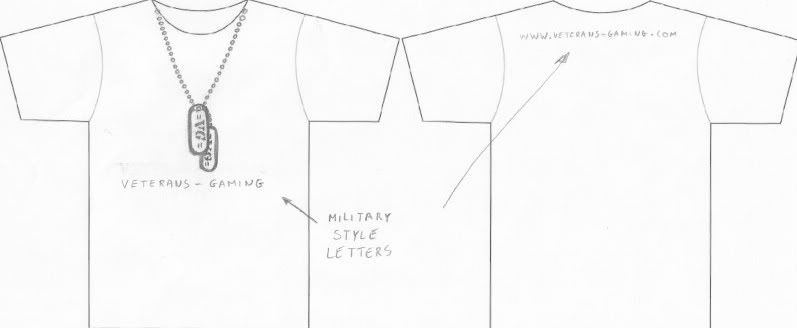
T-Shirt Logo Contest
in Contests
Posted
To bad im not in...but better luck next time...HOOAH!