
Cruizer
-
Posts
171 -
Joined
-
Last visited
Content Type
Profiles
Forums
Events
Downloads
Gallery
Articles
AVCS Bug Reports (automated)
AVCS Bug Reports (manual)
VG Wiki
Blogs
Store
Posts posted by Cruizer
-
-
Since his under tight budget, so no choice unless pump in more cash to get a better monitor with G-Sync Only or Adaptive Sync OR drop/downgrade something else from the current list & re-route the amount towards the monitor cost.
There's pros & cons of having a tight budget since computer parts are not that cheap in certain countries thanks to VAT & etc that has been imposed.
-
 1
1
-
-
5 minutes ago, Connor said:
Man that's a relief. G-sync monitors are either very hard to find at the price I want or they're all just expensive. I think I will go with a FreeSync and transform to G-Sync. Thanks cruizer!
Never buy G-Sync ONLY Monitor if ur on budget as the Monitor company has to pay premium to Nvidia for the G-Sync Badge which hike the cost of the monitors. Including the SLI Badge on motherboard
Nvidia being their usual Nvidia. Sucking money from royalties of having their badge being plastered anywhere that can be placed at.
-
 1
1
-
-
Alternative, u can find monitors with the word, 'Adaptive Sync' on it which means it do accept both Nvidia & Radeon GPUs
OR do this ---> Enable G-Sync on FreeSync Monitor
-
 1
1
-
-
Need Moore options...
Need include Potato System, 'Pfft Desktop, i'm using laptop' as well as able to select multiple options (for those whom have multiple system including myself).
-
Those whom have slow loading system for PR can join the TeamSpeak & ask others to help reserve the slot for u if u really want to use that certain asset in the next round. We actually don't mind reserving the slot for a few minutes just to wait for that certain some1 to finish loading. -This is a cheaper option rather than buying new storage as some people are playing tru laptops which don't really have much upgrade options internally.
-
 3
3
-
-
Hmm.... Never heard of this brand. Anyways, not available in my country so... IDK.
-
So far for the Ripjaws V model/SKU(maybe not all of them), i have no issue using it for some of my customer AMD system & able to make it work at the stated manufacturer frequency. But G.Skill Rams are slightly more pricier in the market.
But if u want to be save, follow the QVL as some rams might not have been tested yet or already did but have not been updated in the QVL list yet.
For PSU, I will always recommend to get at least an 80+ Bronze due to the efficiency of the PSU. But if ur able to squeeze more & get an 80+ Silver or Gold rating, it is a nice addition. Don't really recommend 80+ only certified (this is mostly for super budget build or people that don't care bout psu & they just want cheap parts)
-
33 minutes ago, Connorsponner01 said:
https://www.newegg.com/g-skill-16gb-288-pin-ddr4-sdram/p/N82E16820232882 Went for this, you think its okAY?
Ripjaws V model is compatible for Ryzen. Forget to add that as too many Brands & models for me to remember.
But CL18. Hmm.... It's still doable
Just don't forget to X.M.P (it can be D.O.C.P, A.M.P or whatever the crap mb vendor named it) in the mb Bios for those ram if ur a beginner. Don't touch the Vcore (is it still Vcore for ram as well? Been awhile I manually OC new system). Let it be in 'AUTO' unless u know what ur doing.
-
Ram:
G.Skill - Trident Z Line-Up, Flare X, Sniper X, Performance(Budget Ram)
Klevv - ALL (Korean Brand)
TeamGroup - Delta RGB, Nighthawk RGB (not sure bout other models)
Corsair - Dominator (For standard Vengeance, do ensure that it is AMD compatible, NOT Intel compatible as they have 2 different set. If u purchase an Intel compatible, 40% chance for AMD system to work at stated speed); however for Vengeance RGB, may work on AMD as they don't have different set like their non rgb sibling
Adata - maybe all
Gigabyte - Majority of their SKUs uses Samsung B-Die (super expensive)
Patriot - not sure as not widely available in my country as there's no local distributor/supplier carry it
Kingston - maybe all (not 100% sure if the standard HyperX & Savage work for AMD or not. Their RGB line up do work)
Crucial - Never bother research as stocks not much readily available in my country
Geil - IDK (All I know their rams are kind of ugly for my own preference)
Might missed out some of the Brands as can't remember all of them.
-
 1
1
-
-
Go to work Ranger. Later can play PR
-
 1
1
-
-
It's ur choice if u wish to so called downsize a bit, M-ATX casing will be it but need to use M-ATX or smaller mb. ATX mb won't be able to fit (y i said this cuz i still have customers asking me on ATX mb 'Can fit?' which i ask them what casing it is & end up it is a bloody M-ATX Casing. *Face Palm*). Don't recommend downsizing to ITX mb YET for the so called beginners/non tech savvy.
-
 1
1
-
-
If ur opting for an ATX casing, u might want to opt for an ATX mb.
Example:
Mb: Asrock B550 Pro4 or MSI B550-A Pro or Gigabyte B550 Gaming X
U still can use the current B550m on the ATX casing. But for me, I will take the ATX mb due to the gap at the bottom of the casing after u have install it in the casing (Pretty empty gap which is kind of awkward). Y those mb, as ur just using a Ryzen 5 which those mb still can handle them (all I know the above mentioned MSI mb can handle an Ryzen 9 3000 Series on the VRms/Mosfet, not sure bout other brands as I have not search it up yet. More like too lazy to research it).
-
Not much case that can be recommended for M-ATX Size as most case manufacturers prioritize more on the ATX Size. So pretty hard too narrow down unless you do live in Asia which have other so called cheaper brands like Tecware (they love to rip off design from other bigger brands while using flimsy metal), Aigo (but they called it DarkFlash), Gamemax & more. These companies do make more rip off & downsize them to M-ATX size.
Not sure if u have seen MettalicGear (sub division of Phanteks). But Phanteks pretty much silent on their budget sub brand. Not much news. Probably they still having supply/demand issue that's not fully resolve yet.
-
3 hours ago, Connorsponner01 said:
The case I'm still torn between, I really like the none-mesh case but I don't know if better air intake is significant enough to trade for cool looks

Not sure if ur only eyeing on Cooler Master or maybe there's other brands u also do like. Or u could also wait for the Lian Li PC-O11 Dynamic Mini (if u have the patience for it)
As i'm currently awaiting shipment update for that model on my side.
-
 1
1
-
-
That mb option is a decent mb that can handle Ryzen 9 3000 Series. Since his using Ryzen 5, it's 100% safe side as the mb VRMs/Mosfet won't so called thermal throttle the cpu.
16GB is now the minimum people nowadays take. Since Ryzen love high frequency ram, 3200MHz is not an issue. Unless he want squeeze more & get 3600MHz or heck get the Gigabyte/TeamGroup 4000++MHz Ram (If his crazy)
Not going to say much bout HDD unless he want to opt all out SSD like Semler latest system.
The casing, I already provide the alternative model that Cooler Master has to offer for a better air intake/airflow due to the front mesh design.
700W 80+ Bronze is ok since he wanted to get the RTX 3070. But going 1000W is way overkill unless his doing some liquid nitrogen OC crap with it. Since the minimum for that GPU is 650W . But if his going to put tons of light show in his casing (YES, I know Rainbows in the system will help increase ur FPS) at least add 50-100W from it just to be on the safe side (As some ARGB Hubs/controller do consume high wattage due to using the additional sata power).
-
17 minutes ago, Connorsponner01 said:
Sorry yeah I forgot to mention I will be getting the 3070!
Good luck in getting your hands on it. As I never able to secure stocks for any of the RTX 3000 on my side. My distributor told me to wait super long for more stocks for the mass market.
Somehow the manufacturers are still ramping up production for the RTX 2000 Series & Yes, there are still backorders for those cards in my country from us resellers. For production on RTX 3000 Series, pretty much silent. Most said they are trying to ramp up but... meh. On the other hand from my distributor side, they say, not much info. Oh well
-
-
7 minutes ago, =VG= Acro1 said:
Your GPU is missing from the list
Maybe his waiting for the RTX 3060 or RTX 3070

-
 1
1
-
-
What GPU are you using? As i see a 700W PSU in the list.
Also, what is the purpose of that system?
I will opt for the MB311L instead due to mesh front panel for better air intake. But if u don't like the mesh design, that MB320L should be ok. Never bother test the case temps even tho i have stocks for both that casing models in hand with me.
-
Just now, =VG= SemlerPDX said:
You must be joking... cuz I was...
I know ur joking
-
 1
1
-
-
7 hours ago, =VG= keed said:
@Cruizer If you don't kill him within 6 seconds after he appeard you will be cursed with the logi curse. Everytime you drive the logi it drops the crates randomly.

Plenty tried including me as well but failed (Tried running it over with that humvee but .... meh. Still alive). Got killed by the invisible bullet instead. The 'GHOST' even hurt me while i was watching it while being inside the Humvee doing nothing. Funny thing is, it didn't even raise the weapon to fire.
An Easter Egg on Khami Large as per mentioned by Semler.
-
-
1 minute ago, Rabbit said:
No there isnt. Its either keep the current system or the new way I just purposed.

Hmmm... Or wait for infantries to cap the beach & then tank will spawn over there. I wonder if it's a good or bad idea without tank support to cover the beach assault. hmm....
-
Is it possible to shift the tank spawn to the beach instead after capping the WN flags? At least one tank at each sides (like when we cap WN 71, the tank spawn will be shifted north of the flag on the beach the same spot as the repair station spawn). It will only do it when the manned tank is dead. If not, tanks squad need to drive the tanks all the way from the sea.

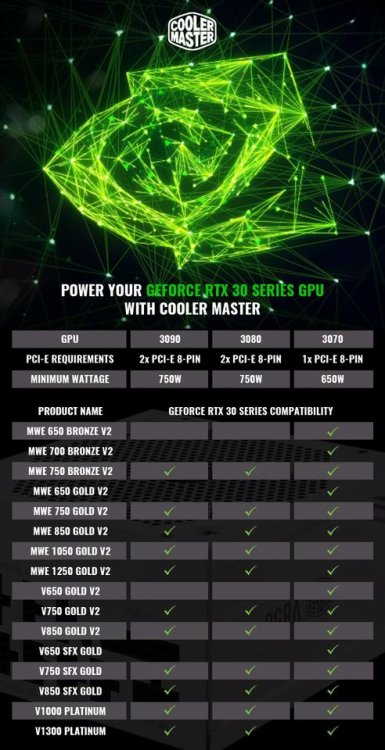

Ban Appeal
in PR Cooperative
Posted
Please take this time to read through our Server Rules.
As i remember correctly, I did do a Kill Command on you before for asset stealing trans on Kafr map while you were playing in Inf squad.