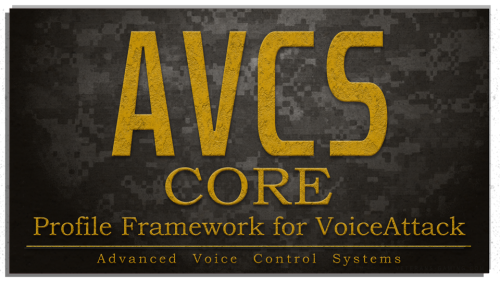About This File
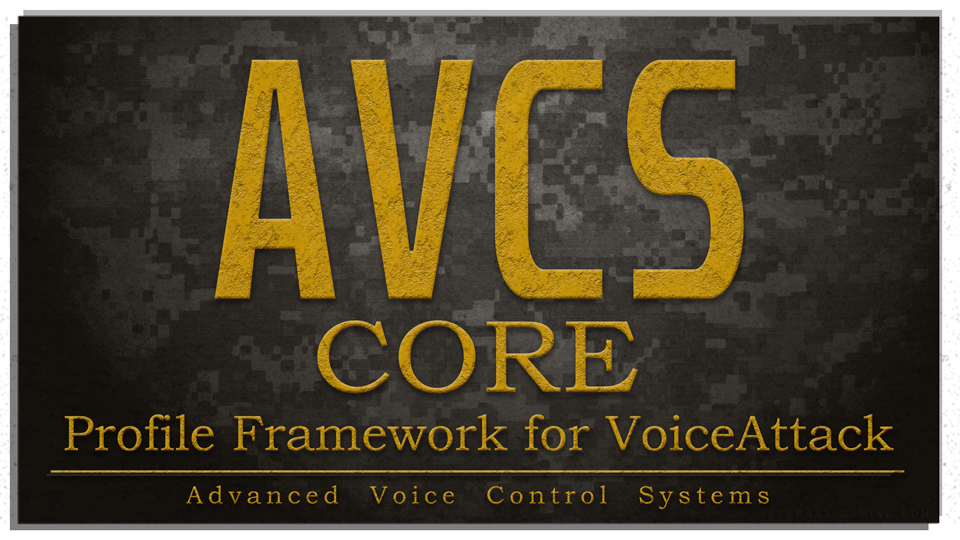
Profile for VoiceAttack
by =VG= SemlerPDX
Description:
AVCS CORE is the new framework for any VoiceAttack profile I release in future, and provides awesome tools to any VoiceAttack user. It can be used alone and by itself, or as a base to build a VoiceAttack profile around, including its functions in your own creations. The Quick Command Creator cannot possibly replace the very easy and very powerful voice commands we can create through VoiceAttack in the standard fashion, but allow users to quickly create simple keypress commands for a phrase, or even advanced multi-step macros that can use a limited selection of common VoiceAttack actions. The very fun Voice Authorization System lets us create passphrases that we can gate a QCC Command behind, for example, "Execute self destruct mode", 'command code required!', "Picard 4 7 Alpha Tango", 'confirmed'.
I've even created a special home page and forum section here at the VG website, and a channel in the VG Discord, to provide Help & Support for the many users of my profiles - with voice controlled bug reporting to make it easy to let me know when I need to fix something.
Since AVCS CORE needs to load before any other AVCS4 Profile (including the AVCS4 Template Profile), it will be updated the least, and has been tested the most through a year and a half of development.
Say goodbye to the keyboard, and enjoy the immersion! Cheers!
Features: see full details in post ↓
Say, "Open the Command Reference", anytime to view available voice commands
Sample Pics: https://imgur.com/a/mb7e8Kr

(download file contents)
What's New in Version 1.11
Released
v1.11 Major Profile Update (public release)
Please download and import this updated final version! Link below and updated in the main post above! AVCS CORE v1.11 will also import a new 'AVCS4 USER PROFILE TEMPLATE (v1.0)' - this template has not been changed from before. If you had AVCS CORE v1.0 and that template profile already, you can delete this duplicate 'AVCS4 USER PROFILE TEMPLATE (v1.0)
*Follow instructions during update to import previous version Save Files and to uninstall and delete the previous AVCS CORE v1.0 profile and config files
I had hoped that AVCS CORE v1.0 would be the final version, but I had not anticipated issues with Joystick POV directional buttons in the Push-To-Talk system, and I had not included a handy way to delete saved PTT buttons or keys. With this update, I'm happy to announce that AVCS CORE is now feature stable and (as far as I know) 100% bug free! I keep throwing every curveball and edge case I can think up at it, even including the update or new version profile import process, and everything just works. I don't have anything more to add, and there is nothing left to take away.
As the 'hub' profile for my AVCS4 BMS Radios profile, and others I plan to release in time, it has always been my goal to have AVCS CORE as an unchanging stable framework that I can use as a platform to support end-game profiles indefinitely. Eventually, I plan to return to AVCS CORE to create a separate version packed with well designed and themed user interfaces for all options and menus which presently use simple VoiceAttack 'Get user input' actions, and while still supporting the original v1 simple 'get user input' interface version(s) which will remain free for all users. The artwork and GUI coding will take some time, and I have many other projects on my plate, so I don't expect to be working on AVCS CORE again until late 2022 or even later.
I use AVCS CORE every day myself, with the included AVCS Template profile as my 'main' Windows voice control system, and am very glad to have this project version wrapped up for now.
Thank you all again for all the support and for the coffees! Cheers! ![]()
Public Release AVCS CORE v1.11 Changelog Oct-1-2021
Fixes/Improvements:
-Updated minimum required version of VoiceAttack to 1.8.9
-Created new system in Push-To-Talk Mode for Joystick POV (4-way directionals only)
-Created Delete system in PTT Mode to allow removal of any PTT entry already set
-Fixed PTT Buttons Display List not retrieving correct keyboard key from keycode # (showing 'square' symbol instead)
-Fixed CORE Config #2 (TTS file) error near 'AlreadyOn' phrase, CRLF (NewLine) missing, merging the variables into one