Important Changes and New Features in BMS 4.35 (Part 1)
The release of 4.35 brings updates to realism to the aircraft, weather and A-G combat. In this post I'll cover the basic things necessary to get people flying in the new release. All images are from BMS manuals.
Part 1: Procedural changes
Canopy update (-1, 1.2.1.16): Canopy switch and yellow spider are now separate.
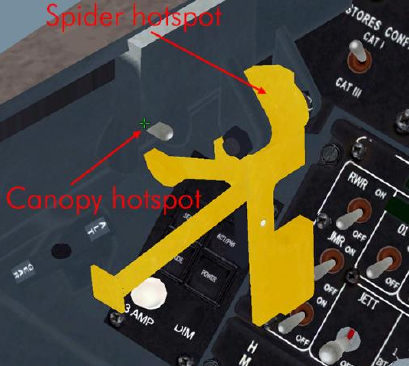
The canopy switch is no longer a toggle, the canopy is now raised with a left click and lowered with a right click. Clicking on the yellow spider inflates the seal around the canopy to allow for cockpit pressurization, and also acts as a safeguard for the canopy switch. Please note the switch is not visible after a left click.
JFS 1&2 (-1, 1.2.1.13): Both Jet Fuel Starter switch positions are now modeled.

The JFS works by venting one or both hydraulic accumulators to a hydraulic start motor. The START1 setting is less powerful as it uses only one hydraulic accumulator at a time, and has a 50/50 chance of starting the engine successfully. Using only one accumulator at a time means that you get a second chance at starting the engine.
The START2 setting uses both hydraulic accumulators and has a higher chance of starting the engine, but this means you only have one chance at engine startup before you need to ask ground crew to recharge the JFS.
A solid green JFS run light after ~15 seconds indicates a good JFS start. No green light after engaging the JFS means it has failed to reach operating speed. A slow JFS light flash (1/sec) indicates JFS overheating, and a fast flashing light indicates JFS failure.
Anti-Ice (-1, 1.2.5.10, 1.6.4): Engine icing is now implemented.

The ANTI-ICE panel has a three-position switch to control engine anti-ice (OFF-AUTO-ON). Anti-ice is turned on manually during engine start to verify operation, and set to Auto for flight. Use of engine anti-ice will lead to higher engine temperatures (FTIT) and lower engine performance.
Brakes & Hydraulics (-1, 1.2.2.6, 1.13):

- DN LOCK REL button is now implemented. This button is a bypass for the safety mechanism (a solenoid) that prevents raising the landing gear while on the ground. In the event that the safety mechanism fails it may prevent lowering of the landing gear in-flight.
- BRAKES channel switch is now implemented. Both Channels 1 and 2 are redundant, but only Channel 2 has an alternate power source.
- The PARKING BRAKE switch ANTI-SKID option is now implemented. The middle position is anti-skid on, the down position turns off all anti-skid functions for brake channel 2 and turns off only touchdown anti-skid for channel 1. Anti-skid is only available once exceeding 12 kts ground speed and will stay available until under 5 kts. Maximum braking at slow speed will not trigger anti-skid and may blow a tire.
- Arrestor cables now implemented. BMS 4.35 implements working arrestor cable systems at non-generic airbases.
-
 1
1
-
 3
3


1 Comment
Recommended Comments
Join the conversation
You are posting as a guest. If you have an account, sign in now to post with your account.
Note: Your post will require moderator approval before it will be visible.