-
Posts
1,589 -
Joined
-
Last visited
Content Type
Profiles
Forums
Events
Downloads
Gallery
Articles
AVCS Bug Reports (automated)
AVCS Bug Reports (manual)
VG Wiki
Blogs
Store
Posts posted by =VG= 0100011000101
-
-
24 minutes ago, Nyther the Komrade Dog said:
Can someone actually give me a good explanation on how this can be usefull and why this is a thing?
this is your computer ... you just have to click this program down, then you can use it to write things, surf in net or listen to music ...; P
What do you mean exactly?
Looks like you just opened the startbar twice ...
-
3 hours ago, =VG= SemlerPDX said:
"There is no substitute for a goode education"
can you prove that? ; P
just fun. I can only agree with this.
I can only agree with this.
-
 1
1
-
-
6 minutes ago, Spartanish said:
Well I be damned, first time I hear about new PCs being 'broken'.
lol, really? if you often buy complett pcs, you realize that they often have errors. from the broken usb-port or card reader to the defective memory, everything happens.
23 minutes ago, Spartanish said:Bad matching also sounds like pretty big exaggeration. Sure, many sets often weaker/worse components in comparison to the rest but rarely they are hardware breaking.
no, it's not an exaggeration. if you buy an office computer today, most of them have a ssd built in and a 4gb memory bar. If you take two memory bars, the whole computer would be faster. why you take a normal ssd for the system if you could take a m.2-ssd? right, its cheaper ...
a dealer does not want to do you any good. he wants to make money. especially with computers, you can make a lot of money by installing no-name products, which puts a strain on durability and performance.24 minutes ago, Spartanish said:No idea how you came with 'my theory'. Only thing I meant is that there might be more than one thing which require replacement.
You just said that it is safer to buy a new complete computer. and that's not true.
I also buy no new car when the tires or the brakes are broken.30 minutes ago, Spartanish said:Most importantly, I forgot that Jers does not care about newer gaming titles, which means he does not need to upgrade everything to meet requirements to run them.
good point. if you want to buy a gaming pc, take individual parts or you will be disappointed and/or you will pay much more than necessary.
33 minutes ago, Spartanish said:Nope, and yes I am gonna tell that it is from my personal experience and from people I met in school, university and work. Not reliable for you? Well too bad, I don't care : )
I can be wrong but you sound like you never bought parts. then that would be a one-sided experience ...
37 minutes ago, Spartanish said:Still, would be nice to see the source of these "broken modern PCs". Might be even interesting.
You will not find any central statistics about defective computer hardware. but if you are looking for relevant you will find quickly enough material what your statement refutes. actually you only need to look in the support area of lenovo, ibm, asus, dell, toshiba and co ...
47 minutes ago, Spartanish said:There are professionals for a reason.
The reason is money and because there are people who do not want to deal with computers. 90% of the "professionals" in shops are only sellers and do not have much idea but sales arguments. These "professionals" have not noticed that he has the wrong cpu in his mobo ^ ^
I think it's just not good to advise someone not to deal with computers and prefer to buy pc off the rack, if this is in fact always worse. sometimes you are lucky and find cheap and good complete-pcs due to the purchase quantities but then you have to search and you need expert knowledge to identify them.
1 hour ago, Spartanish said:As ranger said, life is short as it is. It's not worth it to overcomplicate it.
I think that was fun. straight ranger does not always use the easiest way.
1 hour ago, Spartanish said:And back to main topic. Only tip I give is pretty much the same what Xenalite already gave. There are professionals for a reason. Sure he can learn how to do it himself. Too bad it costs both time and effort. And if you **** it up, it's on you only.
we could not be more offtopic
 I did not want to attack you personally, but I think it's not good to advise someone not to deal with something and leave that to any professional. you can do that, but it's always better to keep an eye on it and get used to it. even if it costs time and effort. especially when it comes to computers that will not be less in the future and that we will never get rid of again.
I did not want to attack you personally, but I think it's not good to advise someone not to deal with something and leave that to any professional. you can do that, but it's always better to keep an eye on it and get used to it. even if it costs time and effort. especially when it comes to computers that will not be less in the future and that we will never get rid of again.
this attitude helps apple, ms and other criminals sell even more devices and become even more powerful. look how nice the new iphone looks like ... you do not need to know how it works. either it works or not. if not, buy a new one ...
jersens was just too fast with everything. and I think he will get his money back for everything. in such a distance there was no "fu**up". he only lost time but won knowledge.
-
4 hours ago, Spartanish said:
Because?... Unless you buy used one or one from unreliable sources, your new PC should be working perfectly fine for several years. With 8 year old equipment, everything might by already on it's last legs. Only nonsense here is trying to deny that.
lol
because new computers are also very often broken, or have in the course of time something between 1 and 4 hardware errors and complett pc are usually very bad matched together.
Bravo. then buy an iphone and be happy. ^^ you can not prove your folklore either. To say a medion pc would last longer is total nonsense.just because you have an 8-year-old computer that is still running does not mean anything. I have a 128MB (!) scsi hard disk from the 80tis which is still running. according to your theory, that means that the individual parts last longer ^^
if you have no idea about computers that is totally ok, but then you give others no tips. And above all, no tips that are less to deal with something.
Buying complete systems is often just as stupid as buying brand new cars.
5 hours ago, Spartanish said:Only nonsense here is trying to deny that.
but that says it all;)
5 hours ago, Spartanish said:. Unless you buy used one or one from unreliable sources, your new PC should be working perfectly fine for several years.
can you give me the link to the study? where does this knowledge come from?
Now please do not tell me that you have three friends who also have old pcs ...
Such statements do not even apply to dell, apple or ibm where you can pay more for the support.
you have to look for server technology and appliances with 24/7 use and even these often do not last as long as they should, but your medion-pc rocks on ...; P -
2 hours ago, Spartanish said:
Pretty much that. Even if you fix one part, you never know how quickly another can crack as well. In the end getting a new one should be much more safer.
and if you buy a complete pc then you know when which part breaks? ^ ^ such a nonsense ...
-
4 hours ago, =Wolf= Jersans said:
Probably the only reason why I am posting my failure publicly is to inform other people that if you want to built or repair your own PC make sure you know exactly what you're doing. Otherwise you end up losing tons of money you may not have and yes, take your time to check and double-check and triple-check. The slightest oversight can cost you hundreds of dollars.
It is important to have a general overview and a few technology skills do not hurt. I have no expert knowledge in all areas but I can read the knowledge that I need quickly, because I can guess what I have to look for and what it could be. It's just important to know what you should not do.
if you know how a circuit works and understood that a computer is not just running but has a thousand individual components that all have to run and harmonize with each other, but are very stupid for themselves, then you start to dominate a system. before that it dominates you because you are stuck to a surface where the desired function is not available.
I have already broken many components in my life and many mistakes cost me days of my life. but all that together has brought me forward rather than annoying me. I handle 4 to 100TB of data a month and have a lot to do with hard drives. when cinema switched from analg to digital, that was a completely new thing. on this way I destroyed dozens of hard disks but also saved a few and now I know how to deal with file systems of various kinds.
what I mean by that, do not let that pull you down, but see it as a guide for the next time.
even if you forget 80% of this again, when you need new memory, you will remember this story, that there is ddr3 and ddr4, that you can not buy any, but the right one and where the dangers might lurk ...
these stupid boxes know only two things: 0 and 1;)
enough of scientific folklore ...-
 2
2
-
-
I'm sorry to say that but semlerpdx is right ...
on the other hand, as a beginner you have no chance if you get misinformation from "secured" sources.
On 18.4.2018 at 5:33 PM, =Wolf= Jersans said:I checked with the guys from the PC shop and they all said it's a good rig should work. So what am I doing wrong then?
If a pc dealer tells me that this is a good system, then I also assume that it can be used.
That's why I did not see if the parts fit together ...
So the same mistake would have happened to me if I get told by a pc-dealer that it fits. Maybe I would have thought faster that is not the case but something like this is very irritating.
I hope you can give the stuff back and get your money back.14 minutes ago, =Wolf= Jersans said:But I'm nevertheless never trying again. Not my neck of the woods.
see it from the other side. you've learned a lot about computer systems. even if you can not do something with it right now, if it gets more it will give you a picture of the whole thing. the next time you buy a pc or parts of it, this will not happen to you anymore... but other things;) read, try and error...read and try again till it works.
10 read
20 try
21 if mind > system then goto 30 -else goto 40
30 have fun, goto 100
40 ...and ERROR! goto 10
100 if fun > mind goto 30 -else shutdown

-
5 hours ago, 0100011000101 said:
and tpu for ventilation.
that was nonsens. tpu is to overclock your system automaticly... but it is still not responsible for this.
-
3 hours ago, =Wolf= Jersans said:
I mean I rebuild my old PC and the power supply worked fine on that one. So it's the motherboard for sure.
jap, then the mobo is broken. but that means your old computer ist working now?
sometimes you can be really unlucky with something like that. if all cables were plugged in and it could not be turned on, but your old computer is running, then the mb is broken.
A few years ago I had a computer that crashed irregularly. When I opened the computer to find the mistake, it disappeared. I have tried everything possible to provoke the error or to find it. Whenever I put the computer in its place, a few days went well and then it all started again. in the end it was then the cable of the graphics card, which had always pulled the graphics card a little bit out of the motherboard... that was the very last thing I would have thought.So you can be unlucky, broken hardware, incompetent dealers and everything together. But in addition computers always have complex systems which are very prone to errors.
i hope you now have a usable computer ... if you are not completely demotivated and still have questions, ask...
-
thats weird. but what happens if you push 17? really nothing?
when both power cable are pluged, the board has to do something. if not power supply or board is defective. the power supply you could check on the old computer ... maybe you really got a broken mobo.
-
2 hours ago, =Wolf= Jersans said:
1.) EZ XMP and 2.) TPU I & II.
both should not be responsible for this. xmp is for your ram and tpu for ventilation. in doubt, switch tpu off. but that should not be the reson why your system dont start.
-
have you connected a and b with a cable from your power supply?
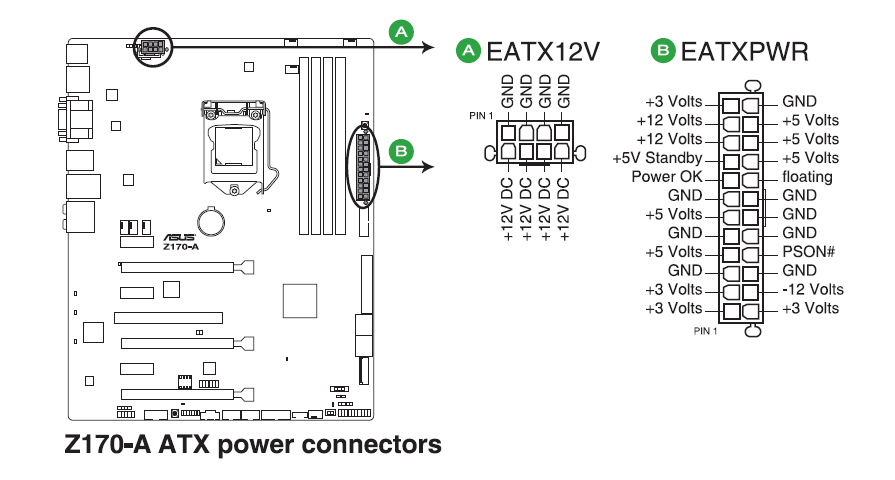
and is a plug of your rig on the number 11?
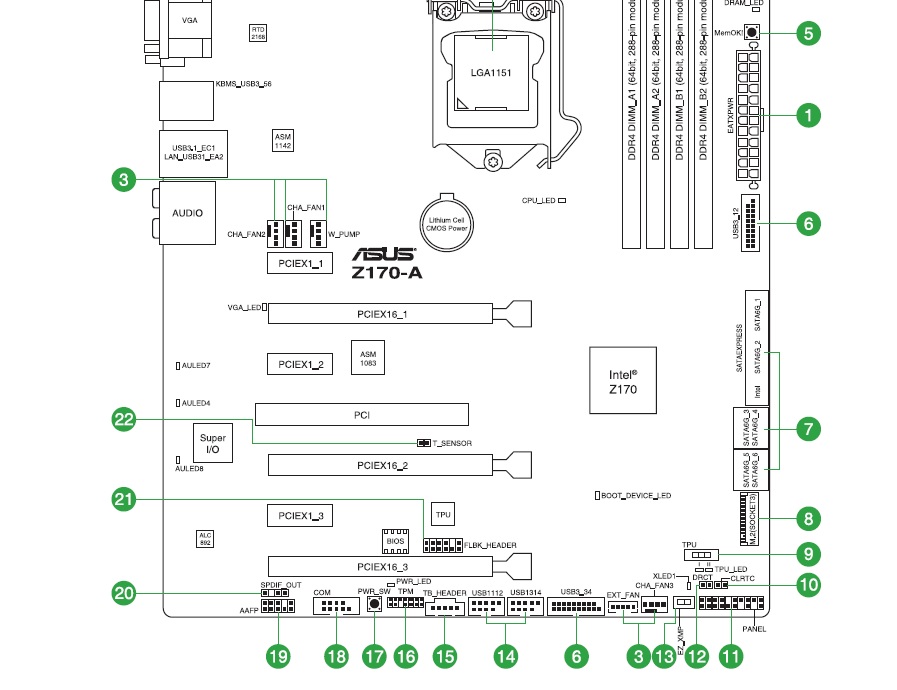
what happens if you push number 17?
-
48 minutes ago, =Wolf= Jersans said:
Yeah it must be the power supply. I mean even if I made a mistake which I'm sure I didn't the fan from the power supply should do something. Right?
Anyway guys - quick lesson from Jersans. If you are not a PC expert don't try to fix your PC just have it repaired or buy a new one. Factually I could have a had a brand new PC by now and all I needed to do was connect the hard drives.
ok, some power supplies have behind a small switch ... it says "on", right?
have you just put the power plug on the mobo or have you also connected the front switch of the rack with? if not, he can not start.
on your mobo is a connection that should look something like this. there must be a plug of your rack on it. otherwise the switch has no function on your rack.
-
you mean you have a new mobo, ram and a cpu and they do not work?
then it can only be the power supply. that's the old one ...
but if you did not insert a memory, for example, your computer will not start. -
4 hours ago, =VG= SemlerPDX said:
(beg to differ!!) There is good reason to have more than 8GB on a Gaming PC, some modern games like more than 4GB of RAM (tossing GTA:V out again as a good example here), and when I personally made the jump from 8GB to 16GB, I had much more overhead when running my PC under full load (GTA:V on High settings while recording and streaming, and watching some Netflix in the background, with a few browsers open and other crap I was too lazy to shut down). Basically, it's all about how you use your computer: if you do very little multi-tasking, you may never take advantage of larger RAM capacities, but as it is one of the more affordable parts of a PC, and most PC's come with 4 DIMM slots, you want to decide what maximum RAM you would like to have, divide that by 4 and get sticks of that size (you want 32GB RAM, get 4x 8GB RAM sticks... buy 2 to start, buy another 2 down the road when you can afford it)
There are also plenty applications for a PC Gamer to have more than 16GB RAM, particularly for performance, additional RAM can be used as part of a RAM Drive that can have anything from parts of the OS to an entire game running off the RAM (instead of HDD/SSD) resulting in much faster load times and minimizing times of "load from disk", etc. I know Double_13 uses a 32GB RAM system, and takes advantage of that extra RAM for use as a RAM Drive (the entire PR Game can easily fit and run from his RAM) for some performance gain.exactly.
What you should not forget, laptops, onboard graphics cards and even some pci-express cards use the main memory.
-
-
You're welcome. see you on the battlefield;)
-
 1
1
-
-
lol
That's why it's better to use the heater than the computer...^^
-

The only thing to watch out for is that you unload yourself before you touch the memory. The easiest way to do this is if you touch a heater on the unpainted part.
your memory will look something like this. Each bank has two ticks on the sides to open and close. Take all the bars except one out of your computer. start it and see if the error is gone. if yes, insert the second one and turn it on again. until the error occurs again. I think you have three memory bar installed at 12gb ... if so, you could test the same whether it is faster with only two (dual channel). if you have a 8 and a 4gb bar you should possibly swap the 4gb for an 8gb. Dualchannel only works with the same values...
this is easier than doing a memtest.
Alternatively, you could also look in the eventviewer if there are errors but it is difficult to find out there if it really is the memory.
if you are too unsure ask a friend. if your computer is open, the removal and installation is a matter of seconds ... booting takes longer.-
 2
2
-
-
that sounds like a defective memorybar ... if you have more than one bar installed, take one out and try if the computer is running. if not try the same with the other bar ...
-
 1
1
-
-
20 minutes ago, =Wolf= Jersans said:
Well I learned the difference between DDR3 and DDR4 today. Basically don't order a motherboard with DDR4 if you have DDR3 memory. The saga continues...
In my eyes, it makes no sense to choose a NEW computer for your old memory. then look on ebay for a used one.
if you want it really cheap take something like this:
- Intel Core i3 7320 2x 4.10GHz So.1151 BOX ~145€
- ASRock Z370 Pro Intel Z370 So.1151 Dual Channel DDR4 ATX Retail ~100€
- 8GB G.Skill RipJaws V schwarz DDR4-3200 DIMM CL16 Dual Kit ~90€
*350€
you do not need a cooler because the cpu is boxed and has a cooler, but you can not overclock. A graphic card is onboard. i dont know if pr works well on it, but you can buy a 1050ti in a few months. same for the memory. the board can take faster memory and a faster cpu so you can upgrade later.
but this is really low budget and I would not buy that.
I would rather tend to something like that:
- 8GB G.Skill RipJaws V schwarz DDR4-3200 DIMM CL16 Dual Kit € 97,91
- AMD Ryzen 5 1600X 6x 3.60GHz So.AM4 WOF € 168,75
- ASRock Fatal1ty AB350 Gaming K4 AMD B350 So.AM4 Dual Channel DDR4 ATX € 88,85
- 4GB Asus GeForce GTX 1050 Ti Aktiv PCIe 3.0 x16 € 172,04
- + a be quiet cpu-fan till 30-100€
*560€
you could also take an AMD Ryzen 5 2400G 4x 3.60GHz So.AM4. it has a graphic onboard, but I do not know how good it is and the cpu is a bit weaker because it has only 4 cores. for this you could possibly buy the graphics card later.
But please do not just buy these things but inform you before that if everything really fits together and if that is optimal. I do not want to blame if you are dissatisfied afterwards ... you can do more wrong than right in this direction, so take this only to guide you a bit.
5 hours ago, Xenalite said:No reason to have more than 16 GB. It is the reason why modern motherboards rarely come with more than 2 memory slots, especially for DDR4.
thats not true. on a mini-atx-board you have only 2 memory banks because there is no more space and it would be more expensive. my new computer has 8 (!) memory banks. 16 gb + in the dualchannel are definitely noticeable. 16 gb is slowly becoming the standard ... it is only a matter of time and 16 gb is the minimum.
with 16 gb , you could try turning off a swap file. if the system is stable, you should also have a slight performance boost.
-
2 hours ago, =Wolf= Jersans said:
Are those okay?
yes, but not for a modern computer;) you need DDR4 with a clockrate that your mobo supports. you can use ram with a lower clockrate with is cheaper but that makes your computer slower. Similar to a lower clock rate of the cpu. So it makes no sense to spend a lot on the cpu and save money on the ram. unless you will upgrade quickly. 8gb minimum, 16gb nice, 32gb make fun, 64+ gb heaven...
21 minutes ago, Xenalite said:usually charge $100-$150 for assembly and shipping.
if your computer costs 2000€, yes. if assembly, delivery and support make up one quarter of the total costs, no. the 150 € rather stuck in cpu and memory.
Only the fan assembly on the cpu, I would eventually leave a professional if the cpu was very expensive or you have not done it before. it's not that hard, but you can overheat your cpu if you do it wrong. Everything else can be done by yourself and is (relatively) harmless.
19 minutes ago, Vanillapop said:ust get a ryzen 5 cpu and any am4 botherboard, your ram and graphics card should be fine and this build is pretty good for playing modern game too, if you need later on you can upgrade the graphics card and have a killer pc, and looking into a ssd is not a bad idea either.
something like tihs was in my mind... although nothing generally speaks against an intel ... But that's why I have responded to semlerPDX, which is right with everything else in his post.
-
 2
2
-
-
7 minutes ago, =VG= SemlerPDX said:
Intel is leading the CPU market by a decent margin, pushing capabilities to the limit and the price point for performance models is such that any price savings by going with AMD is also a performance loss.
threadripper.
Of course, intel has retraced with the i9 but there is no noticeable performance difference in practice. You can now argue that intel here and there is some % faster, that's amd but elsewhere synonymous. always depends on the overall configuration and what you ever used to test the speed.
but even before threadripper that's not quite true. Unfortunately, Intel has the better reputation.
with quicksync the rendering of h264 + with intel is 4 to 10 times faster than with amd. the amd has more cores so effects calculations, 4k cutting projects and stuff like this is faster with amd. the statement intel is better / faster is not true. if you test appropriate then both have their advantages and disadvantages. depending on what you want to do with it.
and above all, what speed do you measure and in relation to what? a benchmark in cinebench just tells you how fast your computer is at cinema 4d and not that he has the same values in maya. -
14 minutes ago, =VG= SemlerPDX said:
This is a nul argument here
lol,
So I did not want to say that he should look for a single core, but that he should not buy an i7 with 8 cores and less frequenzy, if he had more of four cores with higher frequency ...
-
 1
1
-

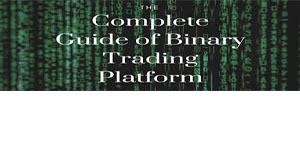



Why is this a thing?
in Everything Else
Posted
I do not understand the question.
or is it about the window adjustment? that was always broken in windows ...