About This File

Profile for VoiceAttack
by =VG= SemlerPDX
Primary Question-and-Answer Features:
-
Temperature - Humidity - Forecasts - Weather Alerts (coming soon!)
-- "How hot is it outside?" (or) "What's the weather gonna be like on Friday?" -
Sensor Averages - Sensor Reports - Sensor Diagnostics
-- "What is the CPU temperature?" (or) "Run a Level 3 Diagnostic" -
Time of Day - Day of Week - Month - Year - Date
-- "Is today the 14th?" (or) "Is it Saturday tomorrow?"
Included 'Utility' Command Features:
- "Clear the Log" === Clear the VoiceAttack Event Log text messages with this voice command
- "Be quiet" === Halt all currently active text-to-speech or any (long) sensor report/diagnostics readout
- "Stop all Sensor Commands" === Halt any active VoiceAttack commands currently executing
- "Check a variable value" === Input the name of any VoiceAttack variable to see its value in the Event Log
- "Count clipboard commands" === Count all derived commands in dynamic phrases such as "[Example;Examples] [Voice;Voices] [Command;Commands]"
--To open the Quick Command Reference Guide, say, "Open the Sensor Command Reference"
--To open the user options Profile Menu, say, "Open the Sensor Menu"
NOTE: When Weather Monitoring (or Sensor Monitoring) is OFF, these commands will be unavailable. Please review each options page inside the Sensor Menu, including the User Guides pages.
Learn more about VoiceAttack here: https://voiceattack.com/
DESCRIPTION:
Voice Sensors & Weather is a question and answer profile that replies to our questions about PC sensors, the local weather outside, local weather forecasts, and even indoor weather when using an external temperature sensor connected over USB. This is my second AVCS utility voice command profile alongside the Voice Calculator & Conversions profile for VoiceAttack, and I'm very happy with how this project has turned out after nearly 4 months of work!
Local outdoor weather voice commands are made available through connection to the Open Weather API, and this public AVCS SENS project has its own access key for all users of this profile. When Weather Monitoring is on, new weather information is checked periodically based on user settings, and set to text variables which VoiceAttack can return on command through text-to-speech replies. New 7-day weather forecast data is gathered once a day, with options to adjust this all the way down to hourly when users enter their own Open Weather API access key.
Computer sensor voice commands are made available when running the AIDA64 Extreme sensor monitoring program, through the Shared Memory option for External Applications under the program preferences. This program is required in order to use any internal PC sensor commands, reports, or diagnostics. AVCS SENS reads individual sensor data directly from active memory every few seconds, without ever logging anything to file. These values are averaged out and read back through text-to-speech replies on command for individual sensors, or as part of a group of all sensors in a report or diagnostic command such as, all sensors, or all CPU sensors, or all Graphics card sensors.
Indoor weather voice commands are only available when an external temperature & humidity sensor is connected by USB to the computer. This "AVCS-DHT1" Sensor is an Arduino powered device designed with a DHT11 sensor in a small enclosure that sticks to the side of a PC case magnetically. A DIY Build Guide is available for anyone wanting to make one of these devices for themselves, or users can also buy one designed & built according to that same guide on the VG Store. Another feature unlocked by the AVCS-DHT1 is computer sensor diagnostics.
Diagnostics voice commands are unlocked when using both AIDA64 Extreme and an AVCS-DHT1 sensor. With these, all PC temperature sensor values in text-to-speech replies will be said in "degrees over ambient", or a "delta-T over ambient" as you may hear it called in analysis and testing videos. This is the true means to understand what computer sensors for temperature are reporting at any given time, by first accounting for the temperature of the room. Using a simple algorithm, this allows AVCS SENS to identify & flag atypical sensor values as compared to sensor baselines previously established and saved to file.
I do plan to continue development of this profile, and appreciate any feedback, suggestions, ideas, or bug reports. I have some goals to add to the currently undocumented Sensor TTS Alerts feature and to explain usage examples in the AVCS SENS Wiki page, and of course, find a more graceful way to handle voltage, amperage, and wattage voice commands (currently not fully functional in the v0.95 Public Beta Test).

FINAL NOTE:
This profile is in an open Public Beta Test phase, after several weeks of testing, and is expected to work as designed. If any issues arise, I am happy to address them, and will release profile updates as often as able to address anything that pops up now that it's out in the wild. I don't anticipate any problems, but I can only truly evaluate that with help from outside eyes. I'm also open to feedback regarding the AVCS SENS Wiki Page, the DIY Build Guide page, and even the demonstration video for this project. Thank you for helping me to test this profile and put it through its paces - I'm sure this will be a fun and useful addition to my AVCS utility profiles along with AVCS CALC! Cheers! 
=============== OPTIONAL WAYS TO USE THIS PROFILE ===============
OPTION 1: Switch to the AVCS Voice Sensors & Weather Profile and say, "Open the Sensor Menu" to use
OPTION 2: Open Profile Options for any of your Profiles, select Include Commands from other profile:
"AVCS Voice Sensors & Weather (latest version)"
-or-
OPTION 2b: Open VoiceAttack Options and select Global profiles, then Include Profile Commands from the profile:
"AVCS Voice Sensors & Weather (latest version)"
=========================================================
The main sensors and weather monitoring "function" commands are almost entirely made up of Inline Function in C# and VB.net - feel free to review these scripts here:
AVCS SENS - Voice Sensors & Weather - Inline Functions in C#/VB.net for VoiceAttack on Pastebin
file contents and checksum: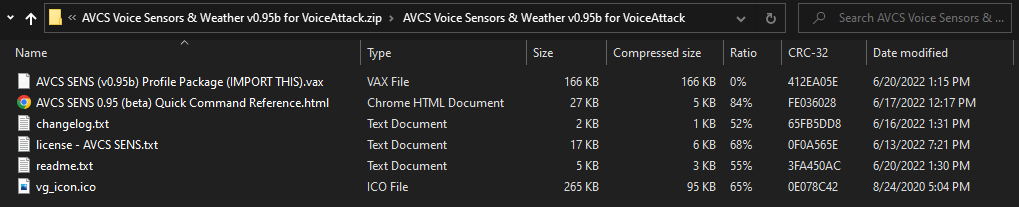



Recommended Comments
Join the conversation
You can post now and register later. If you have an account, sign in now to post with your account.
Note: Your post will require moderator approval before it will be visible.