-
Posts
742 -
Joined
-
Last visited
Content Type
Profiles
Forums
Events
Downloads
Gallery
Articles
AVCS Bug Reports (automated)
AVCS Bug Reports (manual)
VG Wiki
Blogs
Store
Posts posted by Jersans
-
-
4 minutes ago, 0100011000101 said:
I do not have much to do with real guns ... but is there really the "German Sturmgewehr"? I would have thought that this is simply the german word for submachinegun and was used in the second world war ...or iam wrong?
I ask just because in Germany you hear this word only in connection with the third reich.
It's not and yes. https://en.wikipedia.org/wiki/StG_44
-
Oh and the United States is left out of the list because quite frankly most infantry weapons they make and made weren't that good until foreign engineers had a look and improved on that. Kinda like the AK47 and Galil, one is a cheap knock-off of the German Sturmgewehr and the other an improvement.
-
 1
1
-
-
Mjah... I guess everyone knows that good infantry weapons are made in Germany, Belgium, Czechia and maybe Israel. The rest is Tier 2 or worse. Sure Russia made easy to use and produce weapons and so did many other communist nations. But Brazil is really Tier 5.
-
 1
1
-
-
My PC is still in the shop. So unless they magically find a way to fix it I'm going to miss this one. But I have a funny feeling the Israeli aren't going to play nice

-
Soon... Turns out they will give a partial refund for the motherboard and right now they're rebuilding the PC. Not sure how it will pan out but it's possible I will stay on budget or slightly over. It kinda depends on the graphics card.
Again the sweet reminder that if you don't actually work hard to learn what needs to be done don't do it. There's a chance I will get lucky this time but for God's sake don't do what I did.
-
 1
1
-
-
17 hours ago, 0100011000101 said:
I'm sorry to say that but semlerpdx is right ...
on the other hand, as a beginner you have no chance if you get misinformation from "secured" sources.
If a pc dealer tells me that this is a good system, then I also assume that it can be used.
That's why I did not see if the parts fit together ...
So the same mistake would have happened to me if I get told by a pc-dealer that it fits. Maybe I would have thought faster that is not the case but something like this is very irritating.
I hope you can give the stuff back and get your money back.see it from the other side. you've learned a lot about computer systems. even if you can not do something with it right now, if it gets more it will give you a picture of the whole thing. the next time you buy a pc or parts of it, this will not happen to you anymore... but other things;) read, try and error...read and try again till it works.
10 read
20 try
21 if mind > system then goto 30 -else goto 40
30 have fun, goto 100
40 ...and ERROR! goto 10
100 if fun > mind goto 30 -else shutdown

Yes I also agree with Sem. I took it too lightly and was too much in a hurry. I missed some crucial points and what was supposed to be a fun built your own PC turned into an expensive disaster.
I literally missed a few vital points. Probably the only reason why I am posting my failure publicly is to inform other people that if you want to built or repair your own PC make sure you know exactly what you're doing. Otherwise you end up losing tons of money you may not have and yes, take your time to check and double-check and triple-check. The slightest oversight can cost you hundreds of dollars.
-
 3
3
-
-
40 minutes ago, =VG= SemlerPDX said:
The lesson learned should be what we said from the start: Do your research, educate yourself - even included links to Tom's Hardware guides all about selecting parts and assembling a working PC. Patience is a virtue, and I feel if you had taken a little more time to read and research, you would have been able to notice the socket set marked on the MoBo box and that it did not match the socket set marked on the CPU box, same with the RAM, etc. When it comes to assembling parts that each cost several hundred dollars, it's best to know your limitations, or be ready for new challenges. Were you even wearing an anti-static wrist strap when working with these chips and boards? Did anyone mention that in this thread beyond a one-time discharging of static prior to touching something? I feel you could have done much better if you looked before you leapt.
Yep. I was clever enough to touch some metal before handling the parts but it doesn't matter. I learned from my mistake. I've seen dozens of people build their PC my PC etc. It's actually not that hard and I do know how to do it now. But I'm nevertheless never trying again. Not my neck of the woods. Could be worse. Next week all should be good.
-
Aha... So here's the thing. I bought a coffee lake i5. That's not compatible with this motherboard. Nobody noticed not even the guy in the shop when I asked him.
So my worst case scenario is that they do not take back the motherboard and the CPU is broken because I placed it in which case I'm down about 350$ in the best case scenario my GFX still works and they'll replace the motherboard for a coffee lake suitable one pay a bit extra and I'm done.
*fingers crossed*
And let this be a wise lesson for everyone who thinks 'I can do that...' just don't... I learned my lesson the hard way...
-
1 hour ago, 0100011000101 said:
thats weird. but what happens if you push 17? really nothing?
when both power cable are pluged, the board has to do something. if not power supply or board is defective. the power supply you could check on the old computer ... maybe you really got a broken mobo.
It does zilch, nada, rien, nothing, nande mo nai, niets, nichts...
Basically with either power source just one little green light turns on and that's it...
I simply don't understand how a brand new motherboard can simply do nothing at all. Don't they test those things before they leave the factory? I mean I rebuild my old PC and the power supply worked fine on that one. So it's the motherboard for sure. I am that unlucky... First the one shop falsely tells me they have a DDR3 and deliver a DDR4 twice. Then I buy a completely different one and it's defective.
So... I'm done. Never going to try this again

-
8 minutes ago, 0100011000101 said:
both should not be responsible for this. xmp is for your ram and tpu for ventilation. in doubt, switch tpu off. but that should not be the reson why your system dont start.
Nope I've tried it all and I have had it. I am putting it all in a suitcase and bringing it to the shop and they can get it working. I'm like 200$ over budget and it still doesn't work. Perhaps the motherboard is dead. No idea what I did wrong. But when I rebuild my old PC at least the fans were humming like a butterfly. Still didn't boot but it was working.
-
1 hour ago, 0100011000101 said:
ok, some power supplies have behind a small switch ... it says "on", right?
have you just put the power plug on the mobo or have you also connected the front switch of the rack with? if not, he can not start.on your mobo is a connection that should look something like this. there must be a plug of your rack on it. otherwise the switch has no function on your rack.
Well I ... I just don't get it... Now I have a new power supply. But that also doesn't do a thing.
So bear with me.
I have a brand new motherboard ASUS Z170-A, new memory XPG 8GBx2, new processor Intel i5-8400 LGA1151, new ASUS GTX 1050 Cerberus, new Corsair RM550x and it simply doesn't work.
Like nothing...
I checked with the guys from the PC shop and they all said it's a good rig should work. So what am I doing wrong then? The only thing I noticed is the motherboard has these two switches. 1.) EZ XMP and 2.) TPU I & II.
No idea what those are for...
-
1 hour ago, 0100011000101 said:
you mean you have a new mobo, ram and a cpu and they do not work?
then it can only be the power supply. that's the old one ...
but if you did not insert a memory, for example, your computer will not start.Yeah it must be the power supply. I mean even if I made a mistake which I'm sure I didn't the fan from the power supply should do something. Right?
Anyway guys - quick lesson from Jersans. If you are not a PC expert don't try to fix your PC just have it repaired or buy a new one. Factually I could have a had a brand new PC by now and all I needed to do was connect the hard drives.
*Mental note*
"Next time listen to @Xenalite next time just listen."
-
Well I don't know what to do anymore....
Basically it doesn't do anything. Just a small green light on the motherboard. Even the power supply isn't doing anything.
I don't get it. I did everything according to the manual.
-
And she's dead.... What the fuck am I doing wrong... I placed the processor according to instructions. Connected the whole thing and not a peep. Nothing. Just a little green light on the motherboard... What the fuck?
-
Well today I gave up. I bought a DDR4 motherboard and memory and it's fuck it. So I'm 150$ over budget. Wish me luck.
-
4 hours ago, Xenalite said:
Little reason to have more than 8 GB of high-frequency memory. No reason to have more than 16 GB. It is the reason why modern motherboards rarely come with more than 2 memory slots, especially for DDR4.
Well I learned the difference between DDR3 and DDR4 today. Basically don't order a motherboard with DDR4 if you have DDR3 memory. The saga continues...
-
 2
2
-
-
10 hours ago, 0100011000101 said:
yes, but not for a modern computer;) you need DDR4 with a clockrate that your mobo supports. you can use ram with a lower clockrate with is cheaper but that makes your computer slower. Similar to a lower clock rate of the cpu. So it makes no sense to spend a lot on the cpu and save money on the ram. unless you will upgrade quickly. 8gb minimum, 16gb nice, 32gb make fun, 64+ gb heaven...
Yes well I can do this in a future upgrade right. I should have 16GB for for now and in the future I can update to 32GB correct?
-
9 minutes ago, =VG= STARK said:
Cheers mate! But I'm a total failure when it comes to PC components. Can't even find my memory cards

-
 1
1
-
-
1 hour ago, =VG= SemlerPDX said:
Those are some decent prices compared to what I saw on that site. This setup will give you a little future proofing, you'll be able to play current modern games at med-high (if not ultra-high) with that CPU/GFX card combo, and that is a very decent MoBo but it is a model designed for multiple graphics cards as opposed to other configurations that may have more options (but less GFX card slots) such as NVMe (which that board lacks). As it sits, this is a very affordable, very capable setup and good for the money. You'll have PR at max settings easily getting 100+ FPS, that much is for sure. Probably 40-60+ FPS in something like GTA:V depending on gfx settings in-game; same with Arma titles.
Thanks Sem! I will order them, I don't have to pay until I pick it up and I can change my order at any time and even return them within 14 days for a full refund regardless of my issue with them. Apperantly that is the law here.
-
40 minutes ago, 0100011000101 said:
therefore you should look what you have for a ram and how much it is ... if your pc was 8 years old, the memory will not fit into a new computer or be so slow that he will slow down the entire computer.
in the picture is on the sticker a line that contains "2gb pc2-6400u-666".
a similar line would have to be on your memory.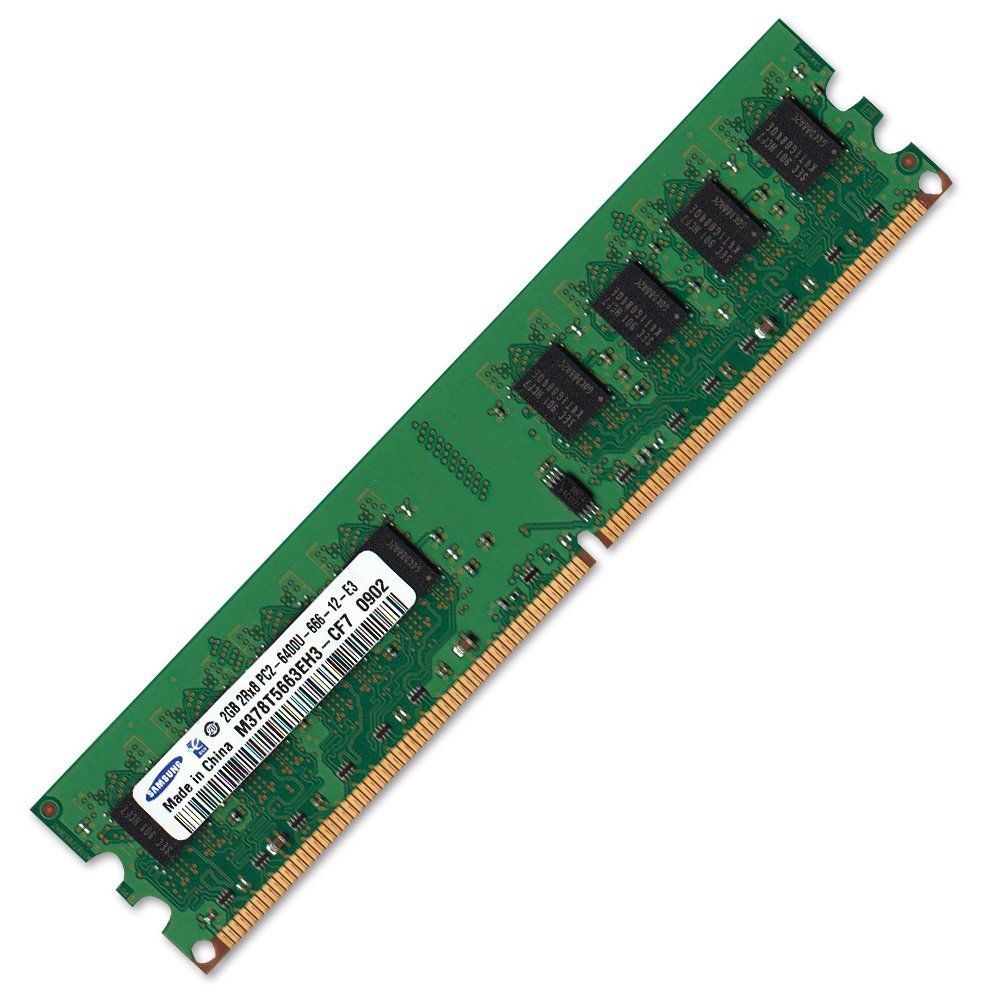
When I am at home I can look for a computer but I usually leave something like this for a few weeks and compare because otherwise you automatically make mistakes somewhere or spend too much money.
Don't know much about this stuff but I've got two types.
1.) 2x Kingston HyperX Blu
2.) 2x Corsair XMS3 DDR3 4GB (2x2GB)
They always worked perfectly. Never an issue and they still look brand new.
Are those okay?
-
11 minutes ago, =VG= SemlerPDX said:
Ouch... that place is a bit expensive... My GFX card there (2 year old GTX 970) is more than $100 over what I paid 2 years ago!!! Yikes! Good luck to you and your wallet!
Yes, definitely. *unless that cooler doesn't fit the form factor of the new CPU you might get, but many have adapter kits if you still have anything like that lying around from when you bought it.
Well the new processor comes with a new cooler so I guess that's not that much of an issue.
I got a step by step built your own PC guide and it seems pretty straightforward except for placing the CPU that looks hard. So I think that I can order today and have it by tomorrow and build it.
Same question for you Sem if you you don't mind. If you had maximum 500$ to spend and wanted to keep your old drives and things what set-up would you choose motherboard, grafics card and processor wise? Not a gaming beast but a fast decent PC.
I basically just looked up what is popular.
 I am actually not even sure if those items I chose are compatible. Yep I am that PC illiterate.
I am actually not even sure if those items I chose are compatible. Yep I am that PC illiterate. 
-
10 minutes ago, 0100011000101 said:
You have to think about whether you want more clockrate or more cores.
For old programs like pr, it does not matter how many "cores" a processor has because pr can only use one. if you want to do different things at the same time (internet, multimedia, at the same time a bluray rip and skype eg) you need more cores so that the individual programs can be distributed. are you mainly doing something with one program and that is not designed for multi-core technology then only a higher frequency will give you a speed boost.
At home I have an i3 with 3.3 or 3.8 ghz but only 2 cores and 4 threats. my laptop has an i7 processor with 4 cores and 8 threats but 2.4 ghz. For PR, HD movies, rendering in c4d and normal operation, my i3 is faster. with after effects and cubase my i7 is advantageous because these programs can use several cores for themselves...amd is much cheaper than intel.
but many people do not like amd and swear on intel, which in my opinion is groundless. since you do not want to do any video editing, rendering or animations, you should not care.
I have a 1050ti. It can not do any miracles but it is oversized for normal operation. since this video card I can play pr with full details without lags.
Well that's where I am a total dumbass. Effectively I use my PC for playing PR and a few older games like Rome Total War and things like that. I basically don't have any need for a high end Gaming monster because well, I'm not that much of a gamer. I play PR and some strategy games. With that in mind what motherboard, graphics card and processor would you choose? The idea is to have a machine that can last another 8 years but not too expensive.
-
26 minutes ago, 0100011000101 said:
First look for a CPU and then for the associated mobo and the graphics card. if you take an intel the graphics would be onboard. with an i5, that would also be enough for pr. if you take an amd (which are cheaper) you still have to plan a graphics card.
since the cpu, graphics and memory are barely set limits you should call an approximate buget before you can say something. with an 8-year-old computer you would also have to check if the power supply, memory and hard disks are still usable.
If you put your old memory into a new computer, it will probably slow it down. the power supply could be too weak ...
it makes sense to see exactly what you have on components and what is still usable and think about what you want to do your new computer. then you can start to put something together.
or you buy a complete system, which is sometimes cheaper.Well my power source is a Seasonic 100-240VAC. My hard drives are 3x500GB Western Digital Caviar Green. my CPU cooler is a Cooler Master 'something' - Also these were all replaced about 3-4 years ago so basically should be fine right?
-
So like this for example?
https://www.alza.cz/EN/intel-core-i5-8400-d5116997.htm
https://www.alza.cz/EN/asus-cerberus-geforce-gtx-1050ti-a4g-d5259912.htm
https://www.alza.cz/EN/asus-expedition-b250m-v7-d5256739.htm
Can I do better/cheaper? This is roughly my budget.
Is it good/bad? Over the top or under the minimum requirements?
I have no idea what to do. Frankly I'm fairly certain I can built it but what to put in there I do not know.




Should I be proud?
in Everything Else
Posted
LOL Forest guards. I had to laugh!
Forest guards. I had to laugh!