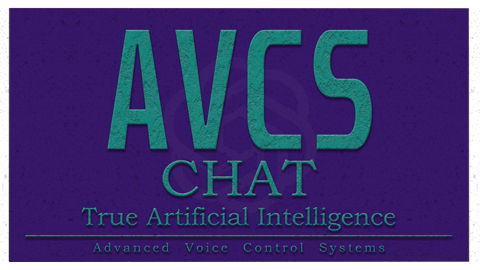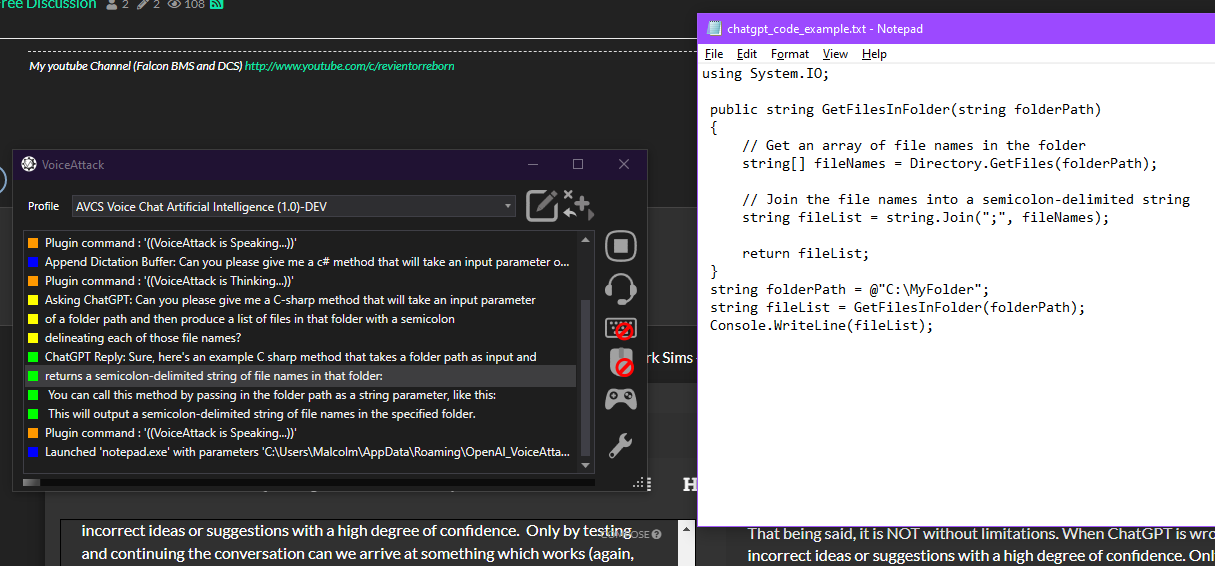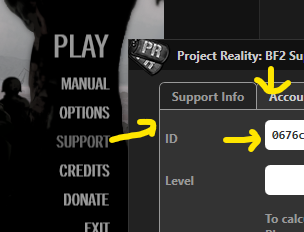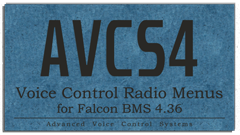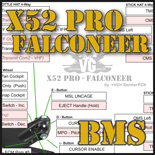-
Posts
4,663 -
Joined
-
Last visited
Content Type
Profiles
Forums
Events
Downloads
Gallery
Articles
AVCS Bug Reports (automated)
AVCS Bug Reports (manual)
VG Wiki
Blogs
Store
Everything posted by =VG= SemlerPDX
-
-
-

AVCS Voice Chat Artificial Intelligence Profile
=VG= SemlerPDX commented on =VG= SemlerPDX's file in VoiceAttack
An occasional error may occur when contacting the OpenAI API through use of any application, including any VoiceAttack profiles using the OpenAI Plugin such as my own AVCS CHAT profile. The GetResponse phase (and the 'thinking' sound, in AVCS CHAT) may seem like it is looping infinitely, but in fact, it is waiting for a return from the OpenAI API. Eventually, it may result in no response (and any sounds just ending), or users being so confused that they restart VoiceAttack. I wanted users to know that they can just press the "Stop" button in VoiceAttack, closing and restarting is not required to end any looping sounds or a seemingly endless wait for a response from OpenAI API requests. Users can then immediately try their same input again - though note that any 'continuing session' will have ended due to the use of a "Stop" command, and the contextual memory of recent input/response pairs will be cleared, starting fresh again. The error which would appear in the "openai_errors.log" may look like this: ========================================================================== OpenAI Plugin Error at 2023-05-10 9:30:17 AM: System.Exception: OpenAI Plugin Error: Error at chat/completions (https://api.openai.com/v1/chat/completions) with HTTP status code: 429. Content: { "error": { "message": "That model is currently overloaded with other requests. You can retry your request, or contact us through our help center at help.openai.com if the error persists. (Please include the request ID a123456b7cdef890a12b3c456d789e0f in your message.)", "type": "server_error", "param": null, "code": null } } at OpenAI_VoiceAttack_Plugin.ChatGPT.<Chat>d19.MoveNext() --- End of stack trace from previous location where exception was thrown --- at System.Runtime.ExceptionServices.ExceptionDispatchInfo.Throw() at System.Runtime.CompilerServices.TaskAwaiter.HandleNonSuccessAndDebuggerNotification(Task task) at OpenAI_VoiceAttack_Plugin.OpenAIplugin.<PluginContext>d40.MoveNext() ========================================================================== Note on this 'overload' error from OpenAI API: In the whole of development and testing, and all of my calls to OpenAI API since I got beta access in December, I have never seen these 'overload' messages resulting in an API call failure. There is no way I could have anticipated it beyond the current exception handling which already occurs, however I also read the OpenAI Discord channels often, and we are NOT the only ones surprised and bothered by this seemingly brand new issue with the OpenAI API. This company has had to scale up faster than any new website in recent history - they went from a hundred thousand users to over ten million in less than two months, and I imagine each month of 2023 that goes by sees more and more tools such this allowing more and more users to access the OpenAI API, so they will need to scale it up accordingly. We just have to wait and deal with the 'overloads' that happen now and then. Just know it is not a fault of the plugin systems, the libaries I am using to access the OpenAI API, or anything to do with individual user accounts, and there is nothing we as users can change or do better. This is as good as it gets for now, and will only get better in time.- 1 comment
-
- voiceattack
- chatgpt
- (and 4 more)
-
Version 1.1
504 downloads
Artificial Intelligence Chat for VoiceAttack by SemlerPDX I am extremely proud to present my latest and greatest AVCS Profile for VoiceAttack yet, which allows for natural speaking conversations with a true artificial intelligence we can customize! It works by starting up a "conversation" with ChatGPT, first providing it with a System Prompt that helps refine how we want it to behave, and then it just sits in the background not listeneing, not sending anything to OpenAI or the ChatGPT API, until we wake it with a question, such as saying, "Hey VoiceAttack". It will respond, and wait for our question, and then (since it take a second to process using AI) a subtle 'thinking' sound plays until it responds in text-to-speech to our input. Then, it returns to listening for our next question or comment on what it just said - it remembers the context of our recent interactions in this manner, and if we simply do not respond, or use an existing VoiceAttack command, it will merely return to it's sleep loop until woke. But far more than just being another 'Alexa' or 'Siri' clone, AVCS CHAT uses the provided optional response variables that contain any hyperlinks or code blocks which were culled from the text-to-responses of ChatGPT, and automatically opens code examples in notepad or presents a list of any URL's we can open from a response. The included Chat System Menu allows us to view, edit, create, and delete System Prompts we can use at the beginning of a Chat Session - or set the default System Prompt to use. By default, the system prompt is one tailored for text-to-speech and brevity, although the "max tokens" are set to 2048 and it may override those instructions if asked for more complete details on the fly. Say, "Open the Chat System Menu" - much fun will be had! The beauty of this type of system is that we can tailor a perpetual background chat session we can resume anytime with a simple "Hey VoiceAttack" voice command, perhaps if the knowledge base of ChatGPT contains enough information about a game, we can craft a system prompt that makes it think it is an expert in that game and provides answers to guide players specifically as information relates to that game. This can establish a context at the start so that when you ask something that may also apply to the real world, you'll most likely get the response as it relates to that game. This can make for some rather entertaining and immersive conversations with a true AI we can call our own. Customize EVERYTHING! It's YOUR Personal AI! The profile has many "function" commands, which are not called by voice, but by the plugin or other commands. Their 'When I say' phrases are written such as "((VoiceAttack is...))" so that when these commands show up in the VoiceAttack Event Log, it feels correct like "((VoiceAttack is Speaking))" or "((VoiceAttack is Thinking))" .... each of these can and SHOULD be changed if desired, perhaps you call your profile a name like I do - change each 'When I say' phrase - and then inside the "Hey VoiceAttack" comand, change each of the text variables starting with "OpenAI_Command_" to reflect your altered command 'When I say' phrases: Even the "Hey VoiceAttack" command phrase could be "Hey Arnold" or however you would like to refer to your personal chat AI. Just make sure you follow comments in the profile, it's all quite simple and ready to use. FLOW EXAMPLE: User says, 'Hey VoiceAttack' (to awaken chat & global listening, if disabled) Profile says, "Yes?" User says anything - a VoiceAttack command, OR a question for ChatGPT (if not VoiceAttack command) Profile processes input and sends to ChatGPT and plays a subtle 'thinking' sound until ChatGPT responds Profile says, "(response from ChatGPT)" using text-to-speech (opening any code blocks in a notepad) - User says another question/etc. and ChatGPT responds again, OR user says nothing and input times out - ChatGPT enters 'Sleeping' loop until users says, 'Hey VoiceAttack' again to awaken it AVCS CHAT is designed to work as a Global Profile always ready in the background, but this is not required. =============== OPTIONAL WAYS TO USE THIS PROFILE =============== OPTION 1: Switch to the AVCS Voice Chat Artificial Intelligence Profile and say, "Hey VoiceAttack" to chat OPTION 2: Open Profile Options for any of your Profiles, select Include Commands from other profile: "AVCS Voice Chat Artificial Intelligence (latest version)" -or- OPTION 2b: Open VoiceAttack Options and select Global profiles, then Include Profile Commands from the profile: "AVCS Voice Chat Artificial Intelligence (latest version)" ========================================================= AVCS CHAT is powered by the OpenAI Plugin for VoiceAttack which I also created specifically so we all could make profiles like this. You will need to download and install this plugin in order to use the AVCS CHAT Profile for VoiceAttack: The OpenAI VoiceAttack Plugin provides a powerful interface between VoiceAttack and the OpenAI API, allowing us to seamlessly incorporate state-of-the-art artificial intelligence capabilities into our VoiceAttack profiles and commands. Find complete details, download link, and documentation on GitHub: OpenAI Plugin for VoiceAttack I'm so excited to bring the power of true artificial intelligence to VoiceAttack through this plugin for all profile and command builders out there interested in working with OpenAI Technologies in VoiceAttack! I know everyone assumes that now that this technology is available, it will be easy to incorporate into existing programs or workflows, but the reality is that this is a brand new technology being made available and until some aspects of it become more accessible, working with the OpenAI API itself is a great way to get our foot in the door and start taking advantage of this awesome power right now. All of the same known limitations of these AI models apply here, ChatGPT will boldly state incorrect facts with high confidence at times, and we should always double-check or test responses - only difference is now, we can berate it verbally and ask for a correction which it can speak back to us! If you enjoy this profile, Click this Pic to check out my other AVCS Profiles:- 1 comment
-
- 1
-

-
- voiceattack
- chatgpt
- (and 4 more)
-
This is an example of what I've been working on for several months, only now finally almost ready to be released publicly - I can speak with ChatGPT and it responds with text-to-speech, like having a proper back-and-forth conversation with a real AI. I can even ask for code and my VoiceAttack profile will pull that out of the text-to-speech response so it is not spoken, and open it in a notepad! Coming this week!!

-
-
 2
2
-
 1
1
-
 1
1
-
- Report
-

About to begin alpha testing phase for my latest project, bringing the power of artificial intelligence to the VoiceAttack program through a public plugin that any profile developer can use to create VoiceAttack profiles that make use of the OpenAI API and systems such as ChatGPT, Dall-E image generation/editing, and more:
-
-
 1
1
-
 1
1
-
- Report
-
Please see first post in this thread, page 1
-
Please attempt all the methods offered in this thread to fix your issue. Clear your Shader Cache, and run SFC with DISM steps, and run the Safety Scanner. Report back when these are done, let us know the outcome (if they found files that are corrupt, etc.).
-
I must regretfully inform you all that our dear friend and VG Clan Member, @=VG= Skiddles, has passed away. While this may seem rather sudden, unfortunately, some friends of his including myself has been made aware of the medical struggles he has been having for the past few months, and he had asked us to retain this information in confidence unless he did not contact us following a very risky upcoming surgery which had very little chance of recovery - a "hail mary" on his cancer. With a heavy heart, I must report that he was unable to recover, and has now left us. For those of us who knew him well, he was a very strong minded and opinionated person with a great passion for team play and cooperation who absolutely loved VG. While he was unable to play the PR game he loved so much in his final days, he had told me how important VG and our PR COOP Server had been as an escape for him these past many years, and especially lately while dealing with the immeasurable realities of life. Skiddles had been struggling with bi-polar, anxiety and depression most of his life, and eventually developed heart issues, and finally cancer. He had stated that he had made some incredible friendships here, and that there are times when people here gave him more strength than his "bloody family" (his words). Towards the end, he was playing less and merely using PRISM just to have something to do and participate in, as his hands and fingers stopped working as he wanted them to. This is why some of us may have noticed more direct (and only) administration through PRISM these past few months. He wrote this to me and asked me to share this with you in the event of his passing: If anyone would like to share their thoughts or feelings, or fond memories and good times with Skiddles, we would appreciate your posts here. If anyone has any suggestions on how we may wish to honor his memory, perhaps with an annual day of remembrance, we will gratefully consider any/all ideas. Skiddles will live on forever in our hearts and minds, and will be greatly missed at VG.
- 43 replies
-
- 42
-
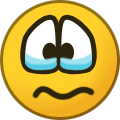
-

-
When Windows is not working correctly, you will want to scan the file system - like verifying the integrity of a Steam game install, but for the entire operating system. It usually takes around 30 minutes to run, or longer depending on the speed of the disk. SFC with DISM steps: https://support.microsoft.com/en-us/topic/use-the-system-file-checker-tool-to-repair-missing-or-corrupted-system-files-79aa86cb-ca52-166a-92a3-966e85d4094e To verify the safety and security of your Windows installation, use the Microsoft Safety Scanner: https://docs.microsoft.com/en-us/windows/security/threat-protection/intelligence/safety-scanner-download
-
Open the PR Launcher and click on Support - select the Utilities tab along the top and click the button to perform the Clear Shader Cache task at the top: Open Windows Disk Cleanup - Check the box next to DirectX Shader Cache and then press OK: ...try that and let us know if anything is better.
-
This is exactly what I did... 3000+ hours (not minutes) in VG PR COOP over 3+ years, I had enough and moved on. I got into Arma (2) and learned how easy it was to make anything we want in it with a little scripting, and into Falcon BMS where a pilot can spend years flying and only scratch the surface of the real operation of these fully simulated F-16's, and finally into proper programming for voice control systems in games, improvements for this website, our TCAdmin game servers web panel, and our dedicated game server(s) - even making my own hardware utilities and game controllers!! This hobby gets deep, don't ever get scope-locked on a single element such as PR COOP, or even PR in general. Even around here at VG, there are so many more things to get into and have fun online, from other games to team projects where we can turn our ideas into a reality that many people use. Even when PR COOP gets boring and 'the same old same old', I still find the PR Events fun to participate in when I'm able, and I hope that others who left PR would feel the same. It's still a great game, very well designed, and that's why it's still alive after 20 years - but the same can be said about Falcon BMS. The "good ones" last, and sometimes it's just a matter of finding these new "good ones" that can be (or already are) a welcome part to the VG online gaming community. After a certain time spent here making friends and hanging out, it is no longer about the games VG hosts or plays, but about the people we play games with at VG.
-
This would indicate that our server is unreasonably far from your location, and that your connection to it would be extremely latent even if you were able to connect. This latency can be tolerable for some connections, we do have friends in Australia who connect to this server without it being unplayable, but yet other Australians do not have such a playable experience on our dedicated server in Germany. Let's not gloss over the fact that China has physical firewalls on all lines in and out of the country, and all internet traffic is subject to rules controlled by China. If you can't connect, it's a pretty safe to assume you would not have a playable experience on our server. There's nothing we can do about that on our end. Luckily for you, there are other servers, but ours is just not within your connection range.
-
The "Sea" server stands for Southeast Asia - you are in China. It is no wonder that you can successfully connect to this server because it is very close to you. Try the trace route that @=VG= 0100011000101 suggested above, and report back.
-
(It's "Sem" or "Semler" or "SemlerPDX", not Sam - lol, no worries) I've not had a chance to try this out, might be some weeks before I'm able to tinker with hardware again. When I do, I will try out your sketch and report back here. All my gear is put up, and not very convenient to pull out a at this time. I had a look over the code, and seems like it will work fine (obviously, it's working for you, so there's that). Take care and thanks again!!
- 42 comments
-
- dcs
- game controller
-
(and 8 more)
Tagged with:
-
if ever there was a need to find reasons to bring it back, this would be a frontrunner
-
Still hoping you will find some less cringy uses for AI cuz you're making me feel very smart, and I'm just a tinkering fool. Believe it or not, tools like this have been in use by MANY websites for ages to crap out articles, and even purposeful misinformation, and this example is nothing special IMHO (no offense intended, well ... not much, anyway).
-
I am wondering if this connection is possible. Have you ever connected to our PR COOP Server? It is located in Germany, and your location is showing China - these two points are nearly on the opposite ends of planet Earth. Could be that you are just too far away from our game server. You might attempt a speed test to Germany to see if your speed and/or ping are acceptable to this region of the world from your location.
-
-
Well done!! Congratulations! Any chance you could share your code for 3 encoders on 1 Pro Micro board? Pastebin is a great place to share code, or you could just use a code-block to paste it here. Might help the next person who happens upon this blog post and these comments.
- 42 comments
-
- 1
-

-
- dcs
- game controller
-
(and 8 more)
Tagged with:
-

i am unable to join a coop server
=VG= SemlerPDX replied to flyercrasher0's topic in Project Reality
Welcome to the forums bomber_678! You were banned on December 4th by our admin TH0M for improper vehicle use or waste. We like to give everyone the opportunity for a second chance if they've been banned, all we expect is honesty and that they agree to follow the rules in future (in most cases), and of course understand why they were banned in the first place so it doesn't happen again. You seemed to be new to the game, and our admins attempted to direct you as able for several days leading up to your ban. As you seemed to have not read or understood the rules of the game, that should have given you a forced opportunity to come here and read our PR COOP Server Rules. There's only 12, and it's pretty obvious stuff once you grasp some universal concepts of the game. Project Reality (even COOP) is a highly structured game, and you need to understand the basics at the very least before you assume all kits, vehicles, etc. are free for the taking by anyone at any time. This post may also help you understand the concepts of PR: https://www.realitymod.com/forum/showthread.php?t=134819 This is why you were eventually banned: [2022-11-28 14:22] !KICK performed by '=VG= batmeme' on ' bomber_678': Teamkilling of ANY kind is strictly forbidden! [2022-12-01 11:01] !WARN performed by '=VG= The_Polish_Guy' on ' bomber_678': You are not in the correct squad to use that vehicle! [2022-12-01 11:02] !KICK performed by '=VG= The_Polish_Guy' on ' bomber_678': steal and waste of trans [2022-12-01 11:40] !KILL performed by '=VG= The_Polish_Guy' on ' bomber_678': You are not in the correct squad to use that vehicle! [2022-12-01 11:50] !TEMPBAN performed by '=VG= The_Polish_Guy' on ' bomber_678': You are not in the correct squad to use that vehicle! [2022-12-02 16:41] !KICK performed by ' TH0M' on ' bomber_678': Your vehicle needs 2 people to operate! Return to base now! [2022-12-02 17:23] !WARN performed by '=VG= batmeme' on ' bomber_678': You are skipping flags! Fall back and attack flags in the right order [2022-12-02 17:29] !KICK performed by ' TH0M' on ' bomber_678': watch where you going [2022-12-04 12:47] !BAN performed by ' TH0M' on ' bomber_678': Vehicles must be used properly. Stop losing/wasting them! You will need to fill out an Unban Request if you wish to appeal your ban. As stated in our appeals: As a courtesy we look into all unban requests. The nature of the offense and the information you provide in your personal statement will determine the final outcome of your Appeal. We value honesty above all else! (the admin who banned you must also agree to the terms) We try to resolve all bans within 72 hours of the Appeal. All unbanned individuals will be placed on a watch list for 30 days. If any further issues occur during this time, your Ban will be reinstated and any future appeals will be denied...permanently. Thank you Project Reality - Unban Request Form- 1 reply
-
- 3
-

-

AVCS4 Voice Control Radios for Falcon BMS
=VG= SemlerPDX commented on =VG= SemlerPDX's file in VoiceAttack
Glad you got it figured out! When I first released AVCS4 BMS, I didn't even realize I had to account for QWERTZ or AZERTY style layouts, even the difference in decimal number separators threw me for a loop. Thankfully, with feedback from users, I think pretty much everything we could want is covered by a voice command these days... you can even open a help menu (say, "Open the Help Menu") I greatly appreciate any support, my AVCS systems were literally hundreds of hours of work (with love) over a few years of development, and I'm really just getting started now that I've learned C# and even more about object oriented programming. Can't wait to redo all my menus with fancy GUI's like my AVCS SENS utility profile and even more optimized and efficient systems, applying what I've learned since 2019. I have a personal paypal link here: https://veterans-gaming.com/semlerpdx/donate/ ...and also a "Buy Me a Coffee" link here: https://www.buymeacoffee.com/semlerpdx- 4 comments
-
- avcs4
- voice control
-
(and 4 more)
Tagged with:
-
Hello and welcome back! Welcome to the VG Army!
-

AVCS CORE Server Not Available? (SOLVED)
=VG= SemlerPDX replied to machtoo's topic in AVCS Discussion & Support
The AVCS CORE Server is this website, so if you can post here, it's online. Make sure you are running VoiceAttack as Administrator, and restart it - switch to AVCS CORE, and it should initialize straight away. Use the option under the System / Advanced tab of VoiceAttack options to enable this: -

X52 Pro - Falconeer Joystick Profile for BMS
=VG= SemlerPDX commented on =VG= SemlerPDX's file in Saitek X52 Joystick Profiles